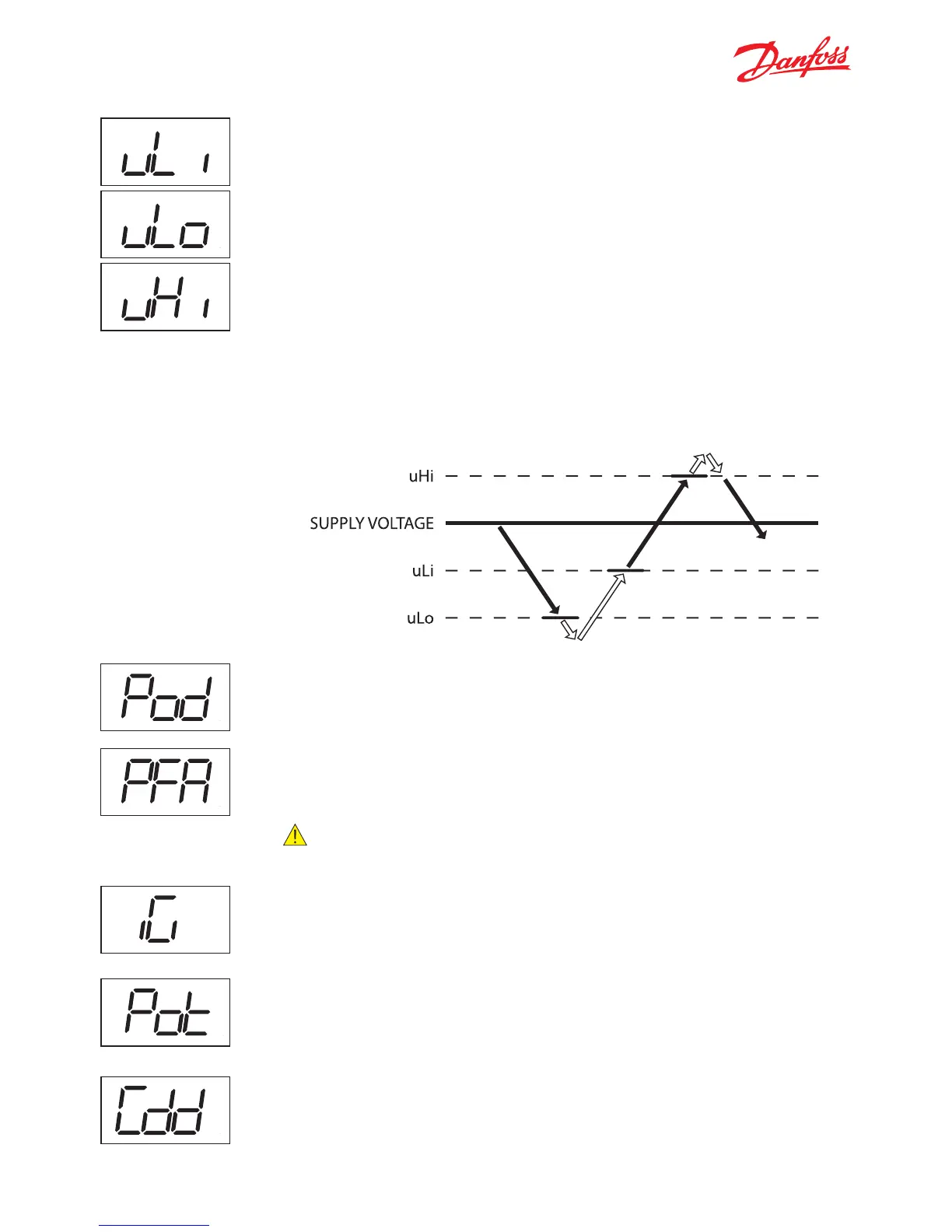30
Power On Delay / Pod
This is the delay in seconds between power-on and the compressor being
activated.
Depends on the Power on Temperature setting as explained below.
Power Factor / PFA
This value is hidden by default. The parameter is used by the Zero Cross function
to optimize the switching position of the relay contact.
Warning:
Do not change without first consulting your local
Danfoss representative.
Power on Temperature / PoT
This parameter is used to accelerate the first application test on the OEM assembly
line; if the cabinet temperature is higher than this parameter the Power On Delay is
overruled and the outputs are activated without delay.
Danfoss ERC 102
Hold 3 sec: Menu
1 Click: Variable direct function, e.g.ECO/Night mode
1 Click: Variable direct function, e.g. light
Sub function: Up
1 Click: Temperature setpoint
Sub function: Down
Sub function: Back
Sub function: OK
ERC Front and Button Functionallity:
1 Click: Temperature setpoint
Danfoss ERC 102
Hold 3 sec: Menu
1 Click: Variable direct function, e.g.ECO/Night mode
1 Click: Variable direct function, e.g. light
Sub function: Up
1 Click: Temperature setpoint
Sub function: Down
Sub function: Back
Sub function: OK
ERC Front and Button Functionallity:
1 Click: Temperature setpoint
Danfoss ERC 102
Hold 3 sec: Menu
1 Click: Variable direct function, e.g.ECO/Night mode
1 Click: Variable direct function, e.g. light
Sub function: Up
1 Click: Temperature setpoint
Sub function: Down
Sub function: Back
Sub function: OK
ERC Front and Button Functionallity:
1 Click: Temperature setpoint
Minimum cut-in voltage / uLi
Minimum cut-out voltage / uLo
Maximum voltage / uHi
These three parameters provide voltage protection to the compressor. Start by
setting uHi, followed by uLo and uLi.
uLi: When the compressor is due to start, the voltage of the power supply will be
checked and the compressor will only be allowed to start if it is at least the value
given in this parameter.
uLo: When the compressor is running, it will be switched off if the voltage goes
below that given in this parameter.
uHi: When the compressor is running, it will be switched off if the voltage exceeds
that given in this parameter. If the compressor is already stopped, it will remain
switched off.
Danfoss ERC 102
Hold 3 sec: Menu
1 Click: Variable direct function, e.g.ECO/Night mode
1 Click: Variable direct function, e.g. light
Sub function: Up
1 Click: Temperature setpoint
Sub function: Down
Sub function: Back
Sub function: OK
ERC Front and Button Functionallity:
1 Click: Temperature setpoint
Danfoss ERC 102
Hold 3 sec: Menu
1 Click: Variable direct function, e.g.ECO/Night mode
1 Click: Variable direct function, e.g. light
Sub function: Up
1 Click: Temperature setpoint
Sub function: Down
Sub function: Back
Sub function: OK
ERC Front and Button Functionallity:
1 Click: Temperature setpoint
Danfoss ERC 102
Hold 3 sec: Menu
1 Click: Variable direct function, e.g.ECO/Night mode
1 Click: Variable direct function, e.g. light
Sub function: Up
1 Click: Temperature setpoint
Sub function: Down
Sub function: Back
Sub function: OK
ERC Front and Button Functionallity:
1 Click: Temperature setpoint
ERC
102 Reference manual – 7 PARAMETERS
Compressor Door Open Delay / Cdd
This parameter sets the delay in minutes before the compressor stops when the
door is opened. If set to zero, the function is disabled.
Initical Cut-in / iCi
if the control temperature is between cut-in and cut-out at power up customers can
determine if the compressor shall start immediatly (yes) or wait for cut-in tempera-
ture to start (no).
Danfoss ERC 102
Hold 3 sec: Menu
1 Click: Variable direct function, e.g.ECO/Night mode
1 Click: Variable direct function, e.g. light
Sub function: Up
1 Click: Temperature setpoint
Sub function: Down
Sub function: Back
Sub function: OK
ERC Front and Button Functionallity:
1 Click: Temperature setpoint