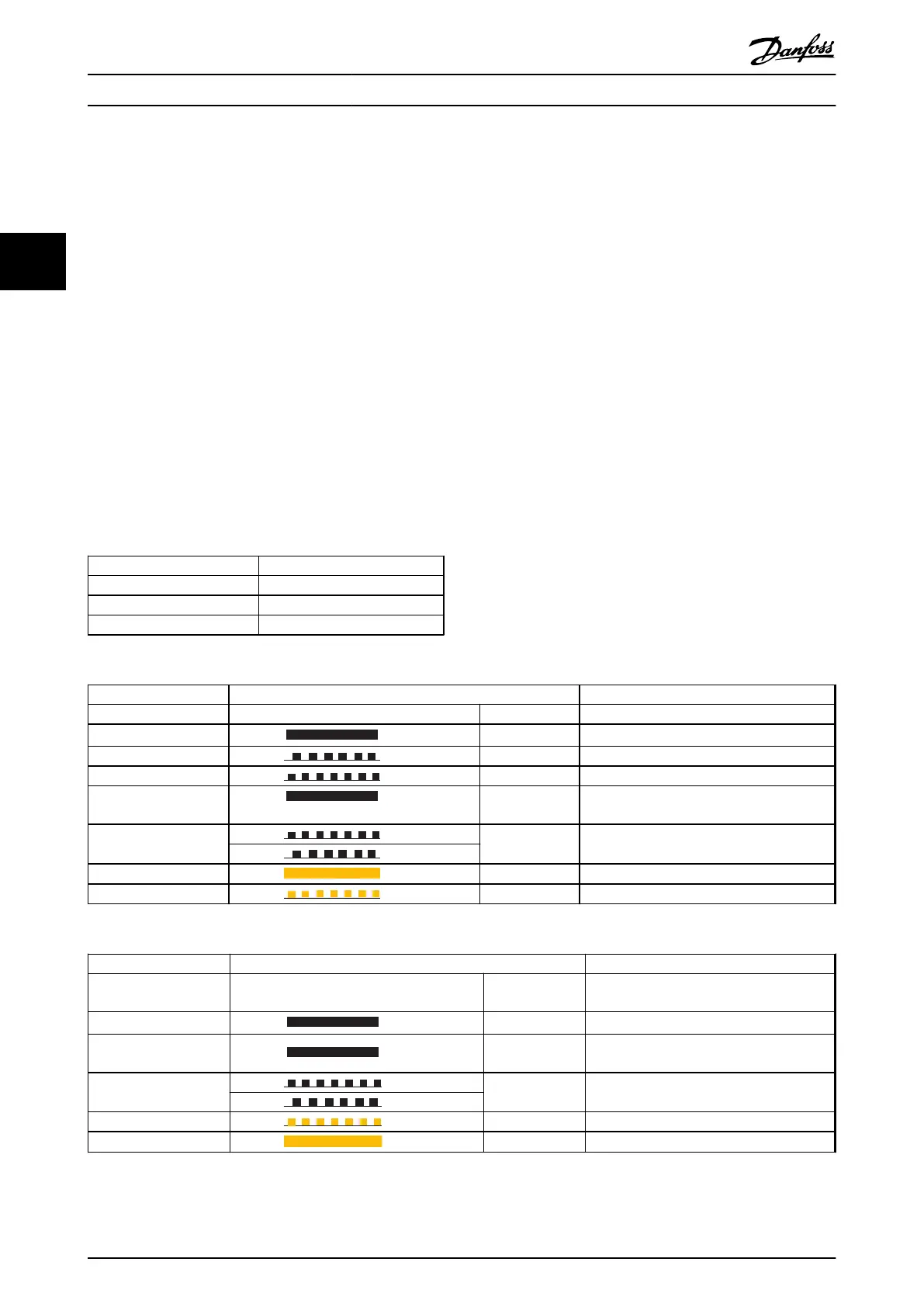Instructions
1. Remove LCP panel from the frequency converter.
2. Remove the frame located beneath and discard it.
3. Push the option into place. The Ethernet
connectors must be facing upwards.
4. Remove both knock-outs on the fieldbus option
adapter frame.
5. Push the fieldbus option adapter frame for the
frequency converter into place.
6. Replace the LCP and attach cable.
NOTICE
Do not strip the Ethernet cable and ground it via the strain
relief-plate! The grounding of screened Ethernet cable is
done through the RJ-45 connector on the option.
NOTICE
After installing the MCA 122 option, be aware of the
following parameter settings:
8-01 Control Site: [2] control word only or [0] Digital and ctrl.
word
8-02 Control Word Source: [3] Option A
2.1.2 LED Behaviour
The option has three bi-coloured LEDs
LED label Description
MS Module Status
NS1 Network Status Ethernet Port 1
NS2 Network Status Ethernet Port 2
Table 2.1 Description of LEDs
State LED Description
No power Off The device is un-powered
Device operational Green: Solid green The device is operational
Standby Green: Flashing green The device needs commissioning
Minor fault Red: Flashing red The device has detected a recoverable fault
Major fault Red: Solid red The device has detected an un-recoverable
fault
Self test
Red:
Flashing red/
green
The Modbus TCP option is in self-test mode
Green:
No IP address
Yellow
Steady yellow No IP address configured or obtained
Wink Yellow Flashing yellow Flash for 20 s
Table 2.2 MS: Module Status
State LED Description
No IP-address (no
power)
Off No link present (or is un-powered)
Connected Green: Solid green Link present; but nor winked and no ACD
Duplicate IP Red: Solid red
The IP-address assigned to the device is
already in use
Self test
Red:
Flashing red/
green
The Modbus TCP is in self-test mode
Green
Device has been winked Yellow Flashing yellow Flash for 20 s
Link present at 10 Mbps Yellow Steady yellow Link present; but nor winked and no ACD
Table 2.3 NS1+NS2: Network Status (One per Port)
How to Install MCA 122 Modbus TCP
6 MG90P202 - VLT
®
is a protected Danfoss trademark
2
2
