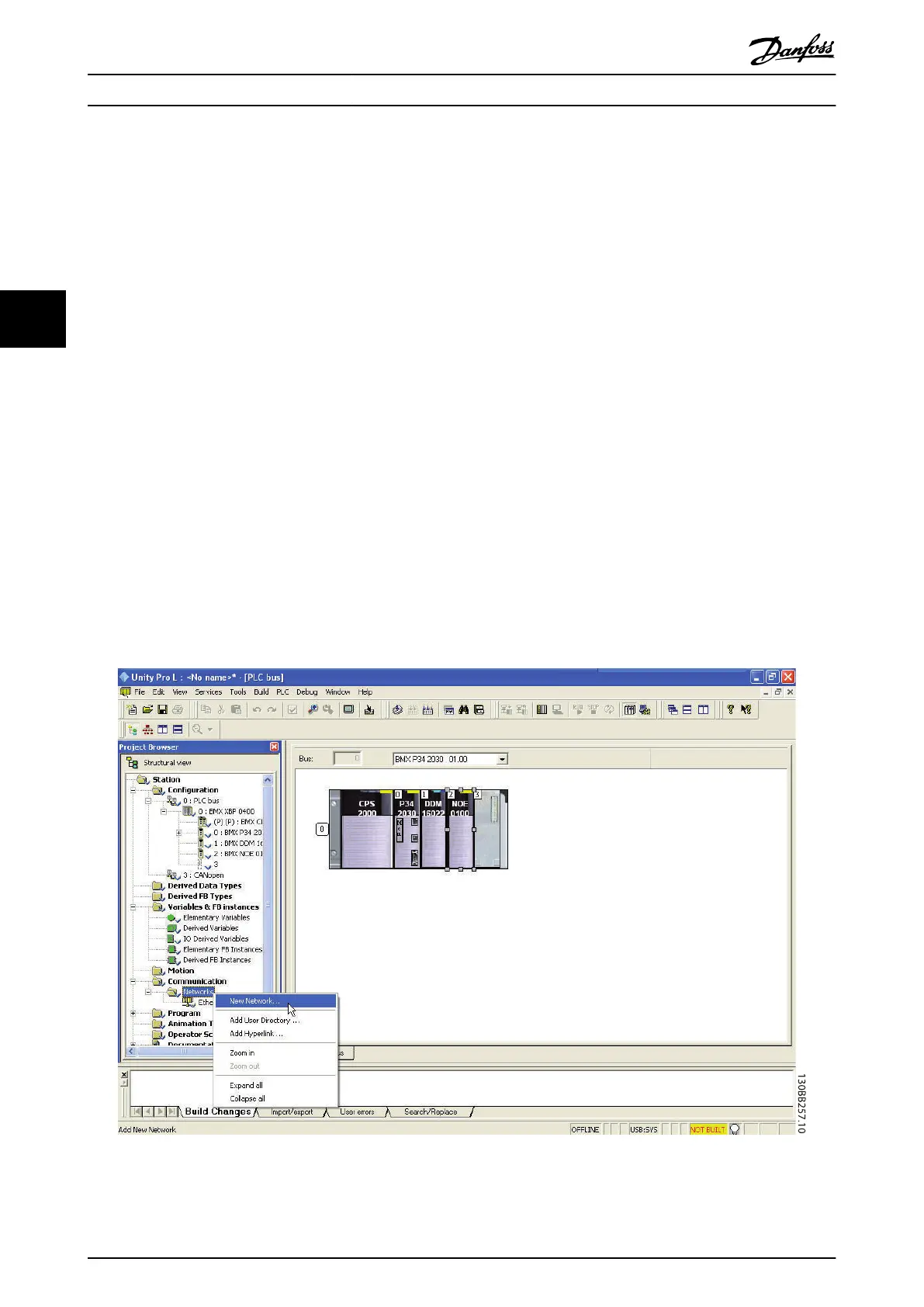NOTICE
The Ethernet Link Parameters are unique per port.
12-10 Link Status and 12-11 Link Duration displays
information on the link status, per port.
12-10 Link Status displays Link or No Link according to the
status of the present port.
12-11 Link Duration displays the duration of the link on the
present port. If the link is broken the counter resets.
12-12 Auto Negotiation – is a feature that enables two
connected Ethernet devices to choose common
transmission parameters, such as speed and duplex mode.
In this process, the connected devices first share their
capabilities as for these parameters and then choose the
fastest transmission mode they both support.
By default this function is enabled.
Incapability between the connected devices, may lead to
decreased communication performance.
To prevent this, Auto Negotiation can be disabled.
If 12-12 Auto Negotiation is set to OFF, link speed and
duplex mode can be configured manually in 12-13 Link
Speed and 12-14 Link Duplex.
12-13 Link Speed – displays/sets the link speed per port.
“None” is displayed if no link is present.
12-14 Link Duplex
– displays/sets the duplex mode per
port.
Half-duplex provides communication in both directions,
but only in one direction at a time (not simultaneously).
Full-duplex allows communication in both directions, and
unlike half-duplex, allows for communication in both
directions, to happen simultaneously.
3.3 Configuring the Scanner
For configuring the scanner to communicate to the
frequency converter, no system (for example, EDS, GSD file)
file is needed. The frequency converter is handled as a
generic device and as such, configured directly in the
scanner. The following example sets up the scanner to IP
addresses 192.168.1.20 and the FC 302 to address
192.168.1.20.
Configuring a Modicon scanner
The following example uses the Unity Pro tool from Group
Schneider to configure the PLC. The example only shows
the setting up of the Protocol and assigning I/O mapping
to internal memory of the PLC.
Under network, add a network by right clicking the
Network menu and select “New Network”
Illustration 3.1 Adding a Network
How to Configure MCA 122 Modbus TCP
12 MG90P202 - VLT
®
is a protected Danfoss trademark
33
