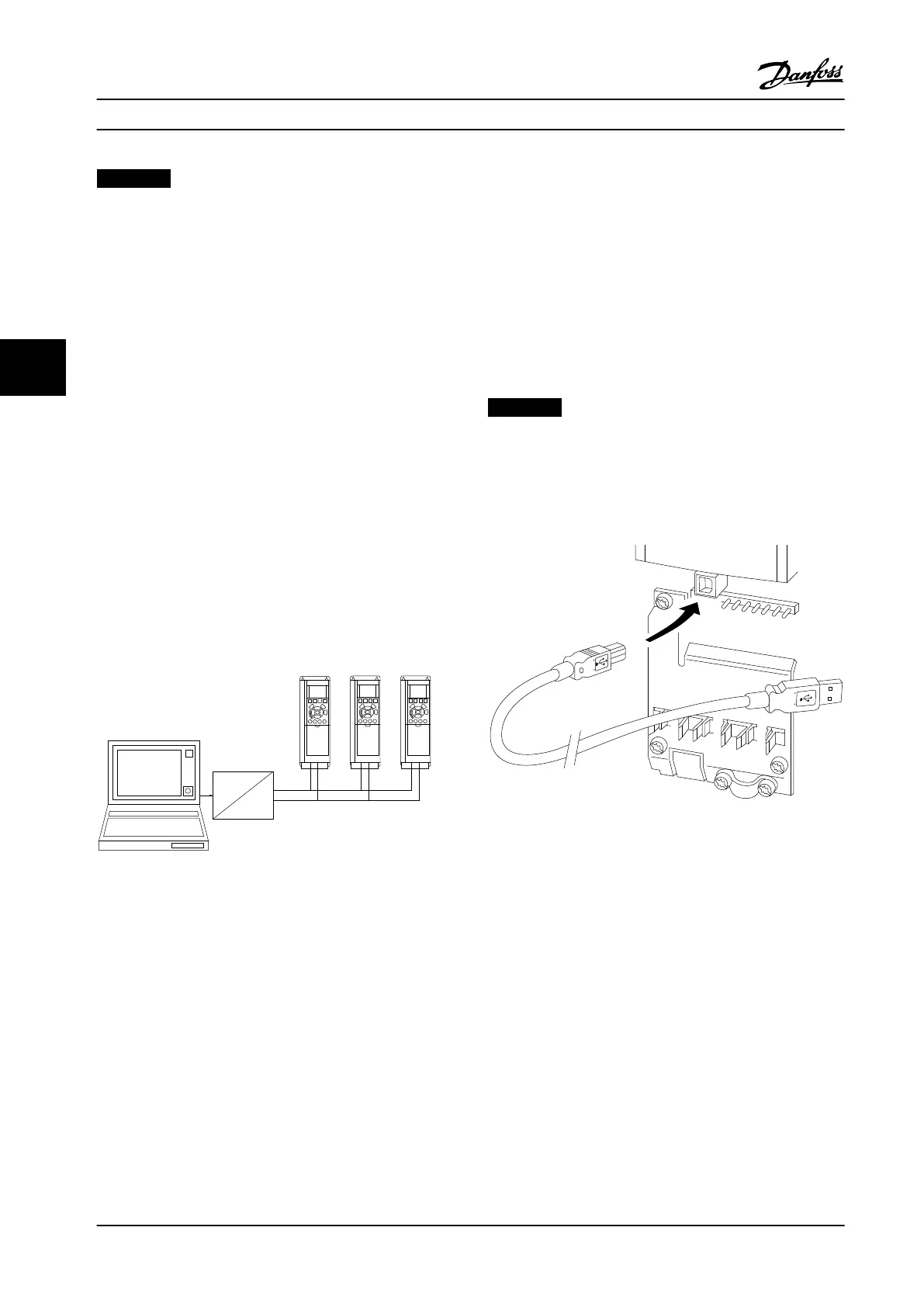NOTICE!
An active HAND-OFF-AUTO signal via the digital inputs
has higher priority than the control keys [Hand On] –
[Auto On].
[Reset]
[Reset] is used for resetting the adjustable frequency drive
after an alarm (trip). It can be selected as [1] Enable or [0]
Disable via parameter 0-43 [Reset] Key on LCP.
The parameter shortcut can be carried out by holding
down the [Main Menu] key for 3 s. The parameter shortcut
allows direct access to any parameter.
5.2 Operating via Serial Communication
5.2.1 RS-485 Bus Connection
One or more adjustable frequency drives can be connected
to a controller (or master) using the standard RS-485
interface. Terminal 68 is connected to the P signal (TX+, RX
+), while terminal 69 is connected to the N signal (TX-,
RX-).
If more than one adjustable frequency drive is connected
to a master, use parallel connections.
130BA060.11
68 69 68 69 68 69
RS 485
RS 232
USB
+
-
Figure 5.13 Connection Example
To avoid potential equalizing currents in the shield, ground
the cable shield via terminal 61 which is connected to the
frame via an RC link.
Bus termination
Terminate the RS-485 bus by a resistor network at both
ends. If the adjustable frequency drive is the
rst or the
last device in the RS-485 loop, set the switch S801 on the
control card to ON.
For more information, see the paragraph Switches S201,
S202, and S801.
5.3
Operating via PC
5.3.1 How to Connect a PC to the
Adjustable Frequency Drive
To control or program the adjustable frequency drive from
a PC, install the PC-based conguration tool MCT 10 Set-up
Software.
The PC is connected via a standard (host/device) USB
cable, or via the RS-485 interface as shown in
chapter 5.2.1 RS-485 Bus Connection.
NOTICE!
The USB connection is galvanically isolated from the
supply voltage (PELV) and other high-voltage terminals.
The USB connection is connected to protective ground.
Use only an isolated laptop as PC connection to the USB
connector on the adjustable frequency drive.
Figure 5.14 USB Connection to Adjustable Frequency Drive
5.3.2
PC Software Tools
PC-based MCT 10 Set-up Software
All adjustable frequency drives are equipped with a serial
communication port. Danfoss provides a PC tool for
communication between PC and adjustable frequency
drive. Check the section in chapter 1.2.1 Additional
Resources for detailed information on this tool.
How to Operate the Adjustab...
VLT
®
HVAC Drive FC 102
70 Danfoss A/S © 08/2014 All rights reserved. MG11F522
55