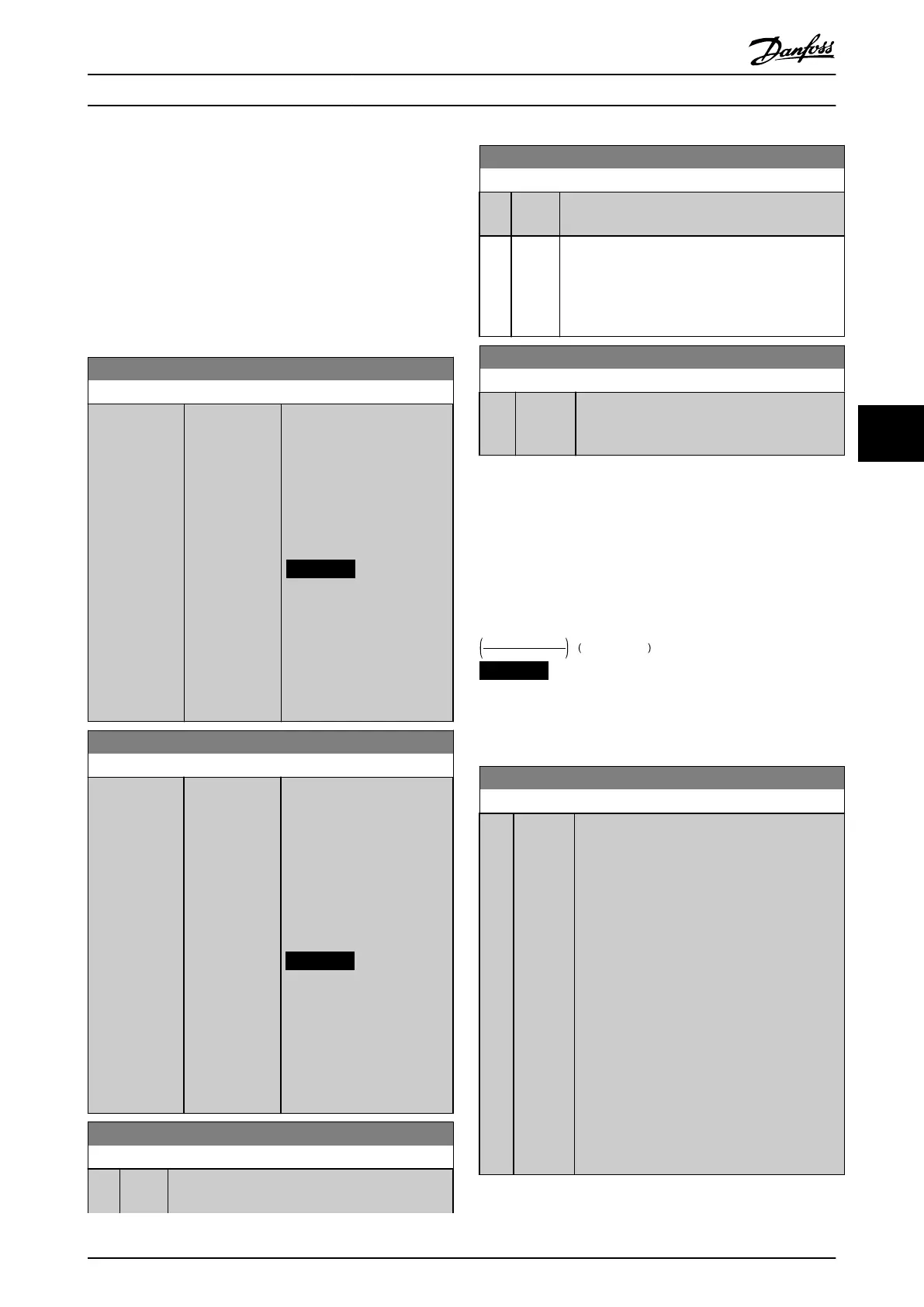Example 2 – Multi zone, multi setpoint
The previous example can be used to illustrate the use of
multi zone, multi setpoint control. If the zones require
different pressures for each VAV box, each setpoint may be
specified in parameter 20-21 Setpoint 1,
parameter 20-22 Setpoint 2 and 20-23 Setpoint 3. By
selecting [5] Multi setpoint minimum in
parameter 20-20 Feedback Function, the PID Controller
increases the speed of the fan if any one of the feedbacks
is below its setpoint and decrease the speed of the fan if
all feedbacks are above their individual setpoints.
20-21 Setpoint 1
Range: Function:
0
ProcessCtrlUnit*
[-999999.999 -
999999.999
ProcessCtrlUnit]
Setpoint 1 is used in Closed
Loop Mode to enter a
setpoint reference that is
used by the frequency
converter’s PID Controller. See
the description of
parameter 20-20 Feedback
Function.
NOTICE
The setpoint reference
entered here is added to
any other references that
are enabled (see
parameter group 3-1*
References).
20-22 Setpoint 2
Range: Function:
0
ProcessCtrlUnit*
[-999999.999 -
999999.999
ProcessCtrlUnit]
Setpoint 2 is used in Closed
Loop Mode to enter a
setpoint reference that may
be used by the frequency
converter’s PID Controller. See
the description of Feedback
Function,
parameter 20-20 Feedback
Function.
NOTICE
The setpoint reference
entered here is added to
any other references that
are enabled (see
parameter group 3-1*
References).
20-81 PID Normal/ Inverse Control
Option: Function:
[0] * Normal The frequency converter’s output frequency
decreases when the feedback is greater than the
20-81 PID Normal/ Inverse Control
Option: Function:
setpoint reference. This is common for pressure-
controlled supply fan and pump applications.
[1] Inverse The frequency converter’s output frequency
increases when the feedback is greater than the
setpoint reference. This is common for
temperature-controlled cooling applications, such
as cooling towers.
20-93 PID Proportional Gain
Range: Function:
0.50* [0 - 10 ] The proportional gain indicates the number of
times the error between the set point and the
feedback signal is to be applied.
If (Error x Gain) jumps with a value equal to what is set in
20-14 Maximum Reference/Feedb. the PID controller tries to
change the output speed equal to what is set in
parameter 4-13 Motor Speed High Limit [RPM]/
parameter 4-14 Motor Speed High Limit [Hz] but in practice
of course limited by this setting.
The proportional band (error causing output to change
from 0-100%) can be calculated by means of the formula
1
Proportional
Gain
×
Max
Reference
NOTICE
Always set the desired for 20-14 Maximum Reference/
Feedb. before setting the values for the PID controller in
parameter group 20-9* PID Controller.
20-94 PID Integral Time
Range: Function:
20
s*
[0.01 -
10000 s]
Over time, the integrator accumulates a contri-
bution to the output from the PID controller as
long as there is a deviation between the
Reference/Setpoint and feedback signals. The
contribution is proportional to the size of the
deviation. This ensures that the deviation (error)
approaches zero.
Quick response on any deviation is obtained
when the integral time is set to a low value.
Setting it too low, however, may cause the
control to become unstable.
The value set, is the time needed for the
integrator to add the same contribution as the
proportional for a certain deviation.
If the value is set to 10,000, the controller acts
as a pure proportional controller with a P-band
based on the value set in parameter 20-93 PID
Proportional Gain. When no deviation is present,
the output from the proportional controller is 0.
How to Programme VLT HVAC Drive FC 102 Operating Instructions
MG11F402 - Rev. 2013-12-16 107
6 6