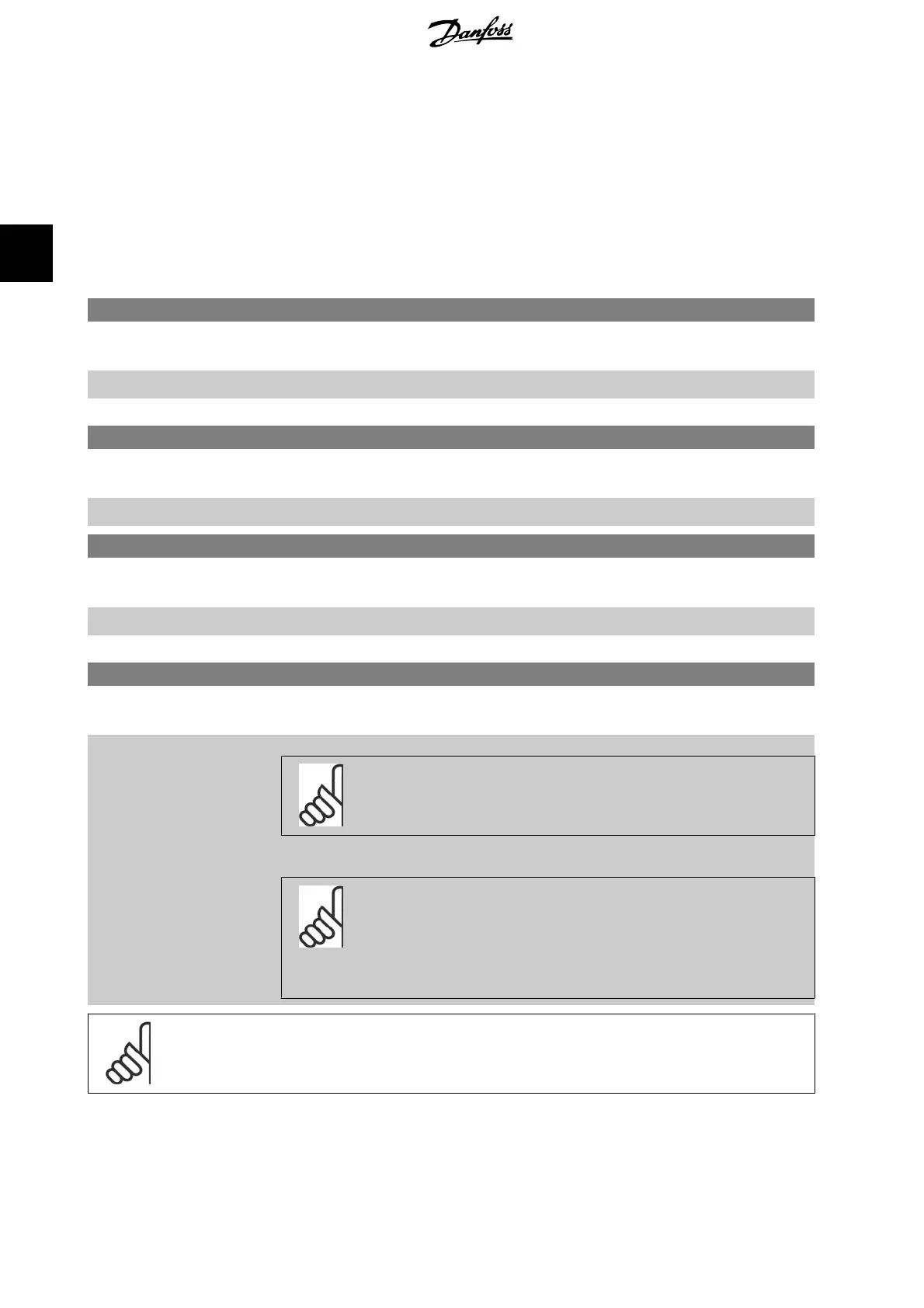3.17. Main Menu - Data Readouts 2 - Group 18
3.17.1. 18-0* Maintenance Log
This group contains the last 10 Preventive Maintenance logs. Maintenance Log 0 is the latest log and Maintenance Log 9 the oldest.
By selecting one of the logs and pressing OK, the Maintenance Item, Action and time of the occurrence can be found in par. 18-00 – 18-03.
The Alarm log button on the LCP allows access to both Alarm log and Maintenance log.
18-00 Maintenance Log: Item
Array [10]
0
*
[0 - 255]
Locate the meaning of the Maintenance Item in the description of par. 23-10
Preventive Maintenance Item
.
18-01 Maintenance Log: Action
Array [10]
0
*
[0 - 255]
Locate the meaning of the Maintenance Item in the description of par. 23-11
Maintenance Action
.
18-02 Maintenance Log: Time
Array [10]
0 sec.
*
[0 - 2147483647 sec.]
Shows when the logged event occurred. Time is measured in seconds since last power-up.
18-03 Maintenance Log: Date and Time
Array [10]
2000-01-01 00:00
*
[2000-01-01
00:00 – 2099-12-01 23:59 ]
Shows when the logged event occurred.
NB!
This requires that the date and time is programmed in par. 0-70.
Date format depends on the setting in par. 0-71 Date format, while the time format depends on the setting in
par. 0-72 Time format.
NB!
The frequency converter has no back up of the clock function and the set date/time will reset
to default (2000-01-01 00:00) after a power down unless a Real Time Clock module with back
up is installed. In par. 0-79,
Clock Fault
, it is possible to program for a Warning in case clock
has not been set properly, e.g. after a power down. Incorrect setting of the clock will affect
the time stamps for the Maintenance Events.
NB!
When mounting an Analog I/O MCB 109 option card, a battery back-up of date and time is included.
3. Parameter Description VLT
®
HVAC Drive Programming Guide
150
MG.11.C5.02 - VLT
®
is a registered Danfoss trademark
3
