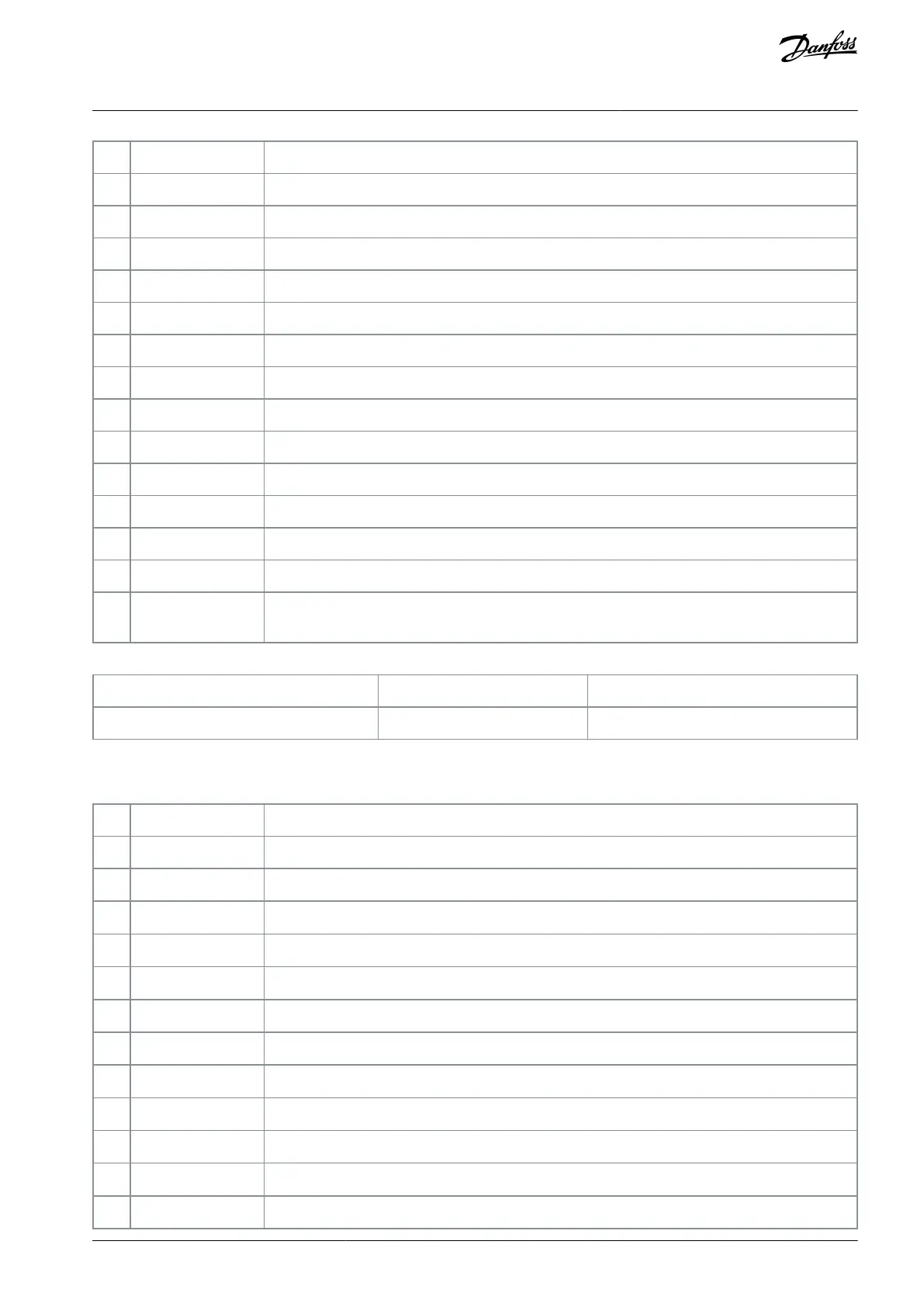Use the result of logic rule 1 in the logic rule.
Use the result of logic rule 2 in the logic rule.
Use the result of logic rule 3 in the logic rule.
Use the value of DI18 in the logic rule (High = True).
Use the value of DI19 in the logic rule (High = True).
Use the value of DI27 in the logic rule (High = True).
Use the value of DI29 in the logic rule (High = True).
This event is True if the drive is started by any means (either via digital input, or other).
This event is True if the drive is stopped or coasted by any means (either via digital input, or other).
This event is True if the drive is tripped (but not trip-locked) and an automatic reset is issued.
Use the result of comparator 4 in the logic rule.
Use the result of comparator 5 in the logic rule.
Use the result of logic rule 4 in the logic rule.
Use the result of logic rule 5 in the logic rule.
A broken-belt condition has been detected. Enable this function in parameter 22-60 Broken Belt
Function.
13-02 Stop Event
Default value: [40] Drive stopped
Change during operation: True
Select the condition (True or False) which deactivates the smart logic controller.
Table 220: Option:
Enter the fixed value False in the logic rule.
Enter the fixed value True in the logic rule.
See parameter 13-01 Start Event for further description.
See parameter 13-01 Start Event for further description.
See parameter 13-01 Start Event for further description.
See parameter 13-01 Start Event for further description.
See parameter 13-01 Start Event for further description.
See parameter 13-01 Start Event for further description.
See parameter 13-01 Start Event for further description.
See parameter 13-01 Start Event for further description.
See parameter 13-01 Start Event for further description.
See parameter 13-01 Start Event for further description.
See parameter 13-01 Start Event for further description.
AU363928304090en-000101 / 130R0982 | 117Danfoss A/S © 2021.07
Parameters
VLT® Flow Drive FC 111
Programming Guide
