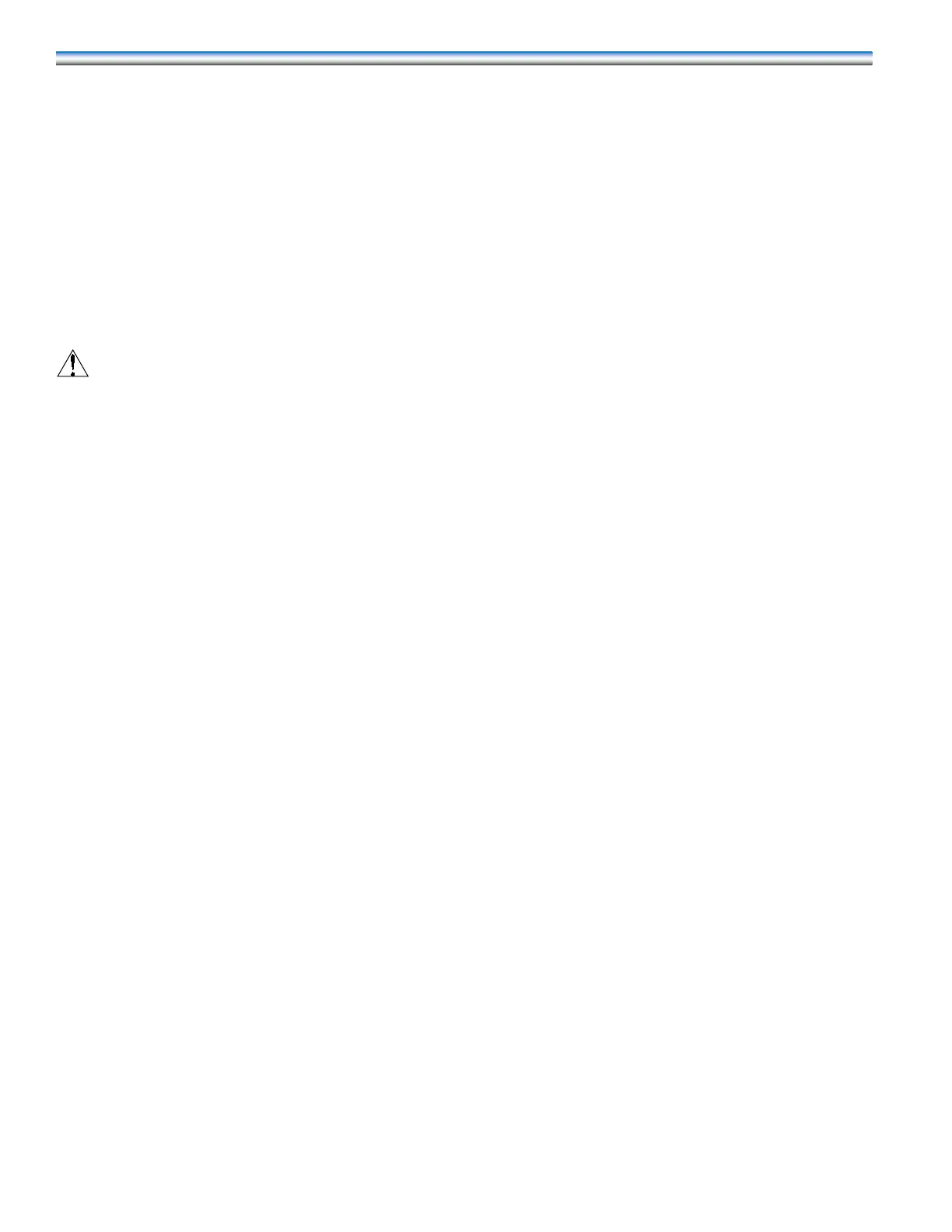52
MENU - To advance to next sub-menu
Display will read: 7 - 4 CALIBRATE CW TEMP SENSOR
SELECT or - Press SELECT button to view current setting
Display will read: 7-4 CALIBRATE CW TEMP SENSOR
COLD H20 TEMP: nnn.n - n.n = nnn.n F (C)
The CW (chilled water) temperature sensor is CALIBRATED and the offset is entered at the factory. Each
sensor is tagged with the calibration offset. This should be verifi ed with the setting that appears on the
display.
SELECT or - To change the offset. Offset ranges from -9.9 to 9.9 in 0.1 degree increments.
NOTE: Chilled Water temperature sensor is optional. If the unit was ordered without the option
the display will read SENSOR NOT INSTALLED when looking for current setting.
EXIT - Press EXIT to return to GROUP 7 - CALIBRATION
EXIT - Press EXIT again to return to Current Operating Functions & Status Display
OR