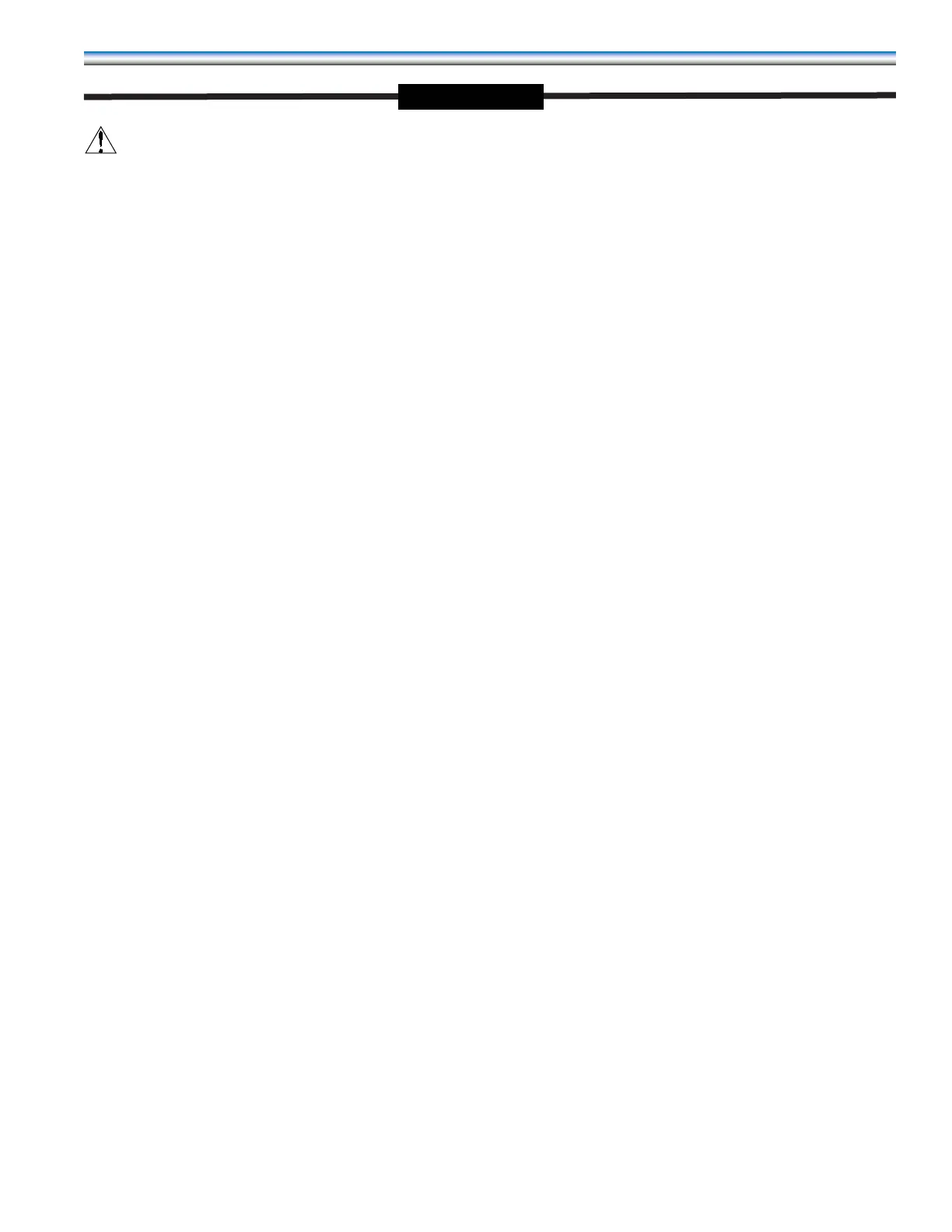53
NOTE: Menu Group 8 only displays when the DAP III is in reduced function mode (RFM), which
is normally used with ceiling and wall mounted units. Menu Group 8 does not normally display when
the DAP III is in use with fl oor mounted type units.
Display will read: GROUP 8 – SET-BACK
SELECT - To view fi rst sub-menu
Display will read: 8-1 DAY SCHEDULE
SELECT - To view current setting
Display will read: 8-1 DAY SCHEDULE
USE DAILY SCHEDULE: aaa
SELECT / - change setting. There are two available settings – ON or OFF
MENU - To view next sub-menu
Display will read: 8-2 OVERRIDE ENABLE Used with 8-3 to override Day Schedule.
SELECT - To view current setting
Display will read: 8-2 OVERRIDE ENABLE
OVERRIDE ENABLE: aaa
SELECT or - To change setting. There are two available settings – ON or OFF
MENU - To view next sub-menu
Display will read: 8-3 OVERRIDE TIME
SELECT - To view current setting
Display will read: 8-3 OVERRIDE TIME If 8-2 is set to ON then the Day Schedule is over ridden
for the number of hours set in this option.
OVERRIDE HOUR: nn
SELECT or - To change setting. The available override hours are 1 – 12, in one hour increments
MENU - To view next sub-menu
Display will read: 8-4 SET-UP COOL
SELECT - To view current setting
Display will read: 8-4 SET-UP COOL
SETUP COOL: xxF (C)
SELECT or - To change setting. The range is from 0 – 30 in 1
0
increments.
MENU - To view next sub-menu
Display will read: 8 – 5 – SET-BACK REHEAT
Group 8
Allows one to increase cooling set
point in Day Schedule.