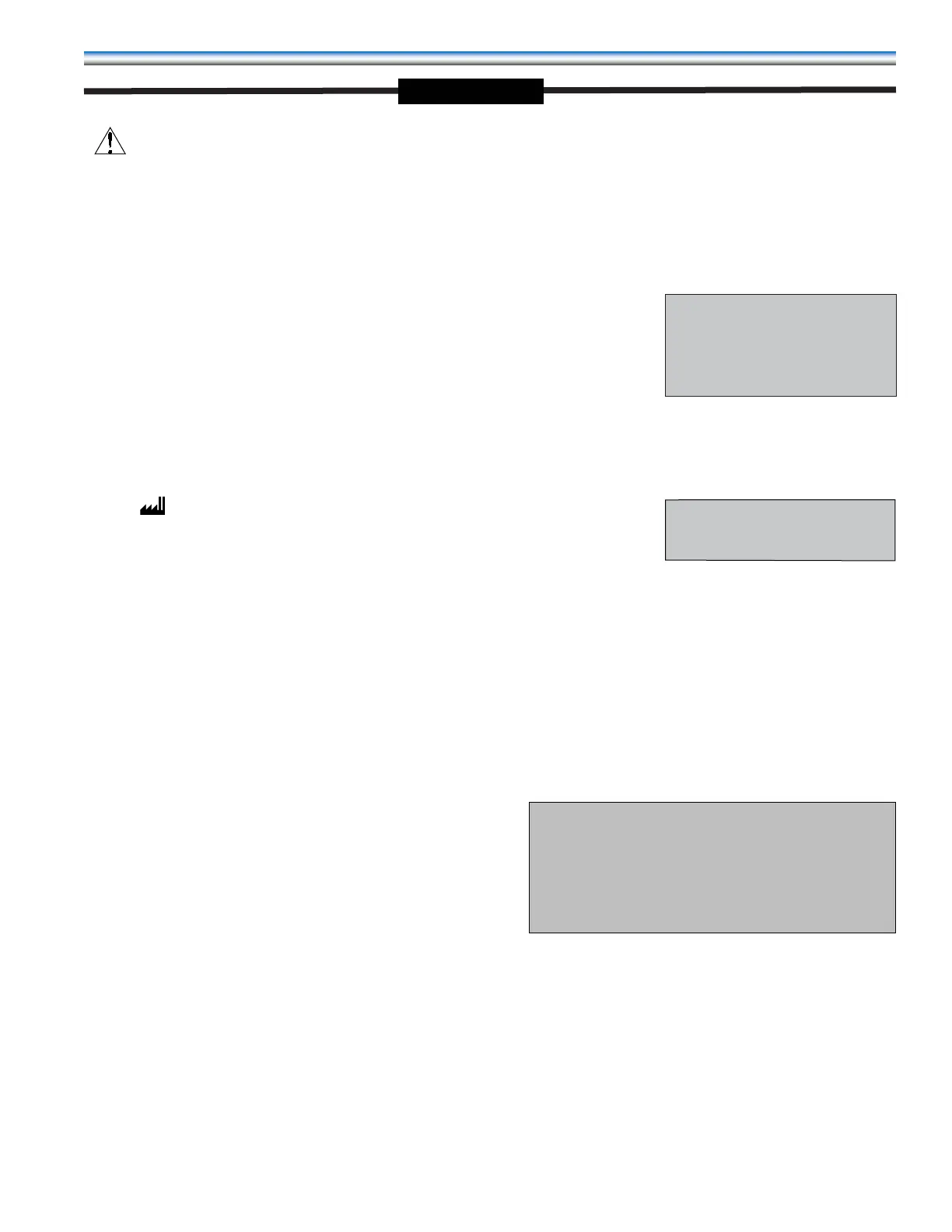43
Menu Group 5 is a locked menu. Only trained technicians should modify these settings
Changes in settings can severely impact the performance of the unit and/or site.
MENU - To Group 5 - CONFIGURATION
Display will read: GROUP 5 – CONFIGURATION
SELECT or - To view Sub-Menus
Display will read: 5-1 SENSOR CONNECTED LOCATION
SELECT or - To view current setting
Display will read: 5-1 SENSOR CONNECTED LOCATION
CONNECTED TO: CONTROL MODULE
SELECT or -
To view alternate setting
CONNECTED TO: DISPLAY MODULE
Factory setting is: CONTROL MODULE
MENU - To view next sub-menu
Display will read: 5-2 DEFINE PASSWORD
SELECT or - To view current setting
Display will read: 5-2 DEFINE PASSWORD
CHANGE PASSWORD TO: nn
See page 19 for explanation of passwords.
MENU - To view next sub-menu
Display will read: 5-3 RFM ACTIVE
SELECT or - To view current setting
Display will read: 5-3 RFM ACTIVE
SHOW MENUS: OFF
MENU - To view next sub-menu
Display will read: 5-4 COMPRESSOR(S)
SELECT or - To view current setting
Display will read: 5-4 COMPRESSOR(S)
PRIMARY
SELECT or -
To view alternate settings
PRIMARY/PRIMARY
PRIMARY/SECONDARY
Use DISPLAY MODULE only
when sensors are located in the
REMOTE DISPLAY MODULE.
Group 5
This menu option is set at the factory and cannot be
changed. For DAP III’s with only a standard control
module (ceiling units) it will read:
SHOW MENUS: ON.
For DAP III’s with expanded control modules (fl oor
units) it will read.
SHOW MENUS: OFF
Sub menu 5-1 allows one to in-
dicate whether the temperature
and humidity sensors are con-
nected in the display module or
in the control module.