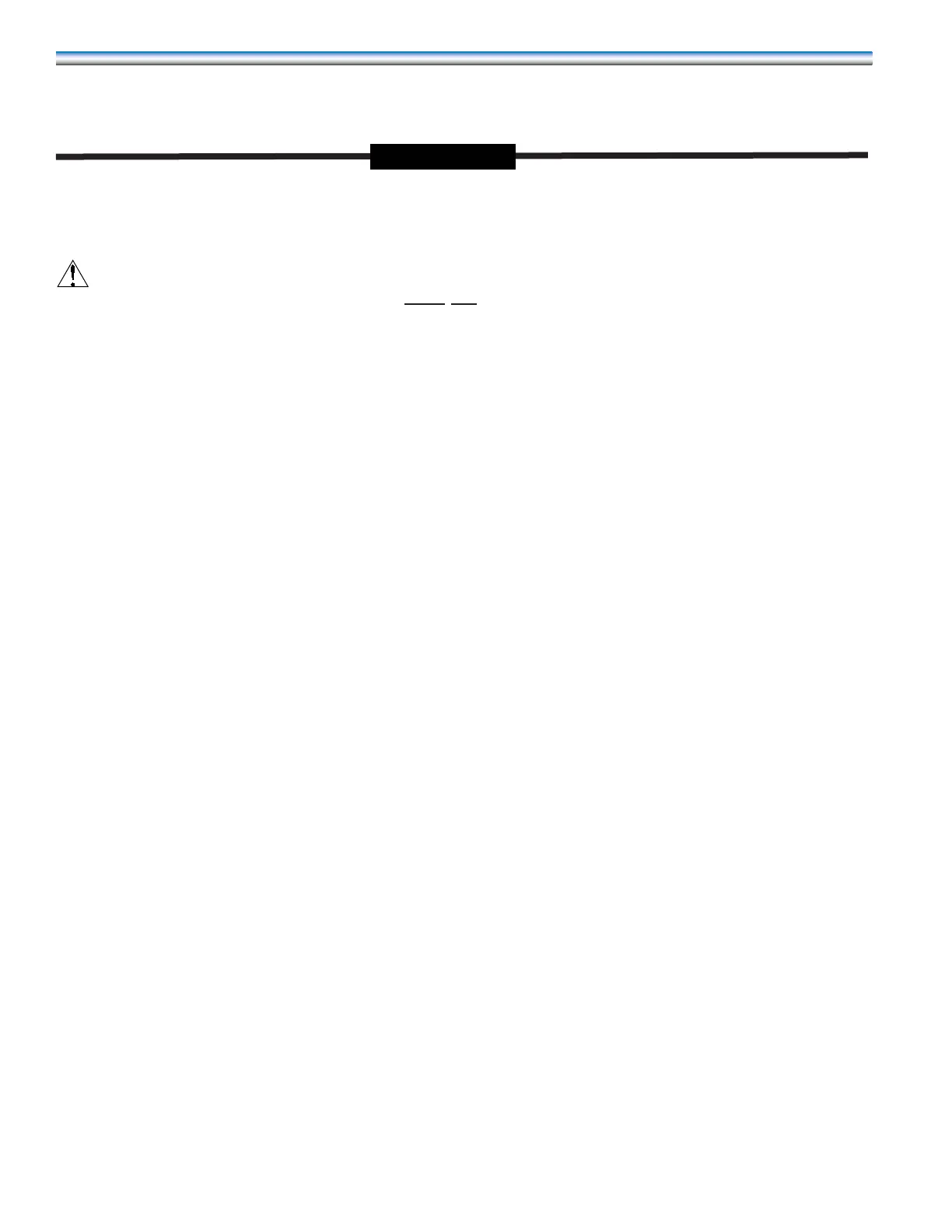58
EXIT - Press EXIT again to return to Current Operating Functions & Status Display
OR
MENU - To view group 9.
Display will read: GROUP 9 - DIAGNOSTICS
NOTE: The DIAGNOSTICS mode is primarily an aid for troubleshooting and should be used
only by a qualifi ed technician. The panel must not be left in diagnostic mode at any time. To exit
mode (at any time), press the EXIT button. Push the POWER button ON and panel will restart after
going through it’s test routine and start time delay.
SELECT - To view fi rst diagnostic test
Display will read: 9-1 TEST BUTTONS
SELECT - To view TEST BUTTONS diagnostics
Display will read: D1 – TEST BUTTONS MEN:- SEL:- SIL:-
MEN:- SEL:- EXT:-
Press each button. An asterisk (*) will be displayed where the “-” is currently by each button
if it is functioning properly.
MENU + - Press both MENU and MENU buttons simultaneously to advance to next sub-
menu
Display will read: 9-2 CHECK POWER SUPPLY
SELECT - Display will read:
9-2 CHECK POWER SUPPLY
12 V: nn.n PASS 5 V: n.n PASS
MENU - To view next sub-menu
Display will read: 9-3 TEST RELAYS
SELECT - Display will read:
9-3 TEST RELAYS
EVAPORATOR BLOWER
Each time the SELECT button is pressed another relay will be energized and the component will operate.
The evaporator blower motor relay remains energized and the blower(s) operate during the testing of all
other relays.
The following can be tested:
CONDENSER (Relay module required)
COOL #1
COOL #2
COOL #3 (Relay module required)
COOL #4 (Relay module required)
REHEAT STRIP #1
Group 9