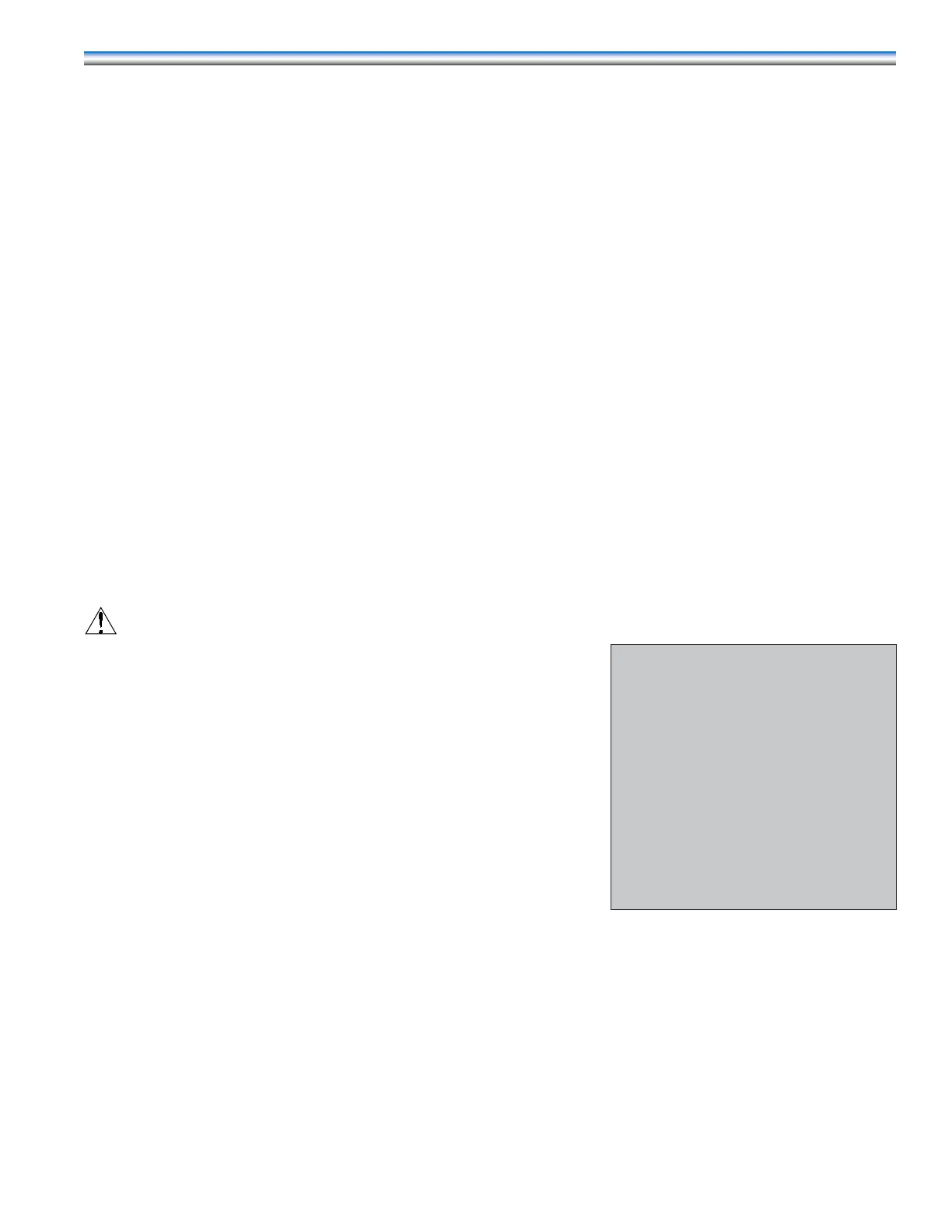59
REHEAT STRIP #2
REHEAT STRIP #3
HUMIDIFIER
HUMIDIFIER FLUSH
ALARM RELAY #1
ALARM RELAY #2 (Relay module required)
ALARM RELAY #3 (Relay module required)
ALARM RELAY #4 (Relay module required)
UNIT STATUS
WATER VALVE LED
HUMIDIFIER VALVE LED
CHILLED WATER PUMP
MENU - To view next sub-menu
Display will read: 9-4 TEST ANALOG OUTPUTS
SELECT - To view current setting
Display will read: 9-4 TEST ANALOG OUTPUTS
OUT n V READ H20: n.nnn HUM: n.nnn
SELECT or - To increase or decrease the output to the chilled water valve or the modulating
control of the steam generator (optional).
NOTE: The voltage range is 0-10 volts
MENU - to view next sub-menu
Display will read: 9-5 TEST DIGITAL INPUTS
SELECT or -
Display will read: CONTROL: - - - - - -
SELECT or -
Display will read: EXPANSION 1: - - - - - - - - - -- -- -
MENU - To view next sub-menu
Display will read: 9-6 TEST ENVIRONMENTAL SENSORS
SELECT or Display will read:
9-6 TEST ENVIRONMENTAL SENSORS
RETURN TEMP: nn.n = n.n = nn.n F (C)
The following can be read by pressing the SELECT button:
DISCHARGE: nn.n - n.n = nn.n F (C)
COLD H2O TEMP: nn.n - nn.n = nn.n F (C)
HUMIDITY: nn.n + nn.n = nn.n %
AI-1: NOT INSTALLED
Menu 9-5 tests input signal on
connectors P-7, P-11, P-12. Position 11
on EXPANSION 1 is for P-12.
When there is an input signal to one
of the pins on these connectors the
number will show in place of the dash.
The last position will show an “M” if any
of the switches have a manual override
switch in the “ON” position.
For example:
CONTROL: -2- - - -
EXPANSION: - - 3 4 5 6 - - - -- -- M