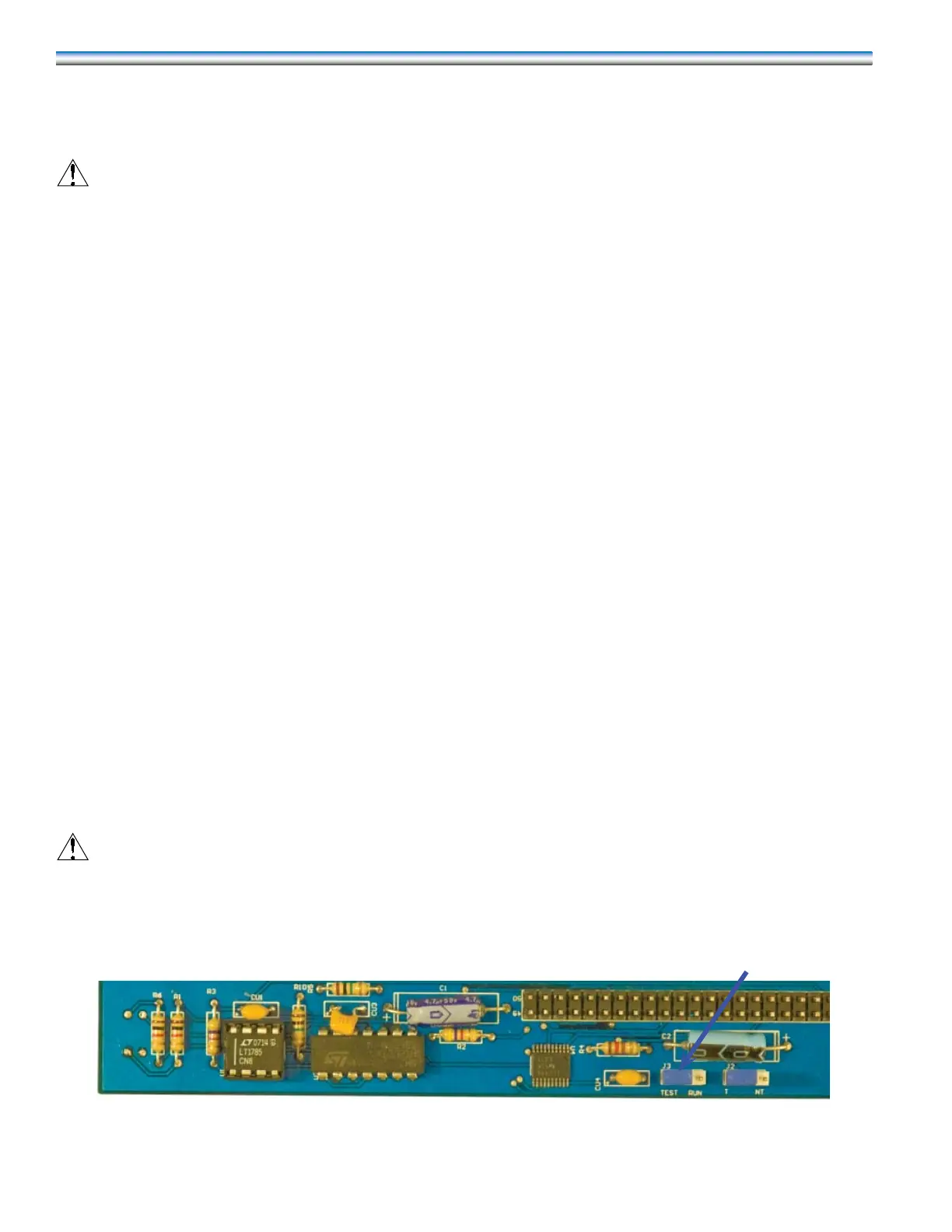60
AI-2: NOT INSTALLED
AI-3: NOT INSTALLED
AI-4: NOT INSTALLED
NOTE: Analog sensors require optional analog module
MENU - To view next sub-menu
Display will read: 9-7 VIEW ANTICIPATION HUMIDITY SETPOINT
SELECT - To view current setting
Display will read: 9-7 VIEW ANTICIPATION HUMIDITY SETPOINT
HUMIDITY SETPOINT: nn.n + nn.n = nn.n %
MENU - To view next sub-menu
Display will read: 9-8 TEST AUDIO ALARM
SELECT - To view current setting
Display will read: 9-8 TEST AUDIO ALARM
AUDIO ALARM: aaaa
There are four available alarm settings. Each can be tested through sub-menu 9-8.
The selections are: NONE
SHORT BEEP
LONG BEEP
FULL ON
MENU - To view next sub-menu
Display will read: 9-9 TEST RS-485 NETWORK CARD
SELECT - To view current setting
Display will read: 9-9 TEST RS-485 NETWORK CARD
RS485 NETWORK REQUIRED
NOTE: RS-485 Network Cards are optional. Above message will be displayed if card is not
installed. To test the RS-485 card the jumper must be placed in the test position. To place jumper in
test position turn power to display module OFF, move jumper and power ON. After testing reverse
procedure.
Test results (PASS or FAIL) will display on panel
Jumper in Test
position
RS-485 communication card