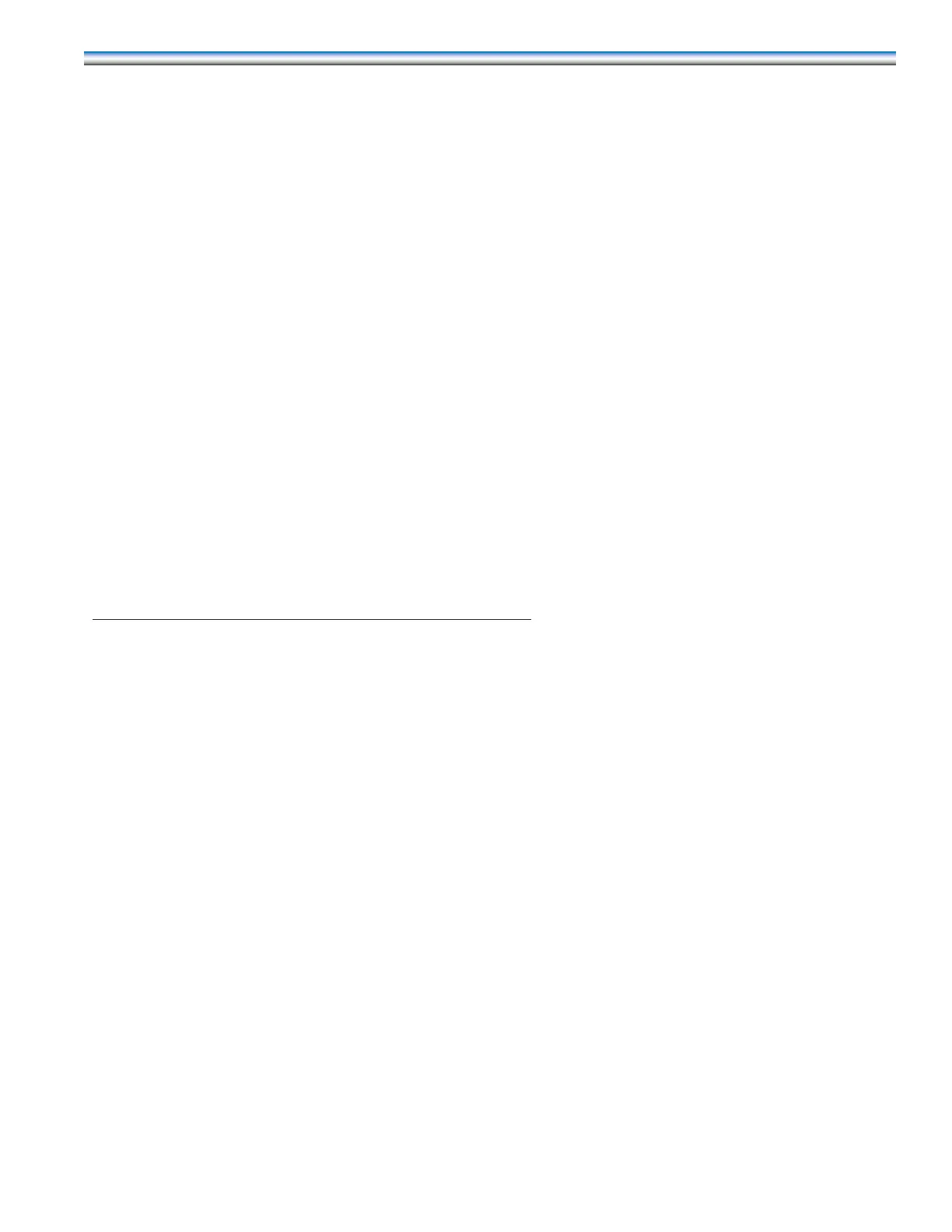79
Example: For a fan with a speed capacity of 1750 RPM, a maximum allowable programmed fan speed of 1501 RPM
is chosen. At this RPM, the maximum speed is 86% of the rated RPM (1501/1750 = 85.77%). If 60% is chosen for
minimum fan speed (through Sub-Menu 3-23), the minimum programmed fan speed will be 901 RPM (1501 x .60 = 901)
and the fan capability is 52% (901/1750 = 51.49%).
When the fan starts, it will operate at the minimum fan speed. As the chilled water valve opens, the fan speed will
modulate proportionally based on the chilled water valve action from the programmed maximum fan speed (when the
chilled water valve is fully open).
The fan will operate at the maximum fan speed when the unit calls for reheat or humidifi cation.
4. FAN SPEED CONTROLLED BY BMS MODE – Units where fan speed is required to be controlled by the BMS, a
value based on percentage of fan speed is entered into the DAP-III (Sub-Menu 3-19, CONSTANT FAN SPEED FO
CW COOLING) using the front panel buttons from 60 – 100% as the programmed constant fan speed mode but this
value can be adjusted from 30 – 100% via the BMS. In this mode, Sub-Menu 3-21 (FAN SPEED CONTROL FOR CW
COOLING) must be set to “CONTROLLED BY BMS”.
When the fan starts, it will operate at the front panl programmed constant fan speed. It will modulate to the BMS
programmed fan speed when a network communication (with the BMS) is established.
If either the reheat or humidifi er are used, the maximum fan speed setting is required and will be used as the maximum
limit fan speed. If the reheat or humidifi er is required while the fan speed is commanded by the BMS to a value that is
lower than the maximum fan speed, the fan speed will automatically increase to the maximum speed. The fan speed
will revert to the BMS programmed fan speed when the unit stops calling for reheat or humidifi er.
WARNING: IF THE CUSTOMER DECIDES TO USE THIS FAN SPEED CONTROL MODE (FAN SPEED CONTROLLED
BY BMS MODE), DATA AIRE WILL NOT BE RESPONSIBLE FOR ANY EFFECTS, MALFUNCTIONS OR SPACE
CONTROL CONDITIONS CAUSED BY THIS SELECTION.
FAN SPEED CONTROL FOR DIRECT EXPANSION (DX) UNITS
Two (2) fan speed control modes can be selected for units with plug fans. The control modes are accessible through
Menu Group 3, Sub-Menu 3-20. Either of the following may be chosen:
1. CONSTANT FAN SPEED
2. CONSTANT STATIC PRESSURE
1. CONSTANT FAN SPEED – On units where a constant fan speed design is required (standard plug fan set-up), a
value based on percentage of fan speed can be entered through the DAP-III panel via Sub-Menu 3-18 (CONSTANT
FAN SPEED FOR DX COOLING). The adjustable range is 70 – 100%. The range results in an analog output of 7 to
10 VDC. When the fan(s) starts it will operate constantly at the programmed speed (%) as entered through Sub-Menu
3-18.
In addition, Sub-Menu 3-20 must be set for “CONTSTANT SPEED”.
2. CONSTANT STATIC PRESSURE CONTROL – Operation in this mode requires an optional analog module and an
optional differential pressure transmitter to report to the DAP-III panel.
The following DAP-III Sub-Menus must be confi gured properly for proper operation:
• Sub-Menu 3-18, CONSTANT FAN SPEED FOR DX COOLING
• Sub-Menu 3-20, FAN SPEED CONTROL FOR DX COOLING
• Sub-Menu 3-22, MAXIMUM FAN SPEED
• Sub-Menu 3-23, MINIMUM FAN SPEED
• Sub-Menu 3-24, DIFFERENTIAL PRESSURE SETPOINT
• Sub-Menu 3-25, DIFFERENTIAL PRESSURE DEADBAND
• Sub-menu 3-26, FAN SPEED RESPONSE RATE