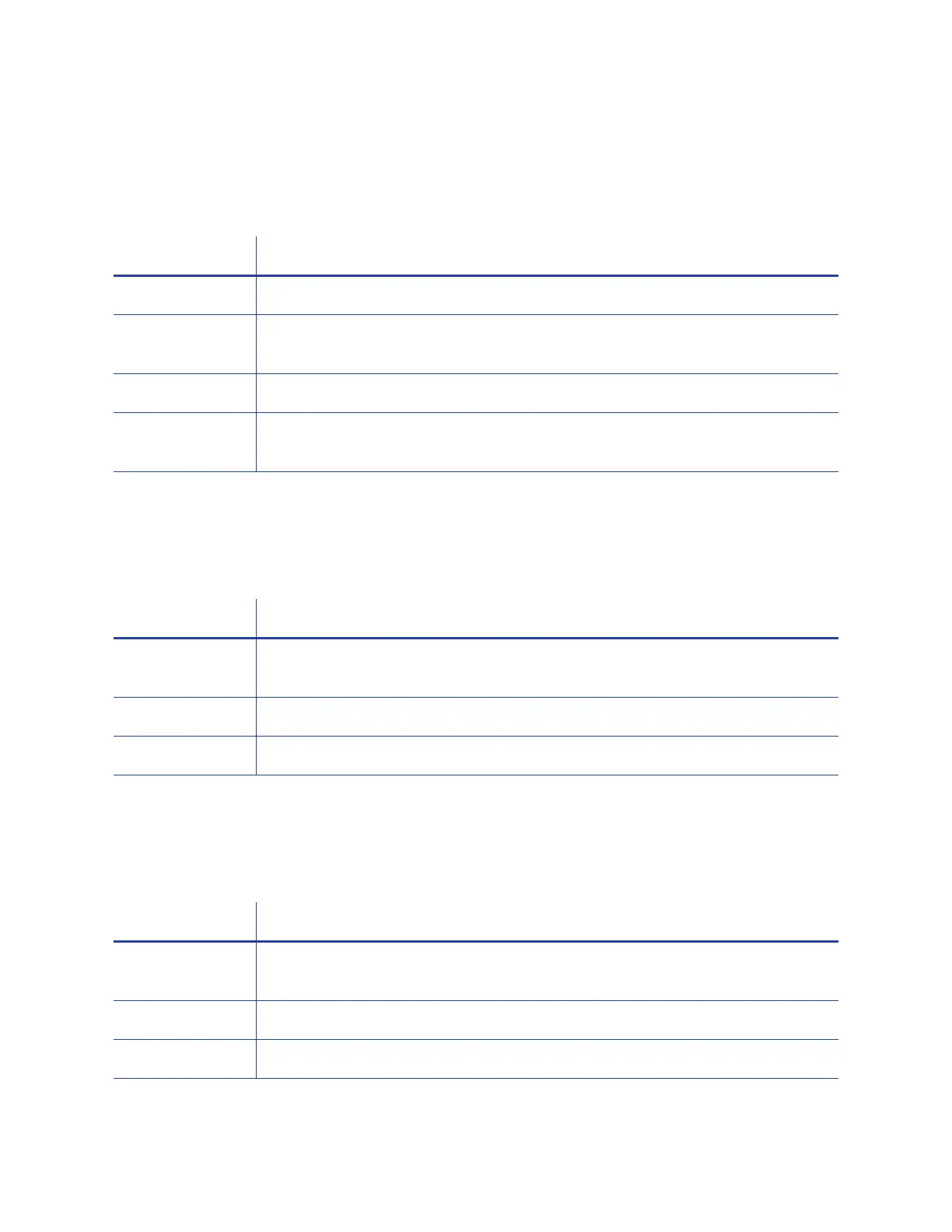36 Installation
2. Verify the indent printing (test card 3).
View the indented characters on test card 3 and inspect them for even and uniform indent
characters using the characteristics in the following table.
3. Verify the emboss character topping (test card 3).
View the embossed characters on test card 3 and inspect them for even and uniformly
topped characters using the characteristics in the following table.
4. Verify the emboss character height (test card 5 and 6).
View the embossed characters on test card 5 and 6 and inspect them for uniform character
height using the characteristics in the following table.
Check Description
Characters All present and flawless.
Distortion Visible distortion on the opposite side of the card is unavoidable. However, you
should not be able to feel the distortion with your fingers.
Ink Make sure that the indented ink does not easily rub off the card.
Indent Depth Make sure that the indented character is faintly visible from the opposite side of
the card.
Check Description
Topped
Characters
All present and flawless.
Distortion Topping foil should be evenly applied along all embossed characters.
Foil Application Make sure that the topping foil does not easily rub off the card.
Check Description
Embossed
Characters
All present and flawless.
Character Height Characters should be raised sufficiently to be easily legible.
Even Distribution Embossed characters should be evenly pressed along all lines of text.
