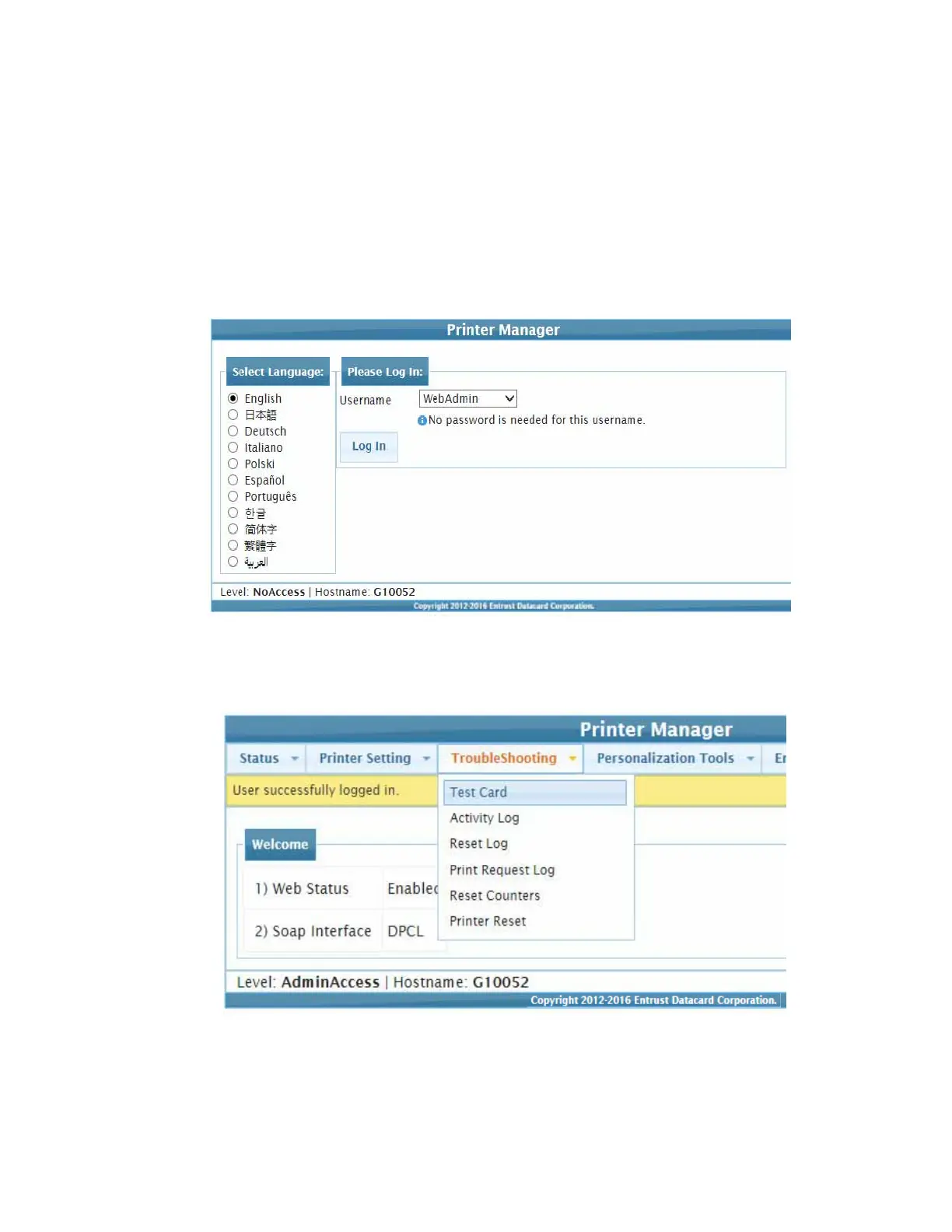32 Installation
Run Test Cards
Process test cards to verify that the system has been set up correctly and is working properly.
1. Open an Internet browser and enter the IP address of the printer. Refer to “Access Printer
Manager” on page63 for complete information about how to access Printer Manager.
2. Select WebAdmin to log in to Printer Manager with administrative options.
3. Run a test card using Printer Manager.
a. From the top menu, select TroubleShooting > Test Card.
