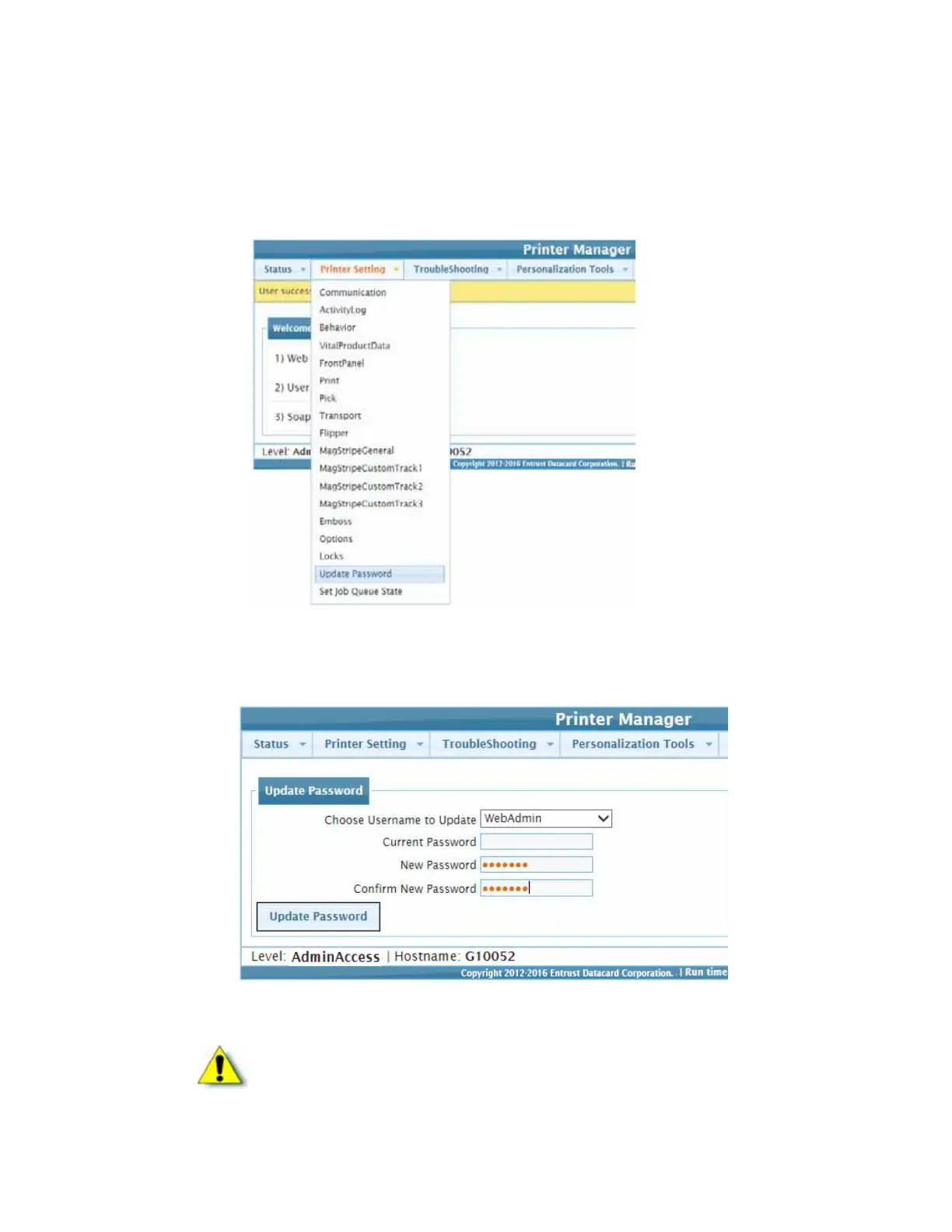40 Installation
Assign Passwords
Assign passwords to match your site’s access requirements.
1. Select Printer Setting > Update Password.
2. Select the usernames WebUser and WebAdmin and enter passwords to specify a password
for the user and administrator levels of Printer Manager access. If a current password does
not exist, leave that field blank.
3. Click Update Password to save the new password.
Caution: Do not change the WebService password.
