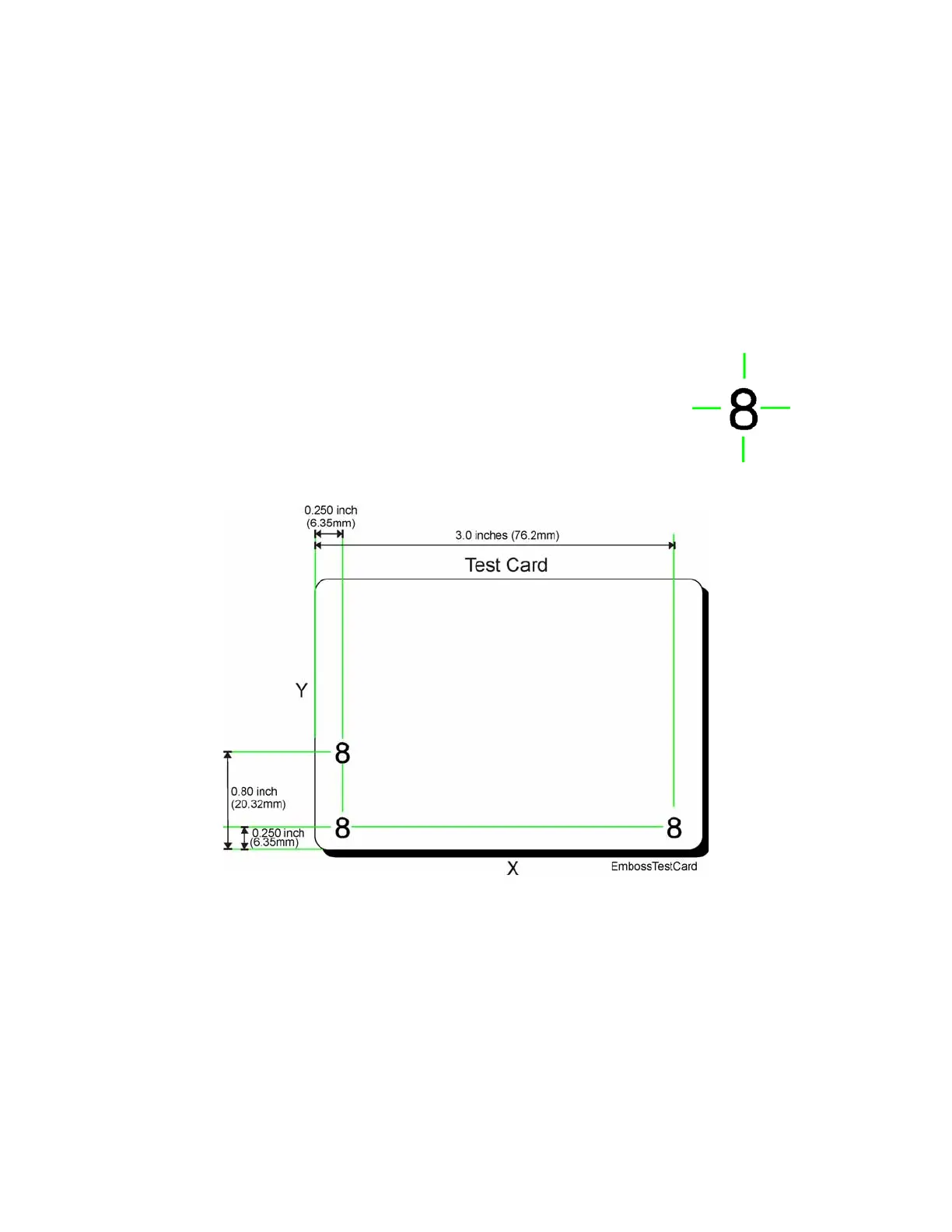CE870 Instant Issuance System Installation and Administrator’s Guide 35
Verify Features of the Test Cards
Verify the emboss, topping, and indent characters of the test cards, as well as the magnetic stripe
feature, using the following procedures.
If any of the features are found to be out of specification, contact your Datacard dealer,
distributor, or value added reseller for troubleshooting procedures.
Verify Emboss, Topping, and Indent Characters
1. Verify emboss character position (test card 1).
Measure and inspect the embossed characters’ positions on test
card 1 against the following specifications. Always measure
distances to the center of the character.
