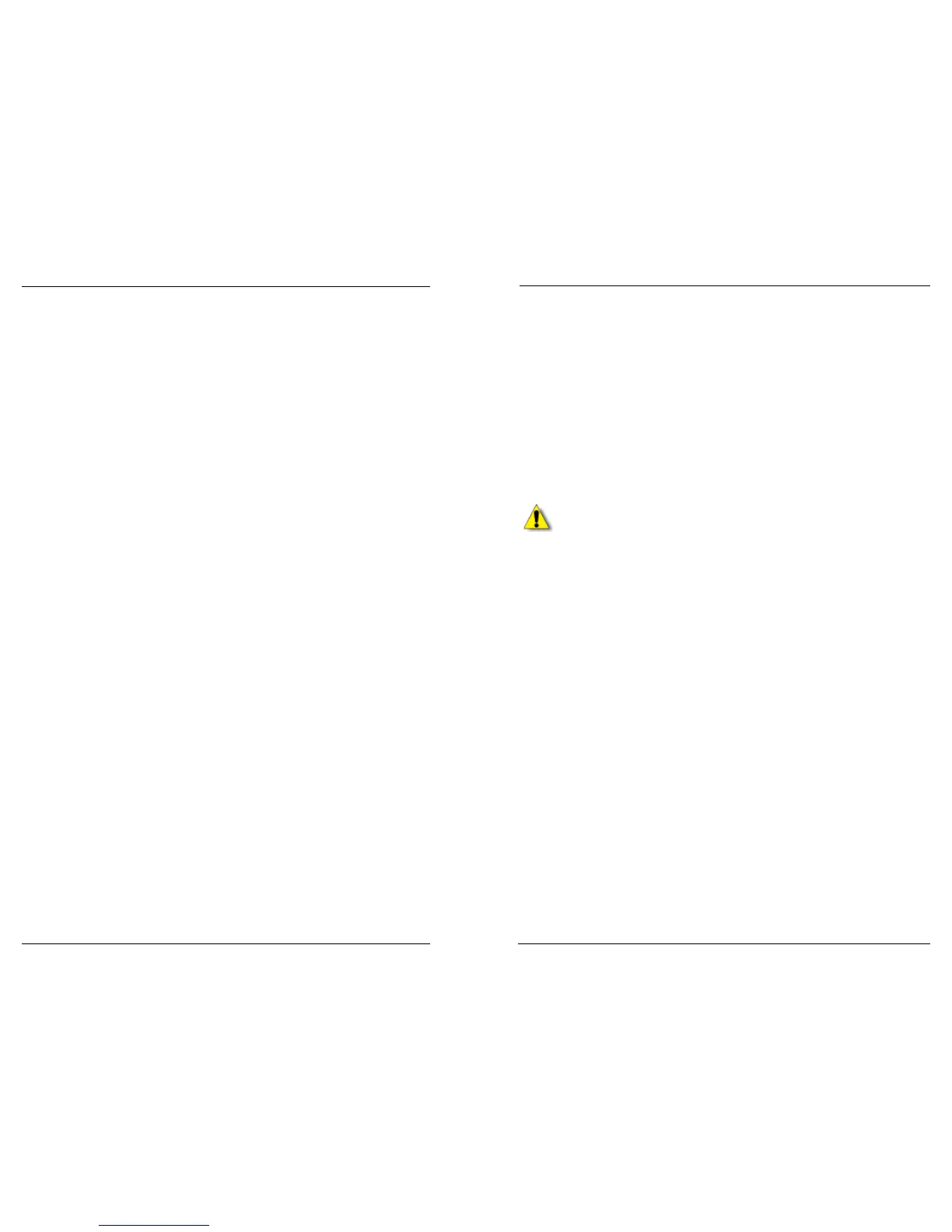Datacard CR500 User Reference Guide Clear Card Jams
39
38
Clear Card Jams
When a card becomes jammed inside the printer, you must remove it before
connuing to print cards. The procedure you use depends on the locaon of the
card jam.
To resolve a card jam:
1. Read the message displayed on the touch screen
2. Unlock and open the security enclosure door and look at the print unit front
panel for more informaon about the card jam.
3. Look inside the security enclosure or print unit to locate the card.
4. Remove the card, if possible, using the instrucons in this secon.
Cauon: Some internal parts may be hot. Wear a glove when reaching
into the printer, or let it cool rst. Use the provided tweezers to remove
the card, if possible.
For detailed informaon about locang and removing a jammed card, refer to the
printer’s User’s Guide.
Notes