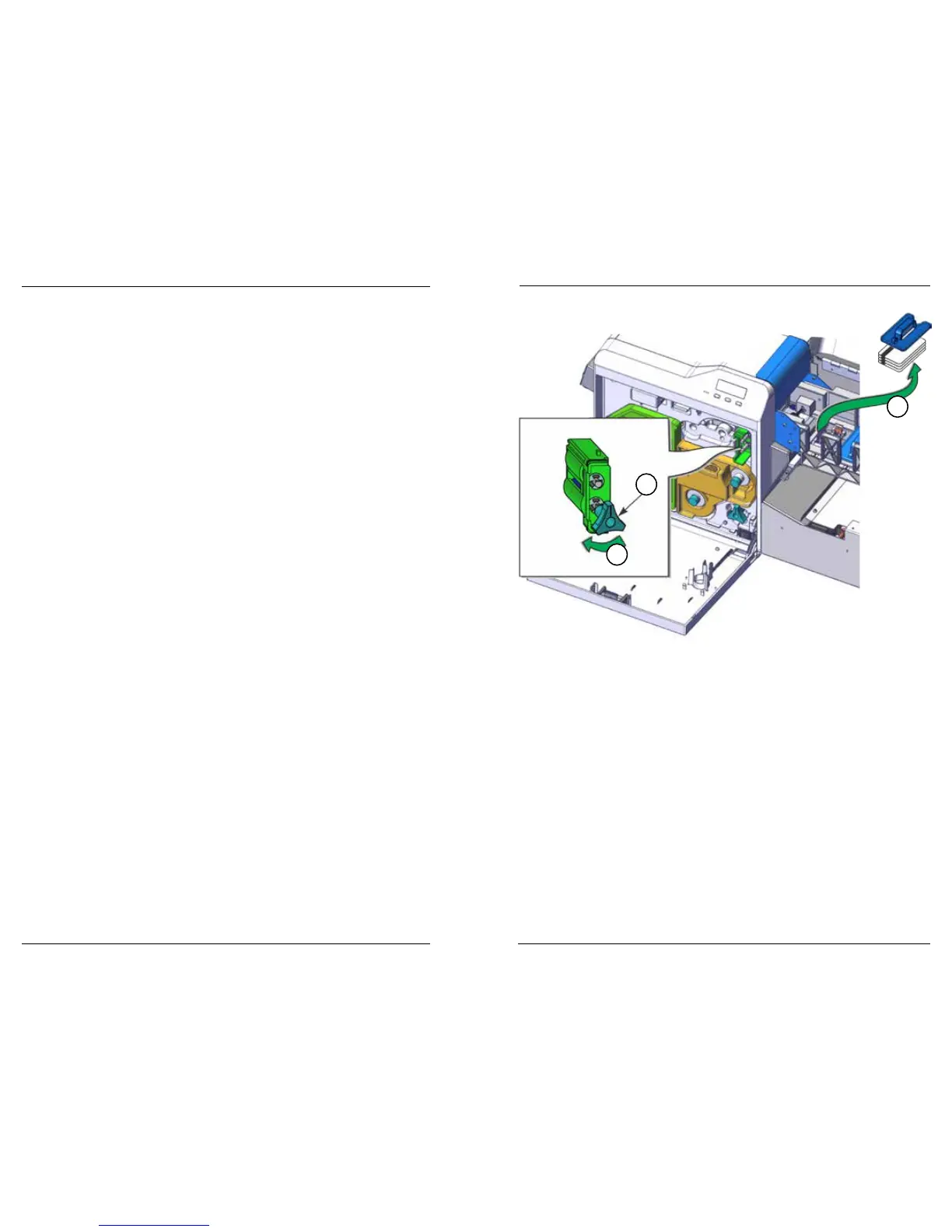Datacard CR500 User Reference Guide Clear Card Jams
43
42
Clear a Print Unit Cleaning Roller or Turnover Jam
Follow this procedure if a card has entered the print unit and is jammed in the card
cleaning rollers or in the turnover unit.
1. Unlock the printer and open the security enclosure door.
2. Read the print unit front panel to verify the locaon of the jam.
3. Power o the printer and open the print unit door.
4. If part of the card is in the mul-hopper:
a. Remove the cards and card weight from hopper 3.
b. Place a jog dial on the lower sha of the card cleaning unit.
c. Turn the jog dial clockwise unl the card moves into the mul-hopper.
d. Remove the card from the mul-hopper. Refer to “Clear a Mul-Hopper
Jam” on page 40.
If the card was removed, return the jog dial to its storage locaon.
OR
If the card was not removed, or it is inside the turnover unit, connue with
step 5.
4a
4b
4c