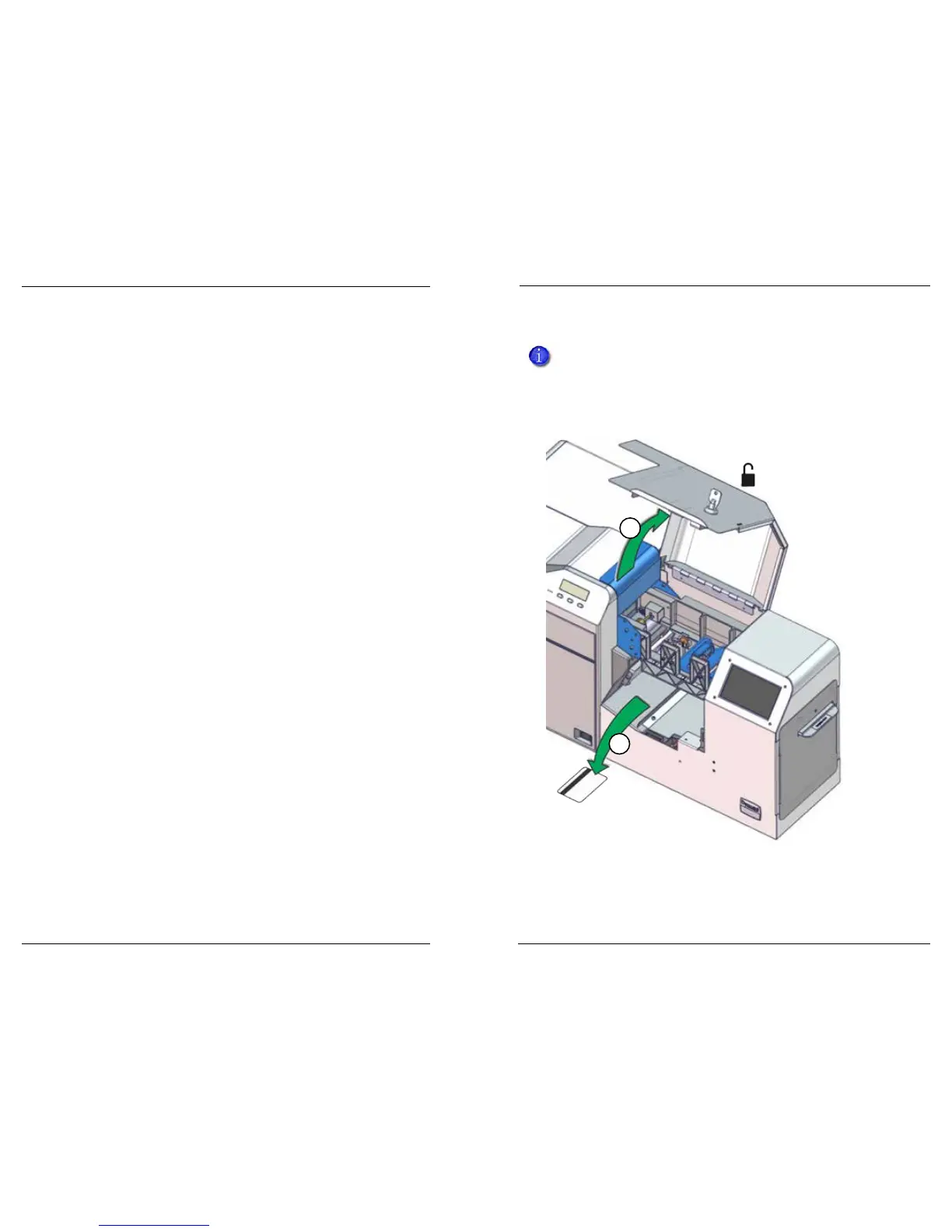Datacard CR500 User Reference Guide Remove Rejected Cards
17
16
Remove Rejected Cards
The printer stores rejected cards in the security enclosure. Follow your
organizaon’s procedures for when to remove rejected cards and how to
track them.
1. Unlock the printer and open the security enclosure door.
2. Remove rejected cards from the reject card tray.
3. Close the security enclosure door to lock the printer.
4. Follow your organizaon’s procedures to track the cards removed and to
dispose of them.
1
Orient the cards as follows:
• For cards with pre-printed images, load cards with the front of the
card down and the top of the image toward the print unit.
• For cards with a magnec stripe, load cards with the stripe up and
toward the print unit.
• For cards with a contact smart card chip, load cards with the chip
down and toward the back of the print unit.
5. Load cards in addional hoppers, as needed, following steps 2 through 4.
Place a card weight in all hoppers, even if a hopper contains no cards. Make
sure the notched end of the card weight faces the back of the printer.
6. Aer all supplies are loaded, close the security enclosure door to lock the
printer.
2
