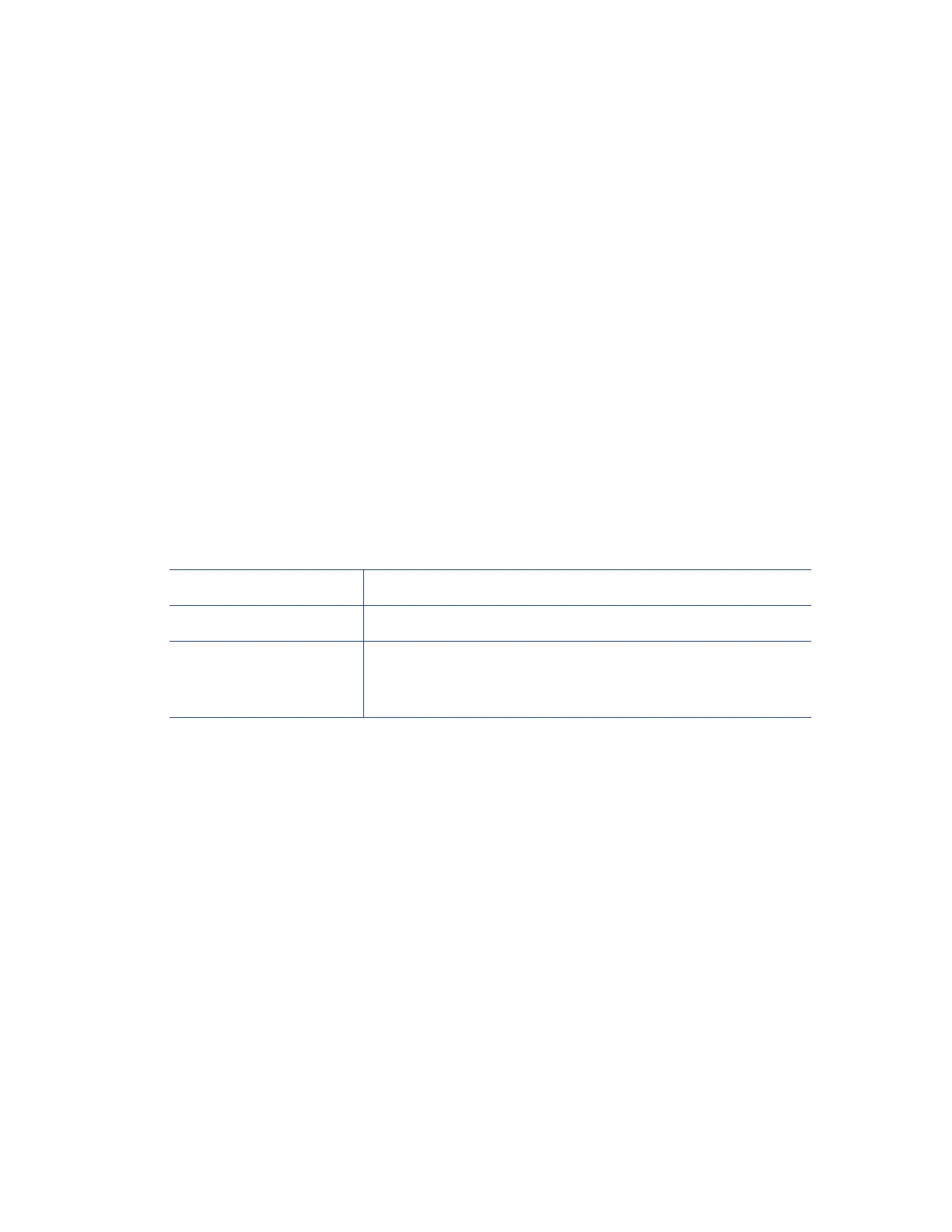114 Card Design Tasks
Apply a Second Retransfer Layer Escape
When you use the Card Printer Driver with a CR805 retransfer card printer, you can use an escape
to apply a second layer of retransfer film to a card for added durability. The second layer does not
contain any images, and is applied strictly to provide additional protection for the card.
The syntax for a second retransfer layer escape is ~RT%XRx?, where:
Examples:
~ Indicates the beginning of the escape.
RT Identifies the escape as a retransfer layer escape.
% Indicates the start of the escape values.
XR Specifies that an extra retransfer layer is to be applied.
X Specifies the card side to apply the extra retransfer layer. x can have the following
values: F (front), A (both sides), or N (do not apply).
? Indicates the end of the escape.
~RT%XRA? Apply a second retransfer layer to both sides of the card.
~RT%XRF? Apply a second retransfer layer to the front of the card.
~RT%XRN? Do not apply a second retransfer layer to the card. Use this
escape to override the second retransfer layer setting in the
Printing Preferences > Layout > Advanced tab.