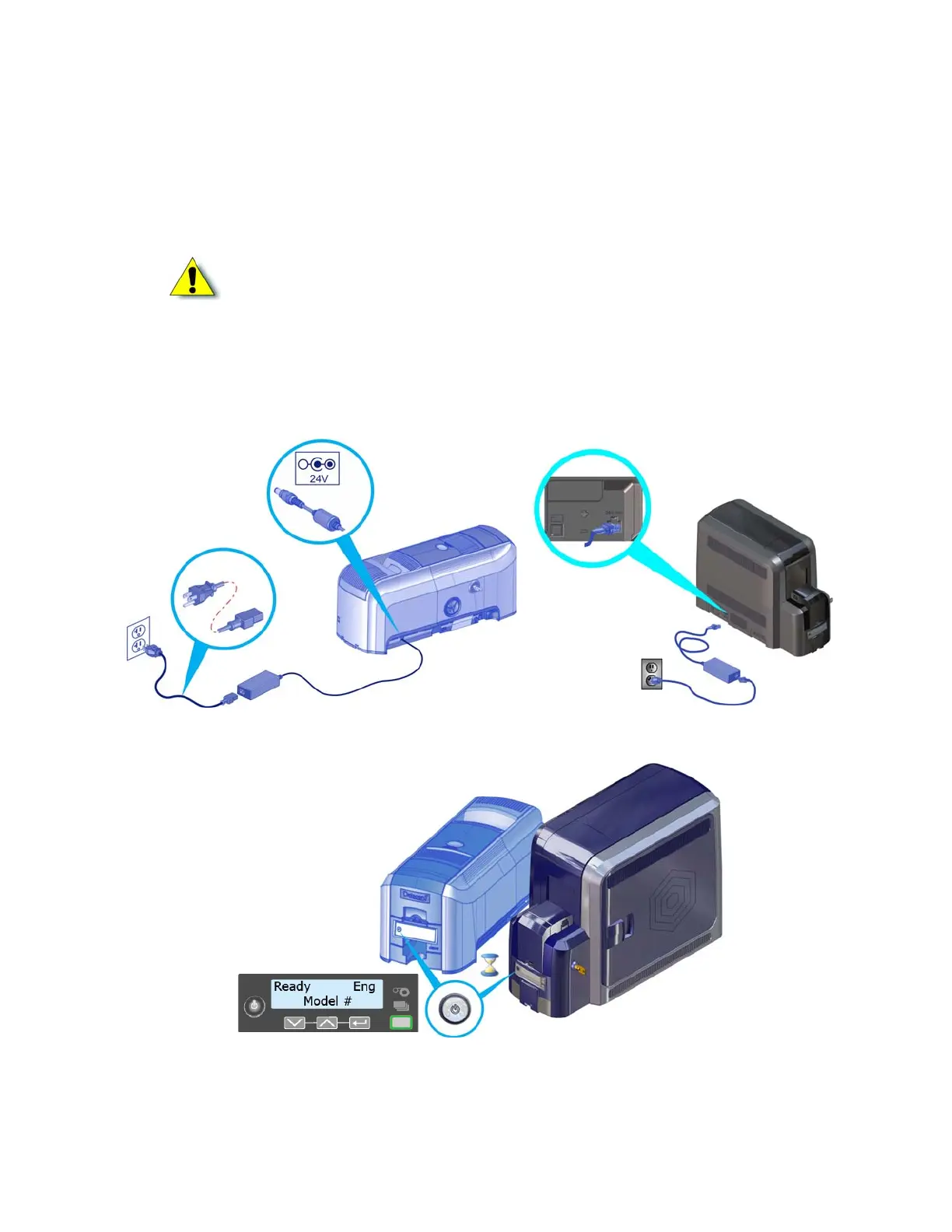XPS Card Printer Driver User’s Guide 9
Install the Driver
The following instructions describe how to install the driver using either a USB or a network
connection. Most of the installation procedure is the same for either method; differences are
noted where necessary.
1. Plug in and power on the printer. Make sure that the cards and supplies are loaded correctly.
The LCD panel displays Ready when the printer is completely powered on.
Caution: If you are installing the driver with a USB connection, do not connect the
USB cable to the printer until instructed. If you start this procedure with the USB
cable connected, problems can result.
SD, CD, CE Series Printer
CR805 Retransfer Card Printer