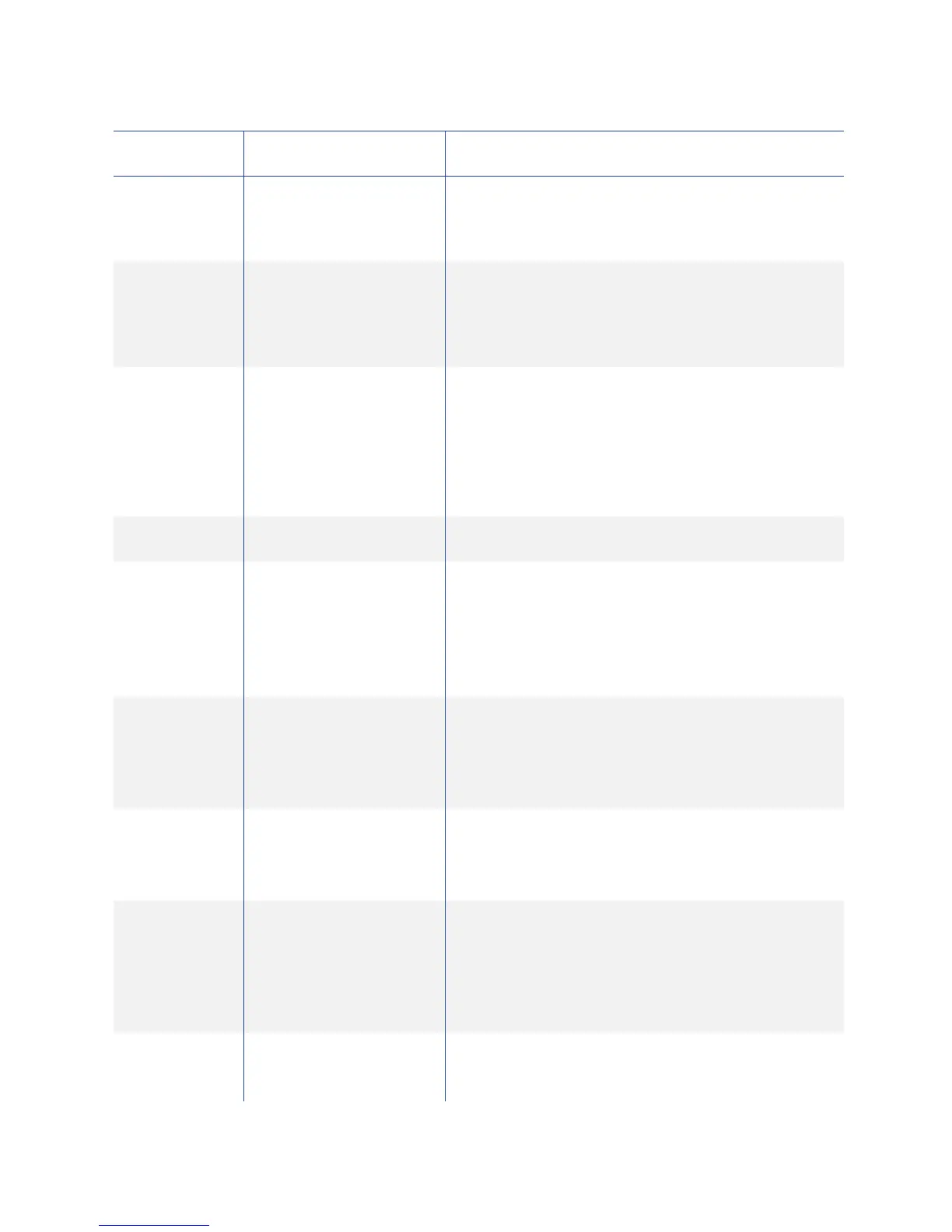58 Printer and Laminator Settings
Contrast
0
DisplaystheLCDcontrastusingsevengradationsfrom
‐3(lowcontrast)to+3(highcontrast).Thedefault
settingis0.
Buzzer OnorOff Displayswhethertheelectronicbeepsoundisonor
off.Thebuzzersoundstoindicateanerror,whenfewer
than20cardsremaininthecardhopper,orwhena
menuselectionismade.
UnitNo Selectfrom1to10 Assigntheunitnumberwhenmorethanoneprinteris
connectedto
aPC.EachprinterattachedtoaPCmust
haveauniquenumber.
Afterchoosingtheunitnumber,presstheEnterkey
andthentheExitkey .Please,poweroffisdisplayedon
theLCDpanel.Powertheprinteroffandthenbackon.
Option:
MG None
Lo‐Co
Hi‐Co
DisplaysthecoercivityforwritingdatatoISOmagnetic
stripecards(ifamagneticstripeoptionisinstalled):
None:Nomagneticstripe
Lo‐Co:238x10
2
[A/m](300[Oe])
Hi‐Co:218x10
3
[A/m](2750[Oe])
ICAntenna None
Installed
Displayswhetherthecontactlesscardoptionis
installed:
Nonefornoantenna.
Installedwhenasmartcardantennaisused.
ICContact None
ISOType
Displayswhetherthecontactcardoptionisinstalled:
Nonefornocontact.
ISOtypeifacontactcardoptionisinstalled.
ContactICR/W None
Installed
DisplayswhetherthecontactcardR/Woptionis
installed:
Nonefornocontact.
Installedwhenaninternalcontactsforexternal
readeroptionisinstalled.
BendRemedy
HR
None
Installed
Displayswhetherthebendremedyoptionisinstalled.
MenuDisplay Settings Function