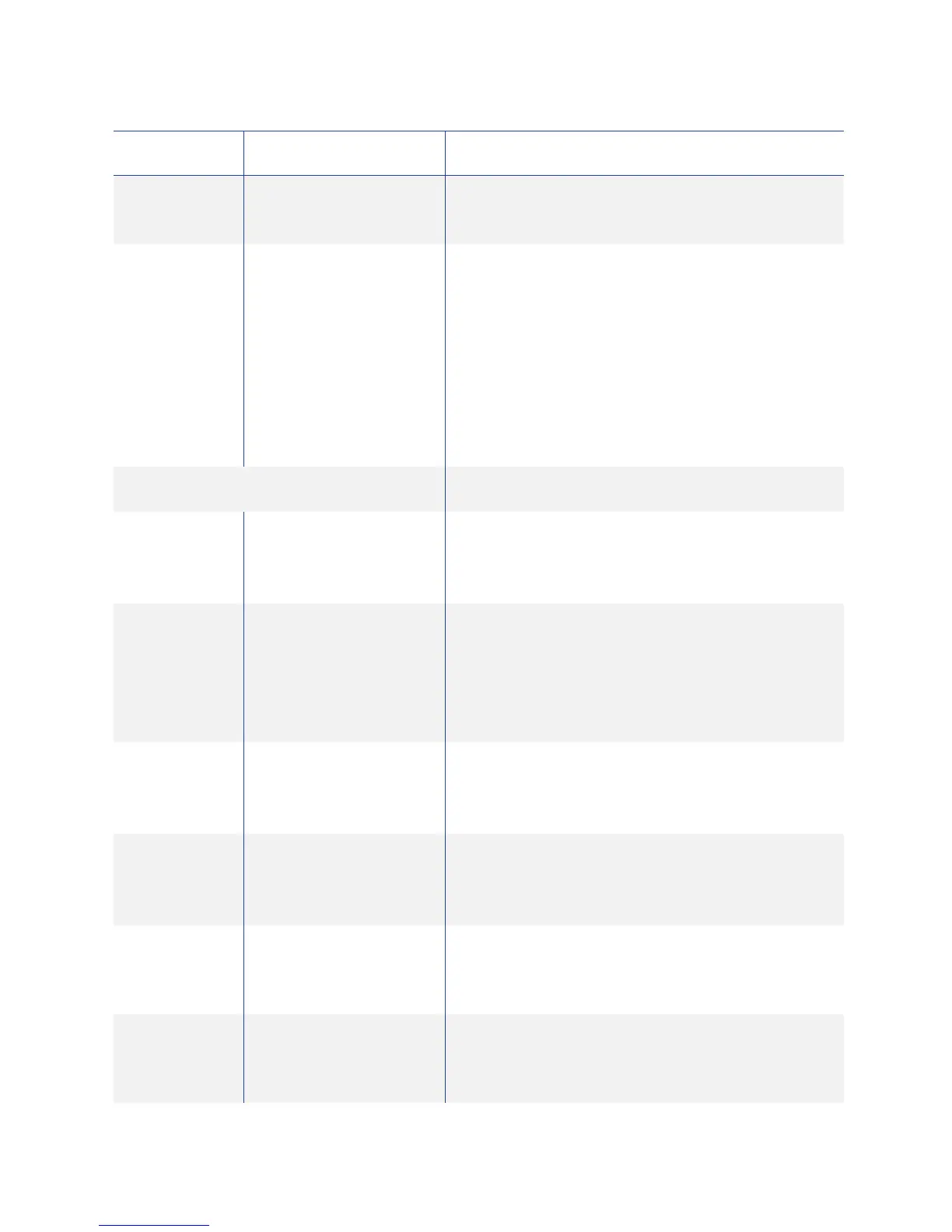SR200 & SR300 Card Printers and LM200 & LM300 Laminators User’s Guide 59
TurnOver None
Installed
Displayswhethertheturnover(duplex)optionis
installed.
MG ISOType
Hico
Loco
JISType
Hico
Loco
RetryConnect
HicoorLocospecifiesthetypeofmagneticstripe
materialbeingusedoncards.
RetryConnectspecifiesthemaximumnumberof
retriesperformedwhenwritingorreadingmagnetic
stripedatafails.
Laminator(doesnotdisplayifnotinstalled)
Mode
Laminate
Pass
Displayswhetherthelaminatorappliesmaterialtothe
cardorpassesthecardthroughwithoutlaminating.
Cassette
None
Both
Bottom
Top
Displayswhichlaminatorcartridgesareloaded.
Film‐T
Patch
Overlay
Displaysthetypeoffilminthetopcartridge.
Film‐B
Patch
Overlay
Displaysthetypeoffilminthebottomcartridge.
Film‐TPos
‐7,‐6,‐5,‐4,‐3,‐2,‐1,0,1,
2,3,4,5,6,7
Displaysthepatchpositionsettingforthetop
cartridge.
Film‐BPos
‐7,‐6,‐5,‐4,‐3,‐2,‐1,0,1,
2,3,4,5,6,7
Displaysthepatchpositionsettingforthebottom
cartridge.
MenuDisplay Settings Function