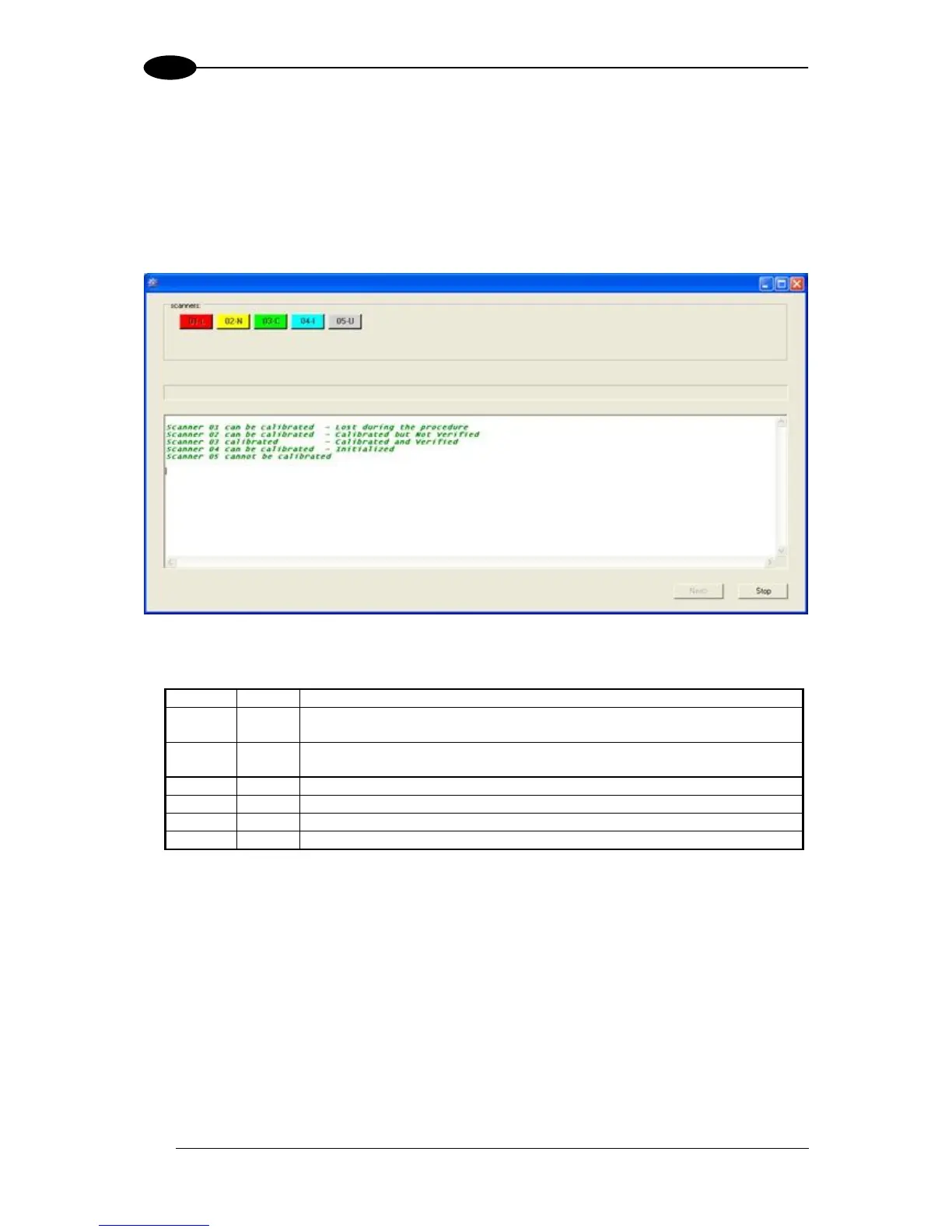Auto PackTrack Setup
1. Click on the Start button and follow the instructions given in the Auto PackTrack
procedure window.
The first message is sent to the slaves and their status is shown in the synoptic buttons
at the top of the window.
The scanner status indicated by each synoptic button has the following convention:
The symbol xx is the number of the slave scanner 01, 02, 03 etc., independently from the
selection in the System Information Section>User Interface Style configuration parameter
in Genius.
2. Follow each step given in the Auto PackTrack procedure window. The instructions and
summary of each step are written in the terminal area of the window. The Synoptic
buttons report the slave scanner status throughout the procedure.
Basically, place the PCT-8000 onto the moving conveyor, before the PS Line (reference
point) and parallel to a conveyor edge (i.e. right-hand edge) with its arrow in the same
direction as the conveyor movement. Let it pass through the reading station.