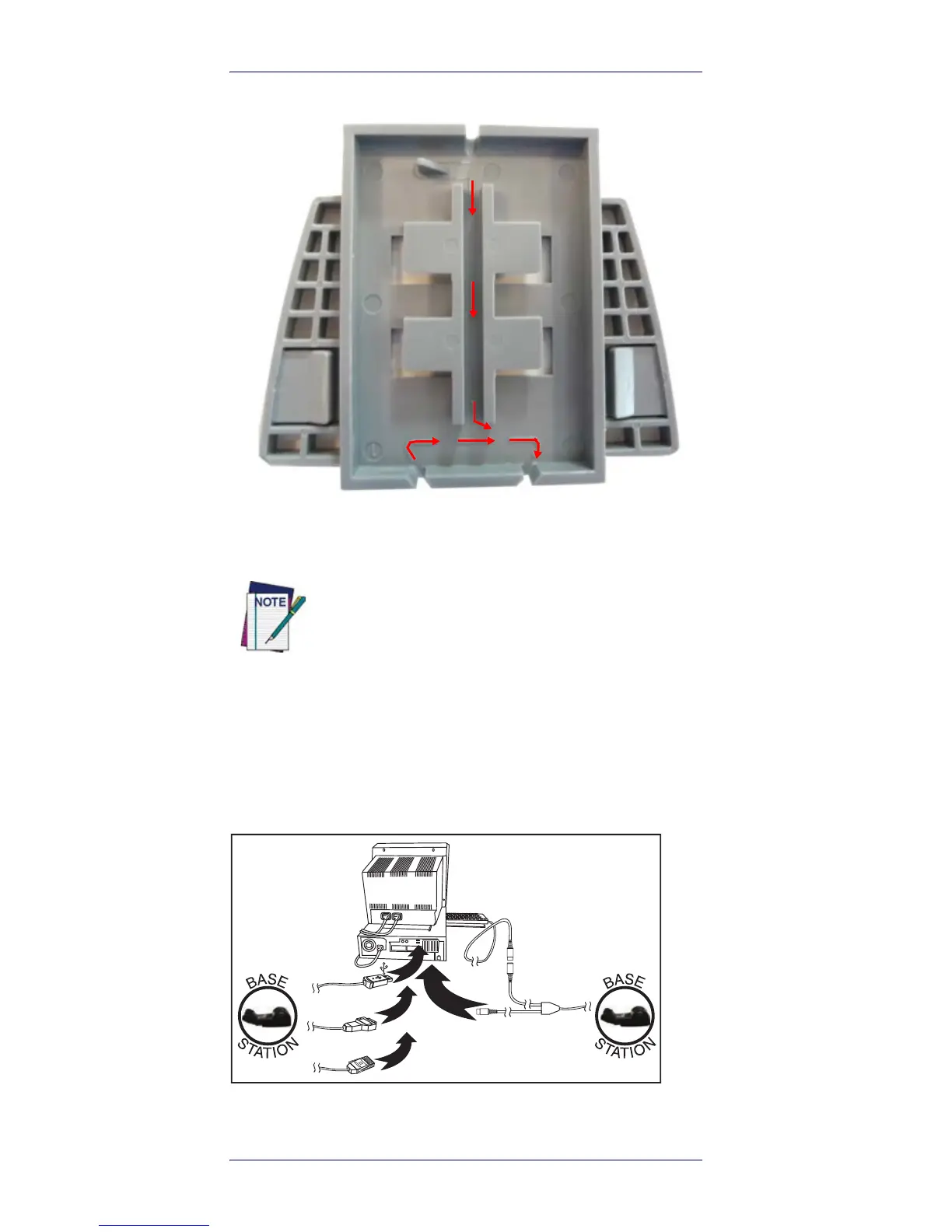Connecting the Base Station
6 Gryphon™ I GBT4400
Figure 3. Arrows showing routing
Host Connection:
Verify before connection that the reader’s ca-
ble type is compatible with your host equipment.
Most connections plug directly into the host device as shown
in
Figure 4
. Keyboard Wedge interface cables have a ‘Y’ connec-
tion where its female end mates with the male end of the cable
from the keyboard and the remaining end at the keyboard port
on the terminal/PC.
Figure 4. Connecting to the Host
The Gryphon I GBT4400 can be set up to require a PIN code
when connecting to the host. If you are adding new equip-
ment to a system that uses a custom security PIN, please
see the PRG for information before proceeding.
