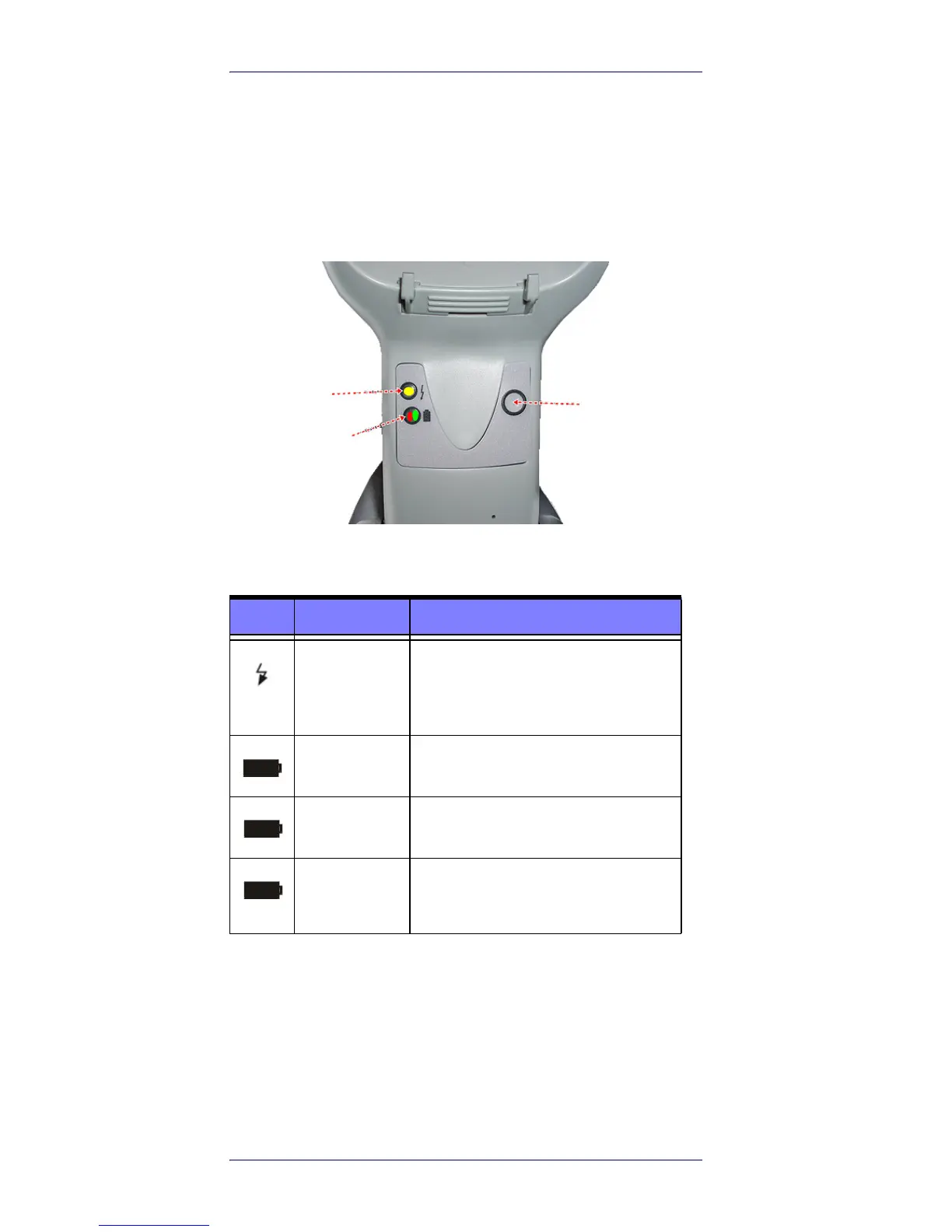Connecting the Base Station
8 Gryphon™ I GBT4400
Using the BC40xx™ Radio Base
Radio Base LEDs
LEDs on the Gryphon Base provide information about the
Base as well as battery charging status, as shown in
Figure 7
.
Figure 7. Gryphon Base LEDs
Table 1. Radio Base LEDs
The button can be used to force device connection via the Da-
talogic Aladdin Software tool, to force a BT disconnect, and
for paging the scanner when it is activated. Refer to the Gry-
phon I GBT4400 Product Reference Guide (PRG) for a more
detailed explanation.
LED STATUS
Power on /
Data
Yellow On = Base is powered
Yellow Blinking = Base receives data
and commands from the Host or the
Reader.
Charging Red On = the Battery is charging.
Charge com-
pleted
Green On = the Battery is completely
charged.
Charging +
Charge com-
pleted
Red and Green Blinking together = the
Reader is not correctly placed onto the
Base.
