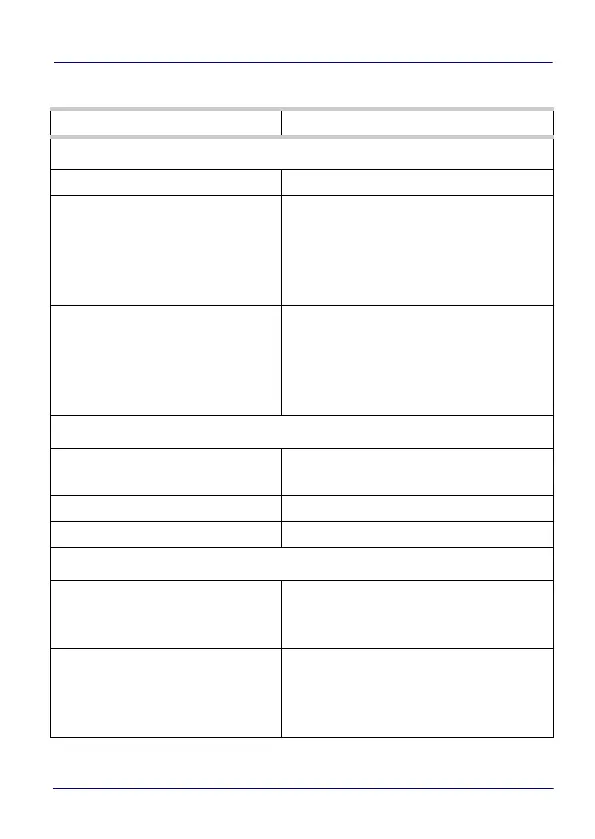Battery
User’s Manual 19
Single Slot Dock Locking LED Indicators
LED Status
Power On (Green LED)
Solid green for 3 seconds Dock bootstrap: cradle application started.
Short blink every few seconds
Dock standby (if the standby LED is
enabled): the dock is powered and ready, no
device inserted. You can enable/disable
the standby LED feature from DL Cradle
Manager.
Off
Dock standby (if the standby LED is
disabled): the dock is powered and ready,
no device inserted. You can enable/disable
the standby LED feature from DL Cradle
Manager.
Battery Charger LED (Bicolor Green/Red LED)
Off
Device not charging or not inserted (see
above).
Solid red Device is charging.
Solid green Device charging completed.
Maintenance LED (Red LED)
Blink red, 1 quick pulse
Cradle not calibrated. Solution: perform an
"auto calibration" from DL Cradle Manager.
Ensure that levers are free to move.
Blink red, 2 quick pulses
Lever wrong position. It is open but it
should be closed or vice versa. Solution:
restore the lever position (e.g.remove the
mechanical key from the slot).