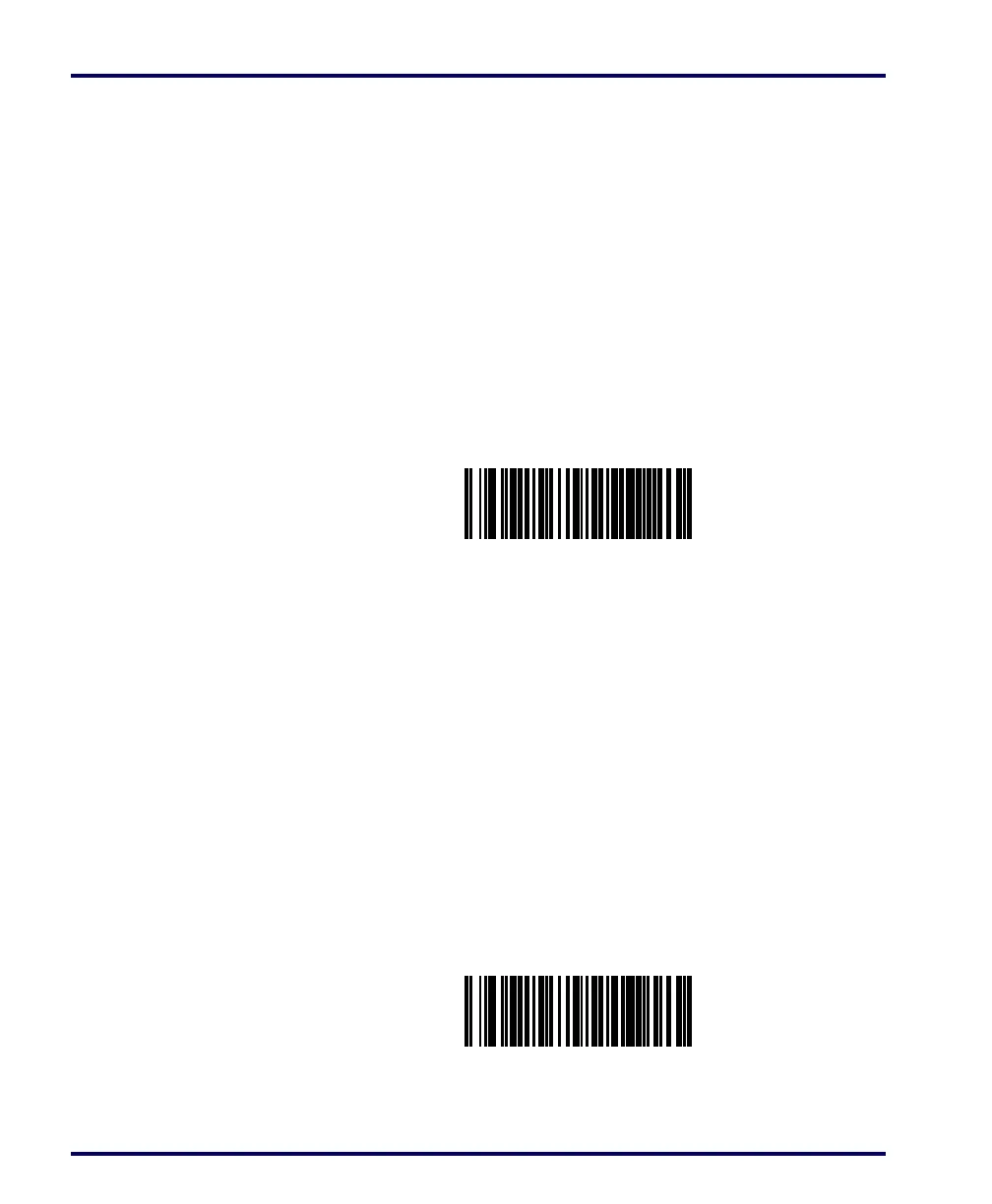6-168 Magellan
®
8100/8100Ω and 8200/8200Ω Scanner
RSS-14 2D Component Enable
When this feature is enabled, and the software reads an RSS-14 bar code
that has a 2D component associated with it, the RSS-14 bar code will not
be reported to the terminal.
To set this feature:
1. Scan the SWITCH bar code.
2. Scan your selection from the bar codes below. You’ll need to cover
any unused bar codes on this and the facing page to ensure that
the scanner reads only the bar code you intend to scan.
3. Complete the programming sequence by scanning the SWITCH
bar code.
RSS-14 2D COMPONENT = DISABLE
RSS-14 2D COMPONENT = ENABLE
