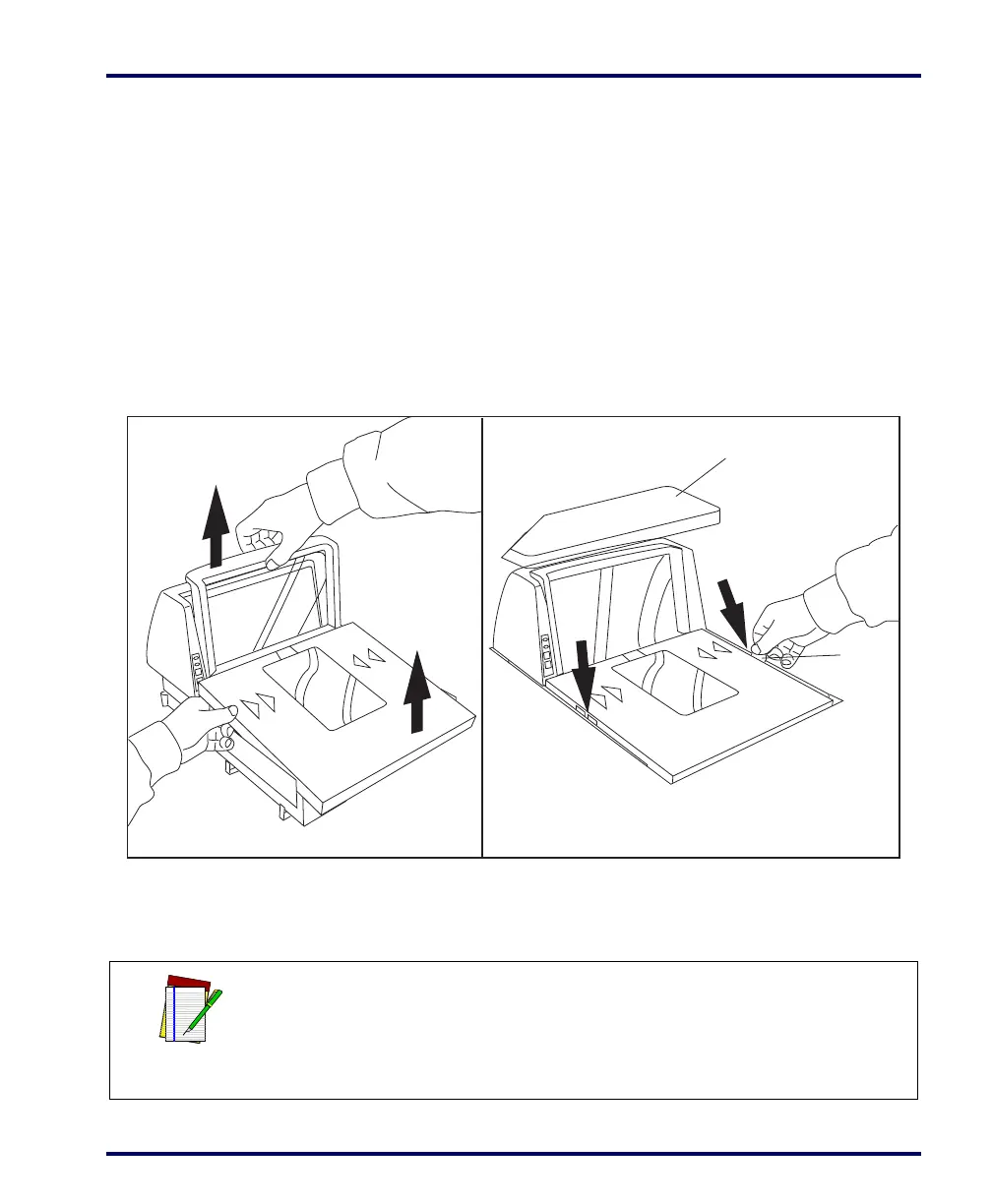Product Reference Guide 3-11
Vertical Scan Window Replacement
The Vertical Scan Window enclosed in the All Weighs™ Platter is a
replaceable part. Follow these instructions to remove and replace the win-
dow:
To remove the Vertical Scan Window:
1. Grasp the top edge of the platter, tilt slightly and lift off vertically
(see Figure 3-3a). If the top edge is blocked, insert a coin into one
or both indentations along either side of the platter and pry gen-
tly to lift the platter edge. Grasp the raised sides and carefully lift
the platter off as shown in Figure 3-3b.
Figure 3-3. Platter Removal
NOTE
Use caution to avoid damage to the now exposed horizontal and vertical
scan windows. If cleaning of these windows is necessary, use a nonabrasive,
mild, water-based glass cleaner and paper towels or lint-free cleaning tis-
sues and take care to avoid scratching these windows (damage to the win-
dows can degrade scanning performance).
