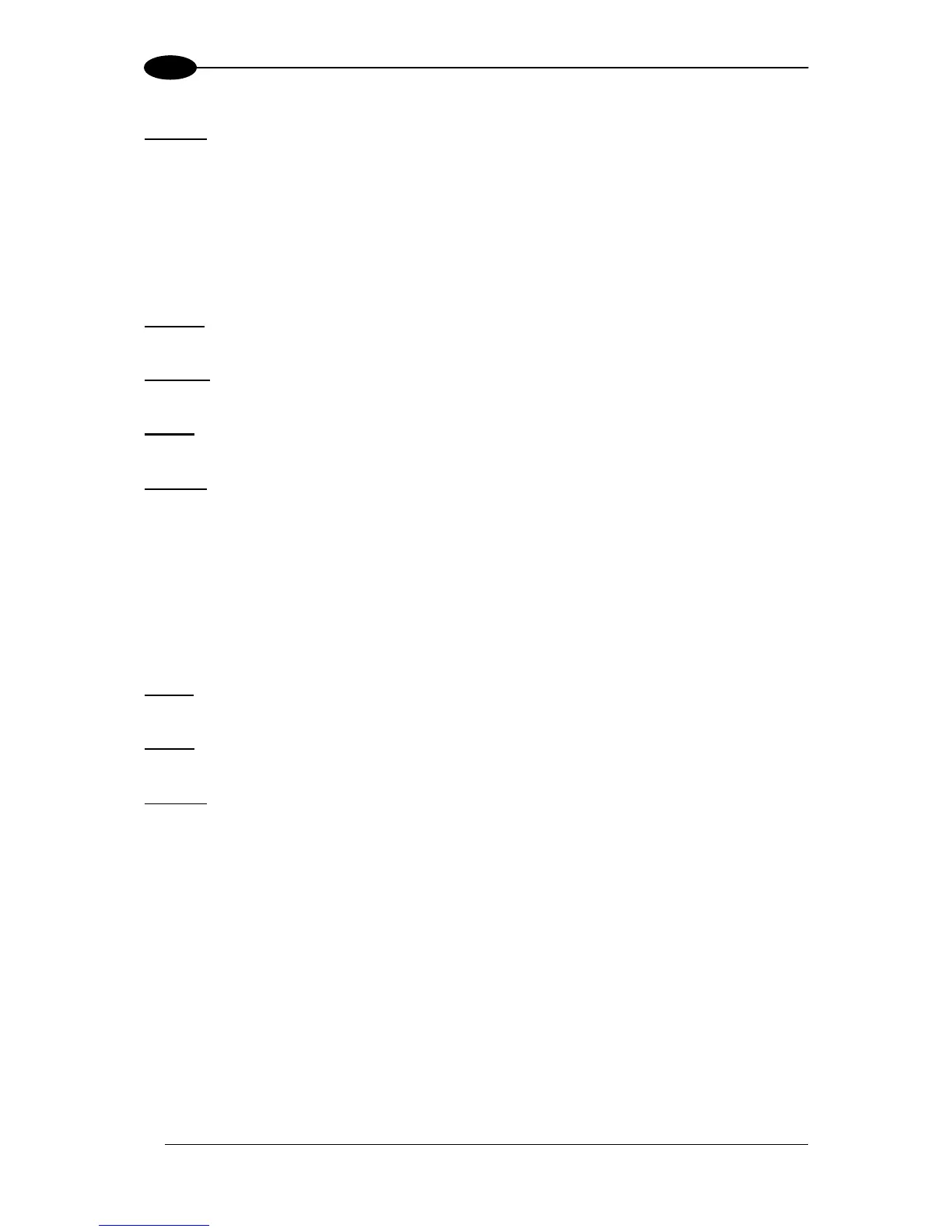HOST MODE PROGRAMMING
6
3
Example
: Reading Phase Timeout parameter
Type: 0
Label: Reading Phase Timeout
Range: 35, 60000
Default: 1000
Enumerative (Type = 1)
Item List
List of the values allowed for the parameter.
Selection
Maximum number of values selectable at the same time (normally equal to 1).
Default
Default entry (i.e. 0 = first entry of the list, 1 = second entry of the list).
Example
: Operating Mode parameter.
Type: 1
Label: Operating Mode
Item List One Shot, Continuous, Phase Mode
Selection: 1
Default: 0 (Entry 0 One Shot)
String (Type = 2)
Length
Minimum and maximum number of characters allowed for this parameter.
Default
Default value (String).
Example
: Link Failure String parameter.
Type: 2
Label: Link Failure String
Length: 0, 32
Default: Empty string
