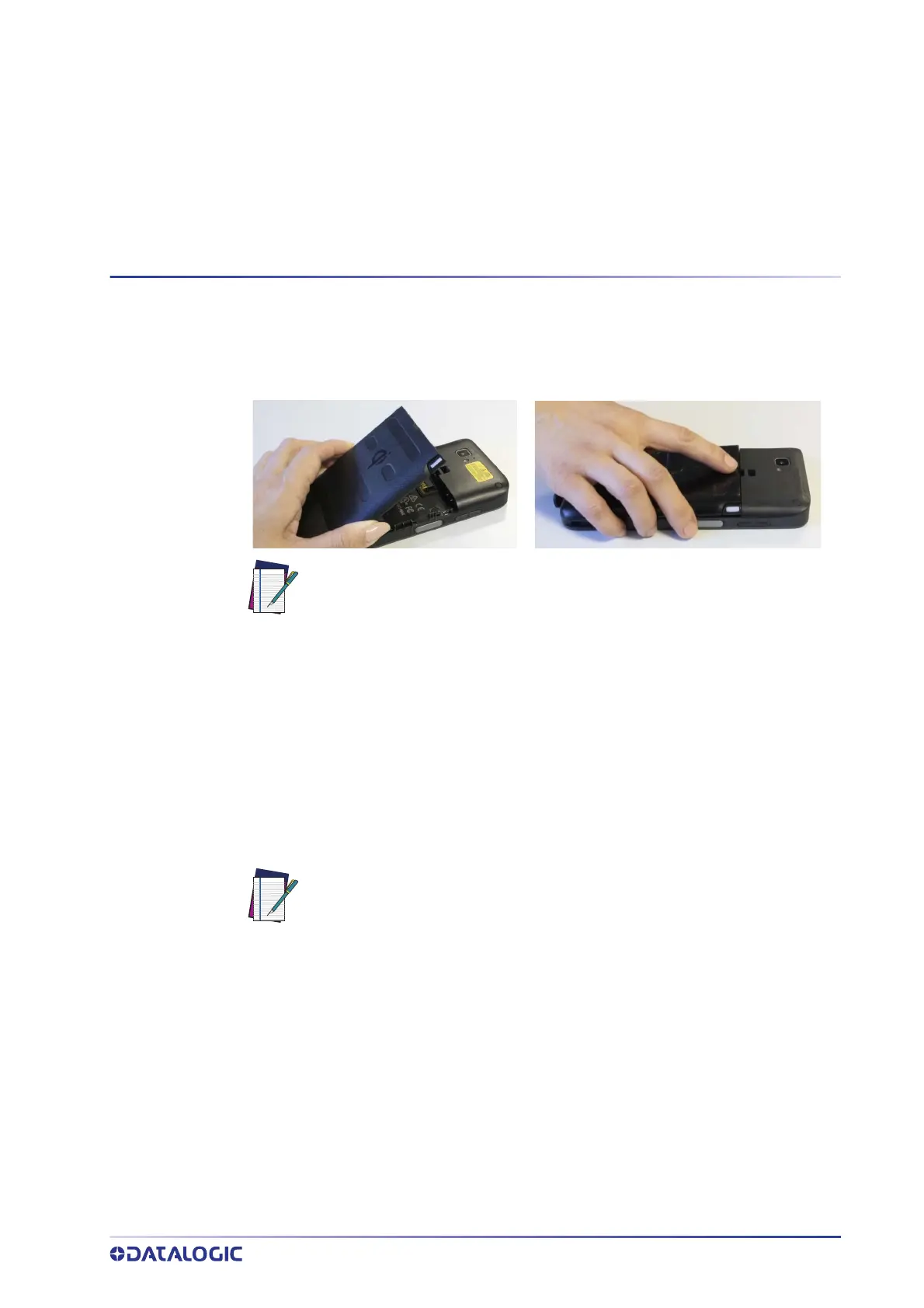USER’S MANUAL
7
BATTERY
INSTALL THE BATTERY
Insert the battery pack into the slot, bottom first, and press it into place until it clicks:
CHARGE THE BATTERY
The battery pack is not initially fully charged. After installing the battery, charge it with
the USB Type-C or with a dock (single slot dock, 3-slot dock, vehicle dock, 4-slot battery
charger).
During the charging process the charging LED positioned at the top left side of the dis-
play glows red constantly. Once the charging process has been completed, the charging
LED glows green constantly.
NOTE: Ensure that the battery latches are in the locked position.
NOTE: The Memor 20 may get warm during charging. This is normal and
does not mean a malfunction.
