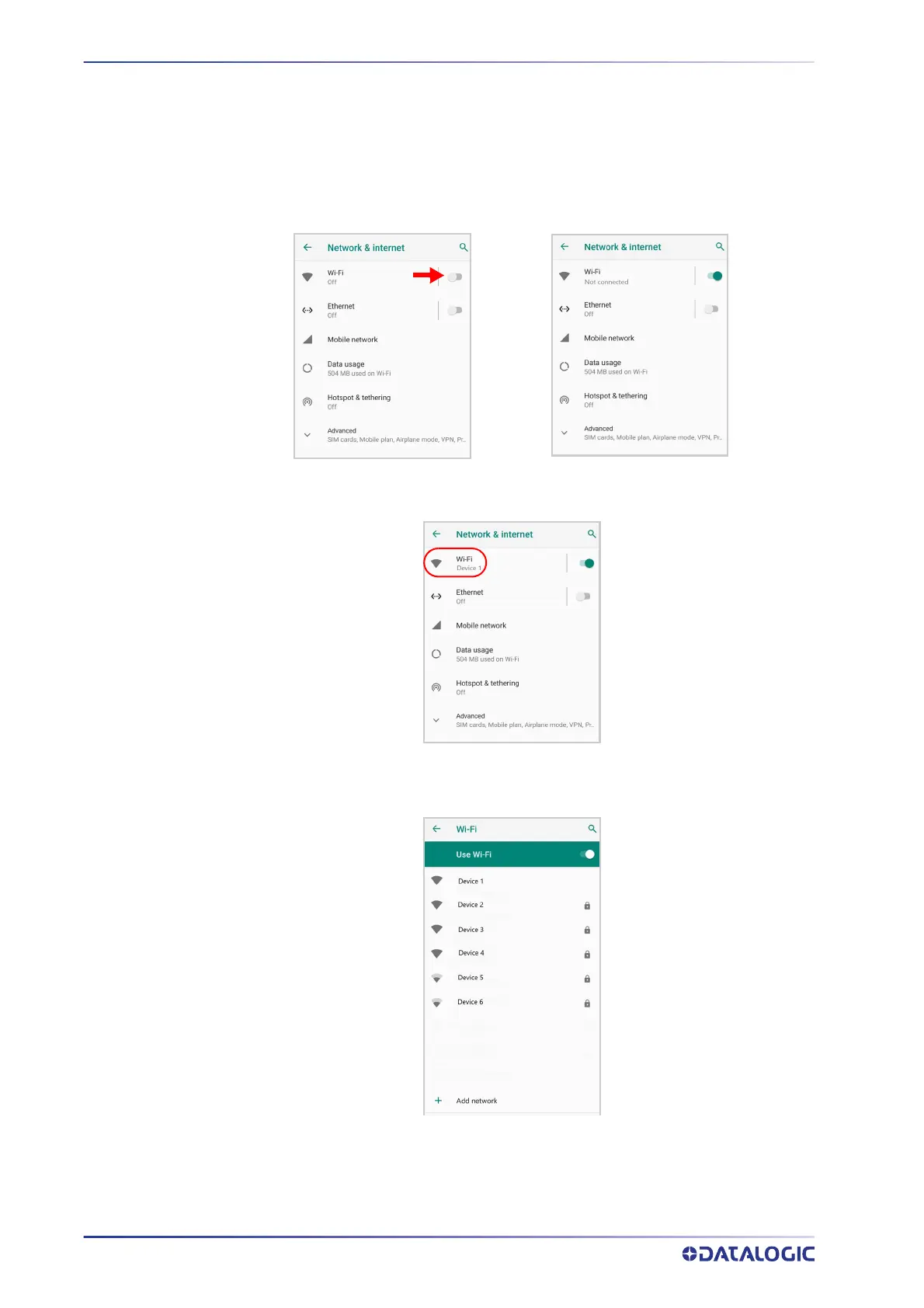CONTENTS
46
MEMOR™ 20
NETWORK & INTERNET
Connect to Wi-Fi Network
1. To turn on the Wi-Fi, tap Settings > Network & Internet and switch right to the On
position.
If the device finds a network that you connected to previously, it will connect to it auto-
matically.
2. Tap Wi-Fi. The Memor 20 scans for available Wi-Fi networks within range and lists
them. Secured networks are indicated with a lock icon.
3. Select the network name you want to connect to from the available network list.
4. If the network is open, tap the profile and then tap Connect, or press and hold and
then select Connect to network: