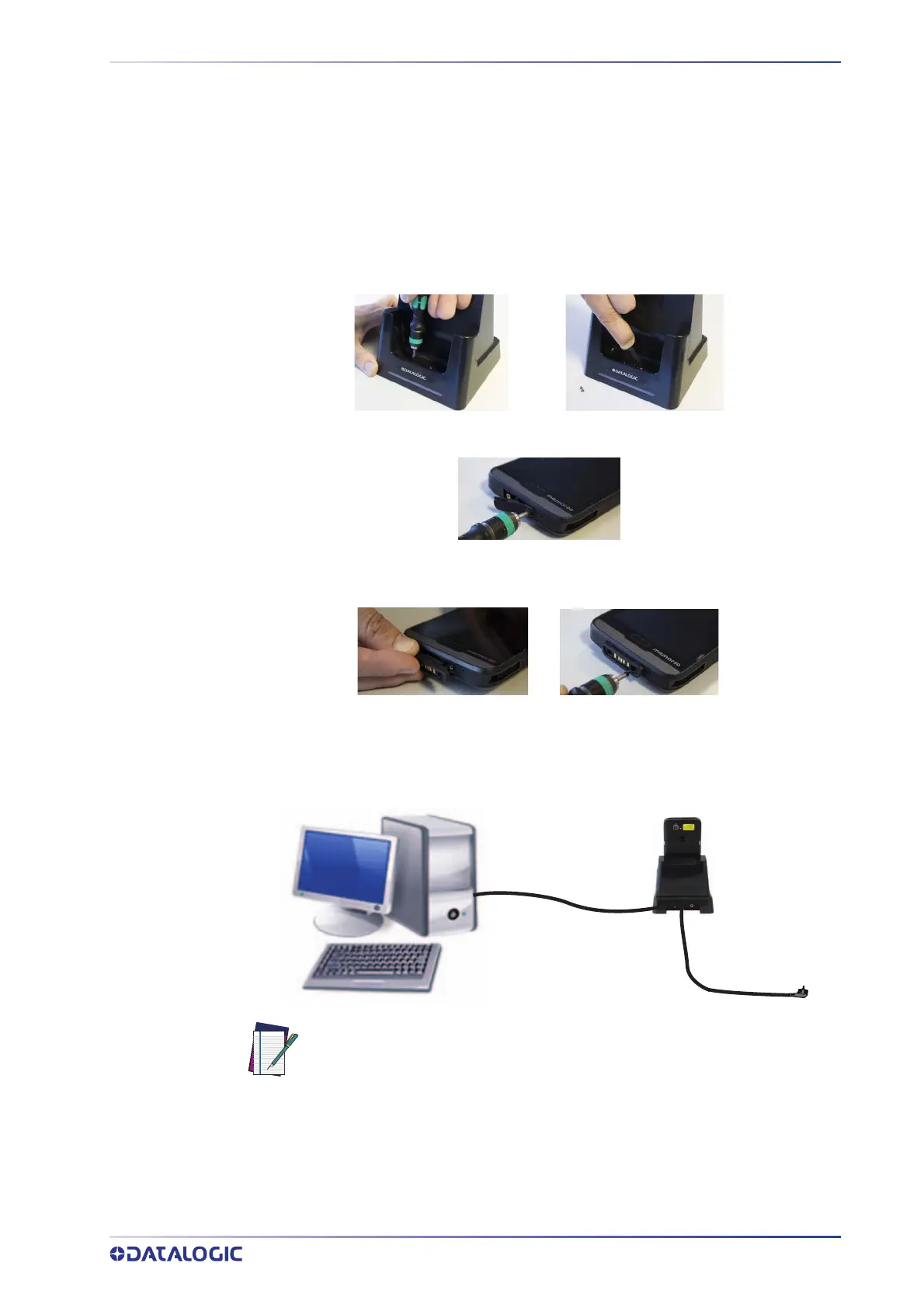CONTENTS
USER’S MANUAL
75
USB Dock Connection
1. Turn on the host computer.
2. Connect the single slot dock full to the power supply (available as an accessory, p/
n 94ACC0249).
3. Connect the single slot dock full to the host computer by means of a standard USB
Type-C cable.
4. Remove the cap from the pogo pins on the dock.
5. Remove the USB rubber cap from the Memor 20
6. Insert the USB/ethernet plug included in the Memor 20’s box and fasten it with
the two provided screws.
7. Turn on the Memor 20.
8. Insert the Memor 20 into the dock.
NOTE: Connection through the single slot dock full complies to USB 2.0
standard.
Host Computer
Memor 20
USB Type-C Cable
Power Supply
(P/N 94ACC0250)
Single Slot
Dock Full
