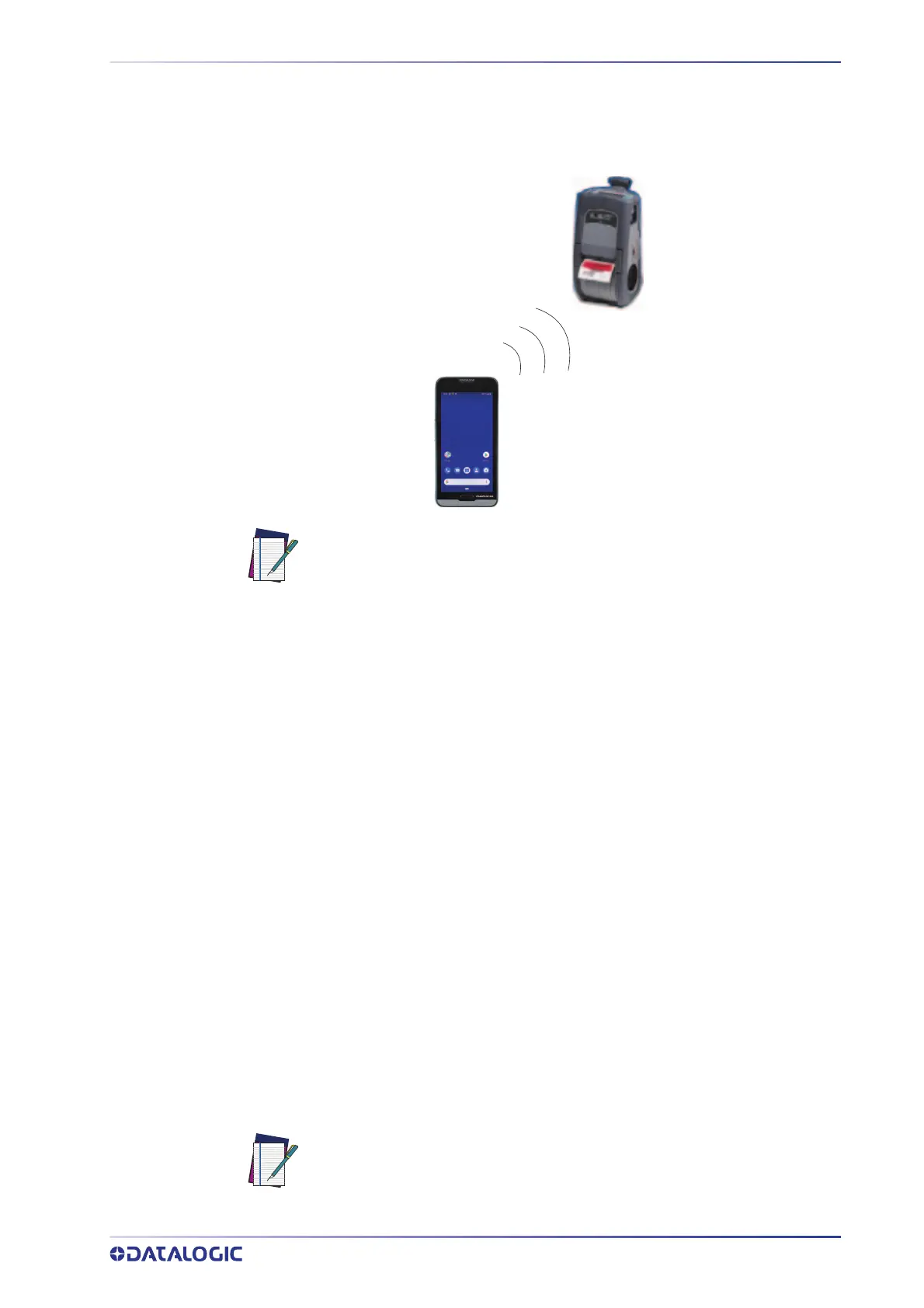CONTENTS
USER’S MANUAL
79
BLUETOOTH® SERIAL CONNECTION
The Memor 20 can communicate with a Bluetooth® device, such as a printer, within a
range of 10 m, using the on-board Bluetooth® module.
NEAR FIELD COMMUNICATION (NFC)
NFC technology allows short-range, wireless data transfer between the terminal and
NFC tags or other NFC enabled devices placed in close proximity to the back of the ter
-
minal.
Memor 20 support the following modes of operation:
• NFC tag reader/writer mode: the terminal reads and/or writes digital information
from or to an NFC tag.
• Peer-to-Peer (P2P) mode: the terminal uses Android Beam and/or Bluetooth@
technology to transfer screen content (e.g., a picture, web page url, or file)
between NFC enabled devices.
• NFC card emulation mode - The terminal emulates an NFC card (smart card) that
an external card reader can access.
Read NFC Tags
1. Make sure NFC is enabled (see "NFC" on page 51).
2. Hold the NFC tag close to the back of the terminal.
3. When an NFC tag is recognized, the terminal emits a sound and the tag data dis-
plays on the terminal screen.
NOTE: Area coverage and Bluetooth® radio performance may vary, due to
environmental conditions or interference caused by other devices (micro-
wave ovens, radio transmitters, etc.).
NOTE: Suspend mode and the screen lock temporarily turns the NFC radio
off.
