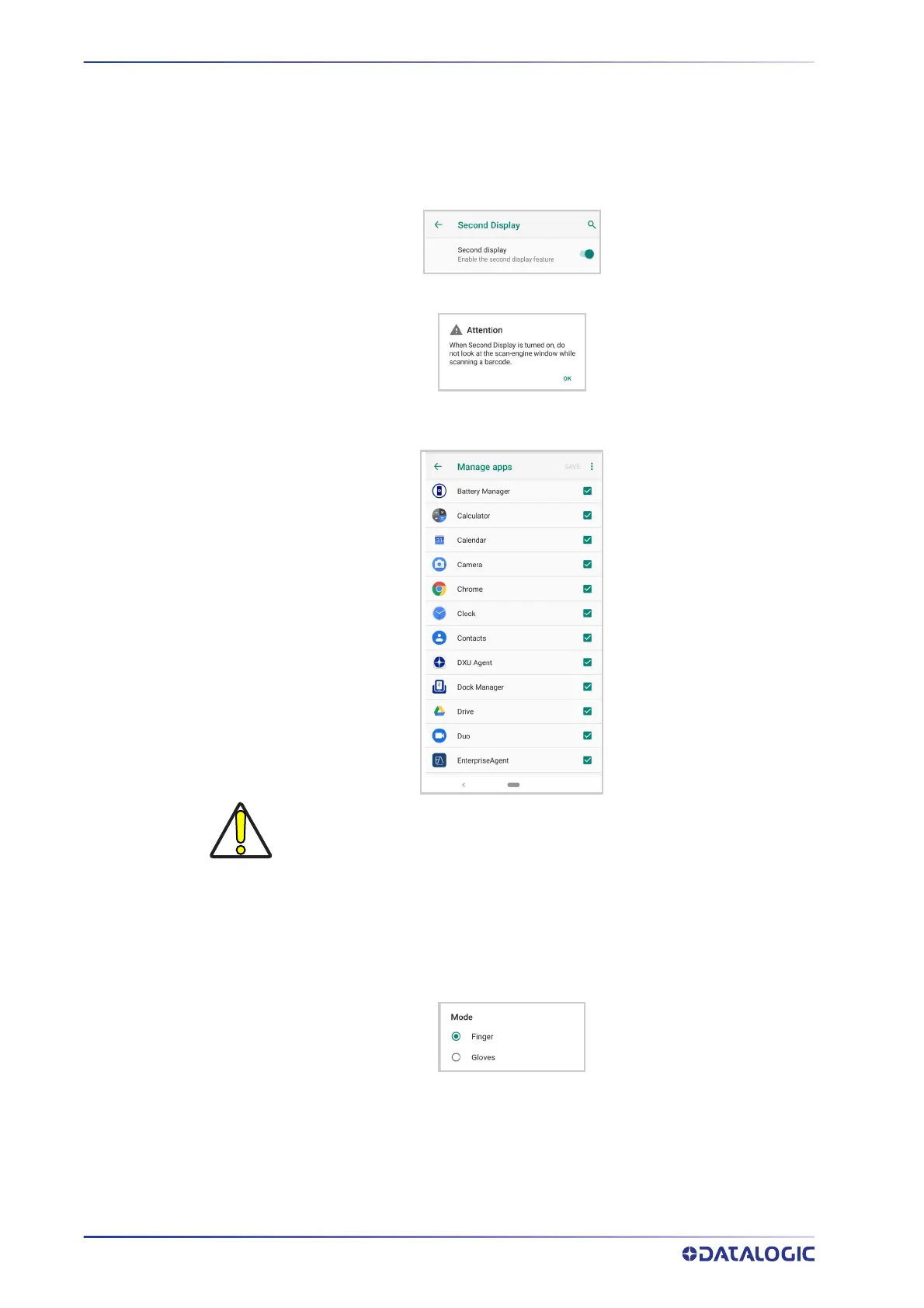CONTENTS
52
MEMOR™ 20
SECOND DISPLAY
If enabled, the second display on the top of the Memor 20 will display the notifications
when the device is locked and the screen is off.
To enable the second display feature, tap Settings > Second Display and switch right to
the ON position.
The following pop-up will appear. Tap OK:
Tap Manage apps to select the applications that can send notifications to the second
display:
TOUCH MODE
Adjusts touch-screen sensitivity for input with a bare or gloved finger.
CAUTION: When Second Display is turned on, do not look at the scan engine
window while scanning a barcode.
