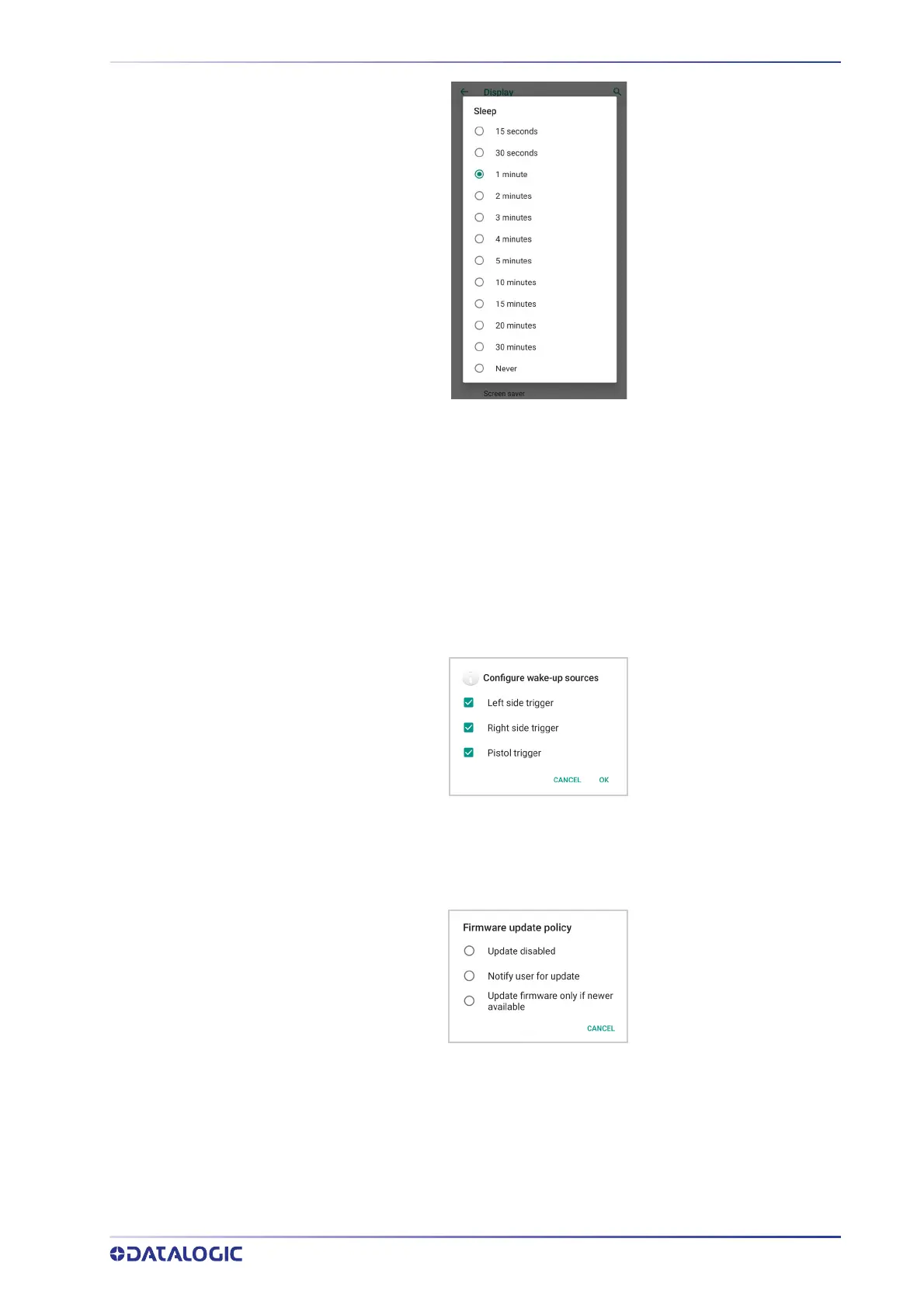CONTENTS
USER’S MANUAL
43
If you use the Advanced settings page to set the auto-suspend timeouts, the Display
page’s Sleep control will display the Suspend on internal battery if no external power is
connected; if the device is connected to an external power source (USB or dock), it will
display the Suspend on external power.
If you set the Display page’s Sleep control to a new value, it will override both timeouts
for external power and internal battery.
Wake-Up Configuration
The default wake-up sources are the left side trigger, the right side trigger and the pistol
trigger. Tap Settings > Datalogic Settings > Power Management > Configure wake-up
sources to enable/disable wake-up sources.
Dock Management
Allows you to manage the dock’s firmware update through the Dock Manager applica-
tion (see "Dock Manager" on page 63).