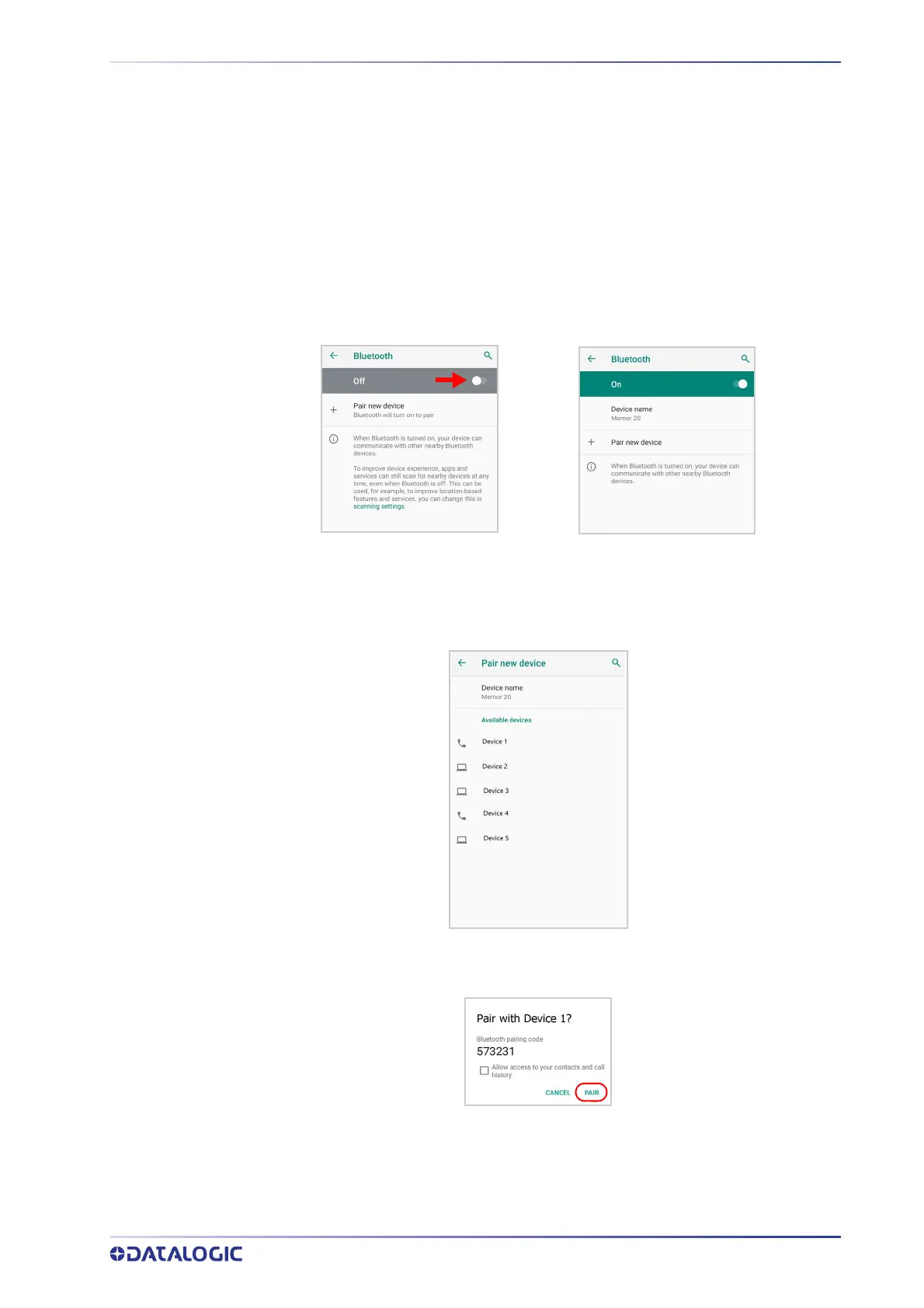CONTENTS
USER’S MANUAL
49
CONNECTED DEVICES
Bluetooth Settings
To create a Bluetooth® pairing between your device and another device that has Blue-
tooth® capabilities, ensure that the two devices are turned on, discoverable, and within
close range.
Enable Bluetooth®
1. To turn on the Bluetooth®, tap Settings > Connected Devices > Connection pref-
erences > Bluetooth and switch right to the Bluetooth On position.
Connect to Other Bluetooth® Devices
1. Tap Pair new device. The device automatically starts searching for discoverable
devices.
2. Flick the list and select a device. The Bluetooth pairing request dialog box displays
on the screen:
3. Make sure both devices show the same passkey and tap Pair.
4. The selected Bluetooth® device is added to the Previously connected devices list
and a paired connection is established.