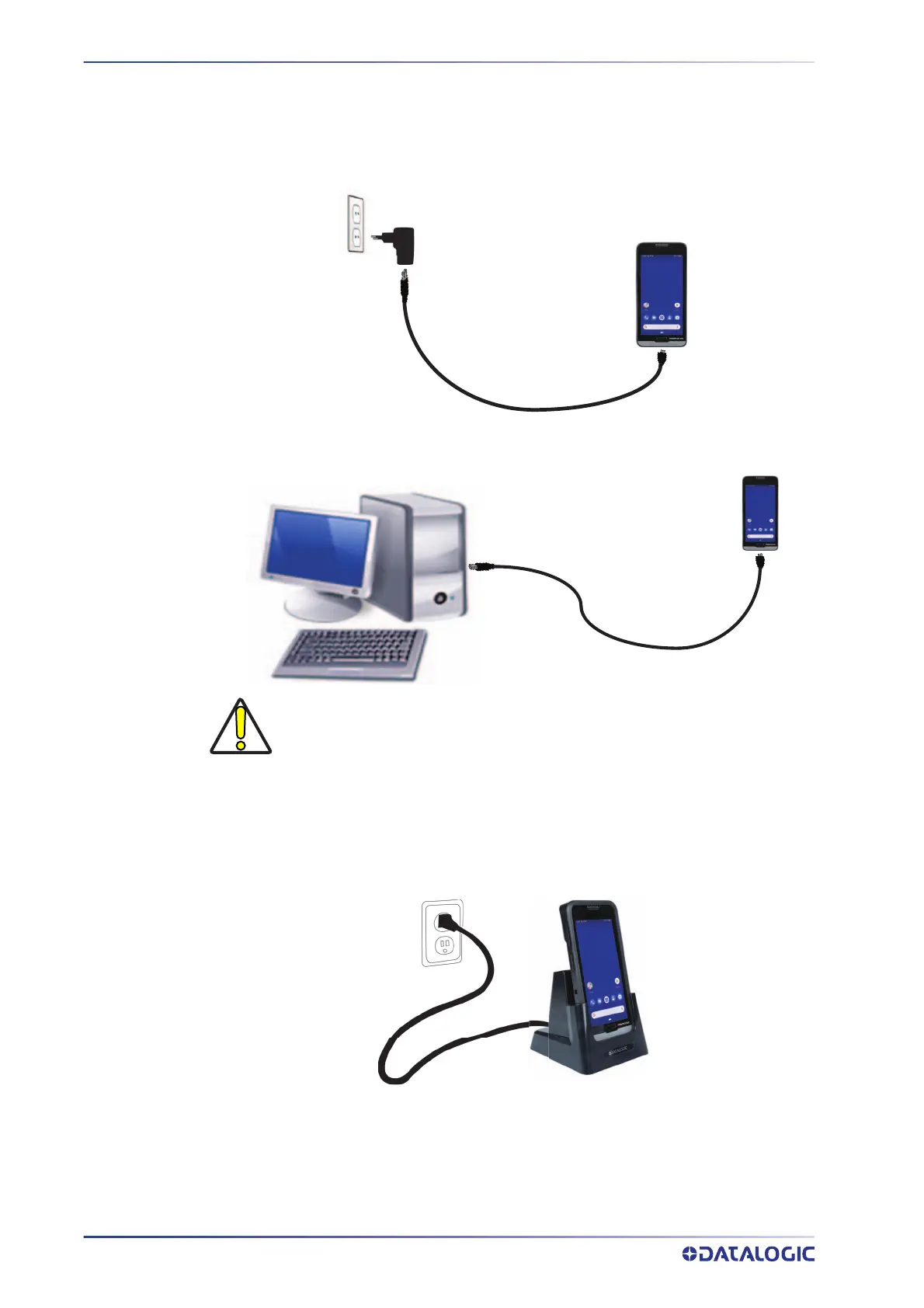CONTENTS
8
MEMOR™ 20
Charge with USB
Use the provided USB Type-C cable in conjunction with the power supply adapter to
charge the device from a power outlet.
The charger is modular, with one adapter and five switchover plugs.
You can also use the USB cable to charge the Memor 20 from any self-powered USB hub
or USB port on a computer.
Charge with the dock
Insert the device into the dock with the screen facing front and the head facing up.
CAUTION: Use only the Datalogic power supply 94ACC0249 POWER SUPPLY
USBC, DEVICE/DOCK, MEMOR 20 to power the Memor 20.
Use of an alternative power supply will invalidate any approval given to
this device and may be dangerous.
