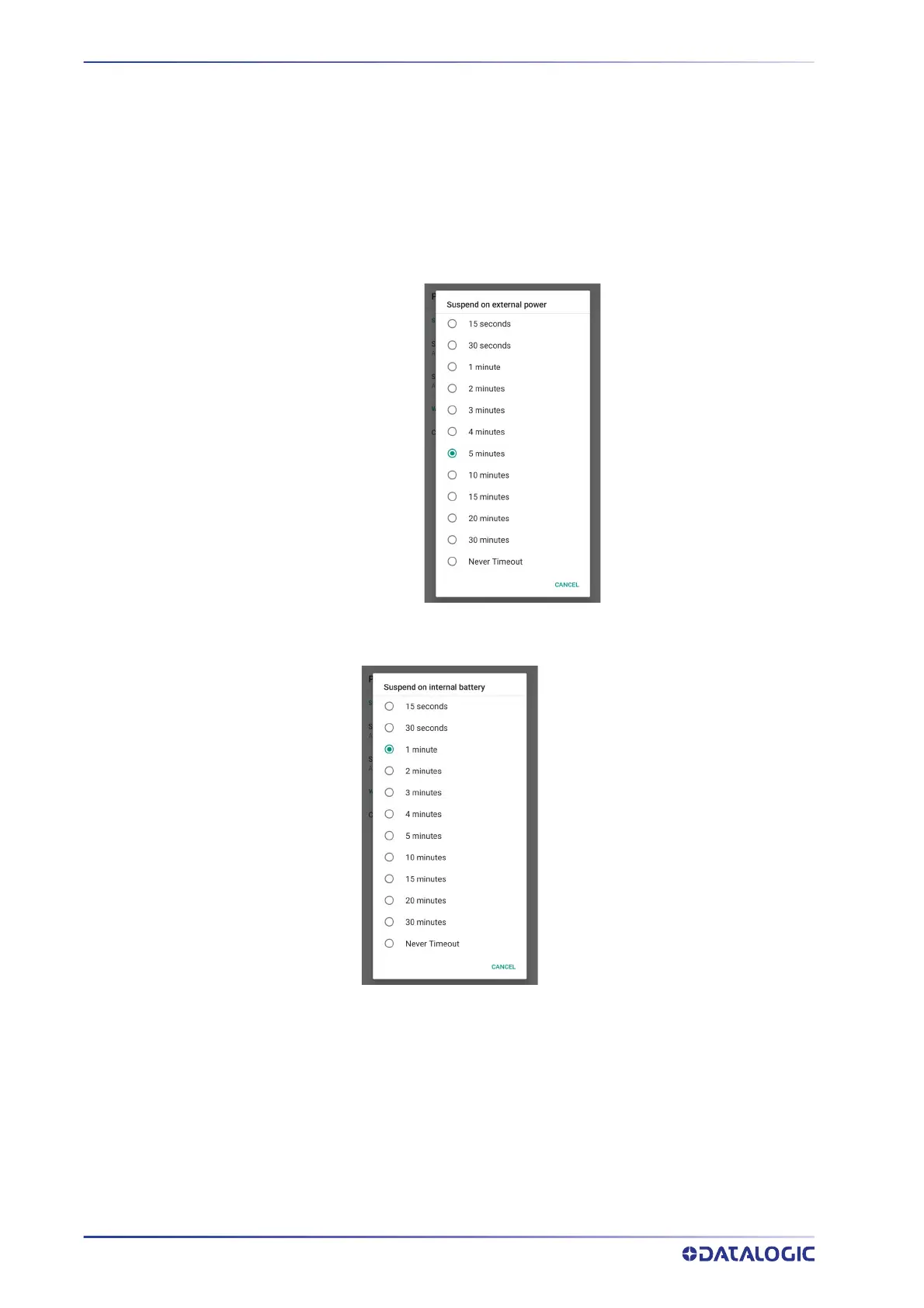CONTENTS
42
MEMOR™ 20
Power Management
Suspend Timeout
You have two options to set the suspend timeout (see "Suspend Mode" on page 18 for
more information on Suspend Mode):
1. Tap Settings > Datalogic Settings > Power Management:
• Suspend on external power sets the number of seconds without user input activ-
ity before the system is suspended while running on external power.
• Suspend on internal battery sets the number of seconds without user input activ-
ity before the system is suspended while running on battery power.
2. Tap Settings > Display > Advanced > Sleep to set the number of seconds without
user input activity before the system is suspended while running on either battery
power or external power.