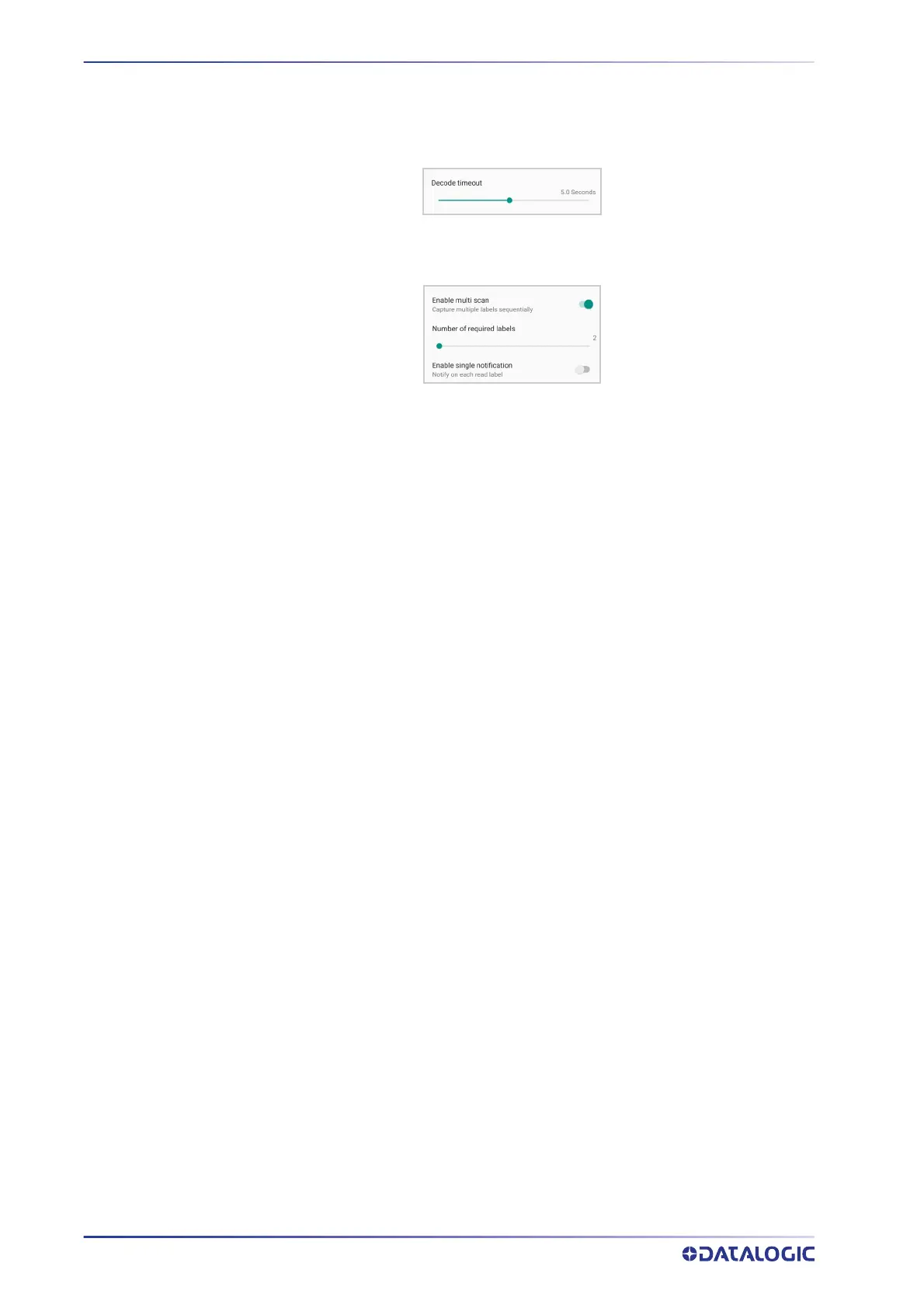CONTENTS
36
MEMOR™ 20
Decode Timeout
Drag the Decode timeout slider to set the maximum amount of time the scanner
attempt to decode after target timeout (in case Spot Timeout is enabled) or after the
scan button is pressed (in case Target mode is disabled):
Enable Multi Scan
If selected, it allows you to capture multiple labels sequentially.
Number of Required Labels
Drag the slider to indicate how many barcodes you want to collect.
Enable Single Notification
If selected, it enables indicators for each label, in order to get an intermediate notifica-
tion for each label decoded.
