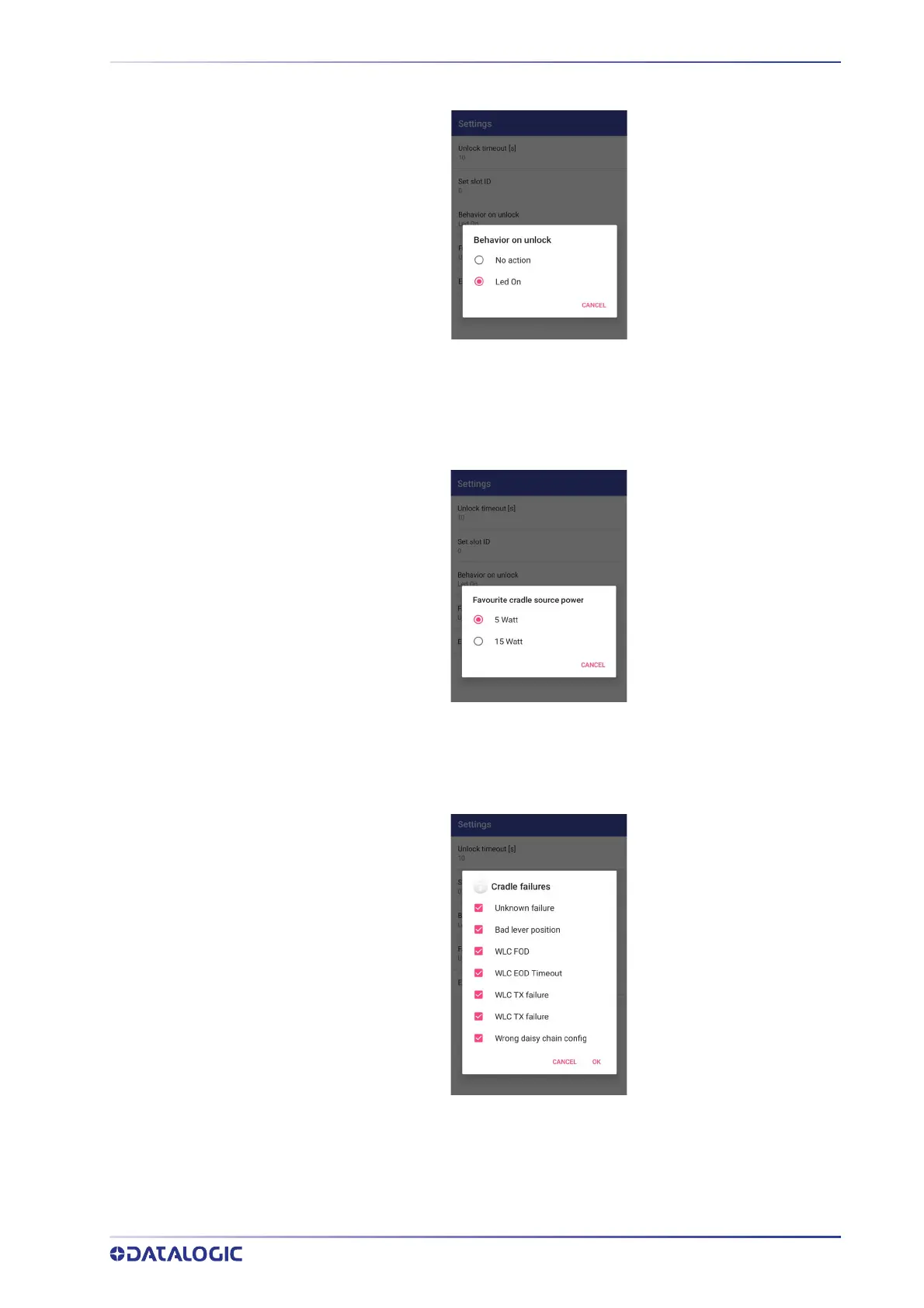CONTENTS
USER’S MANUAL
65
Behaviour on Unlock
If Led On is selected, the dock bottom LED illuminates solid green anytime you unlock
the device. It is enabled by default.
Favourite Cradle Source Power
Allows to select the charging mode (standard or fast).
Enable Cradle Failures
In case of a failure notification, it displays the reason of the failure (see the dock’s Quick
Start Guide for more details).