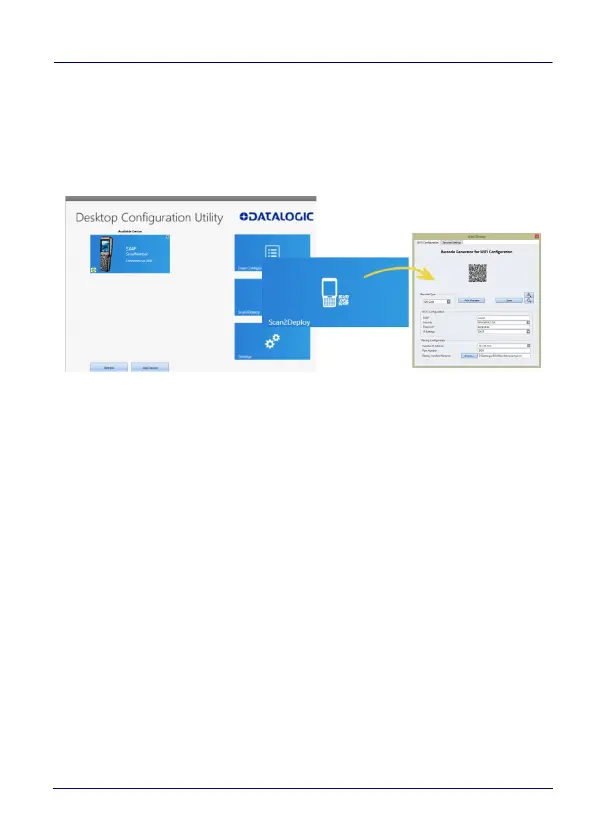Datalogic Applications
User’s Manual 99
Scan2Deploy
Scan2Deploy allows the Skorpio X4 running DXU Agent to connect
using DXU Agent’s Scan2Deploy functionality by scanning a barcode.
There are two different Scan2Deploy buttons in DXU, and they have
different intentions and different scopes of functionality.
The Scan2Deploy button located on the main DXU page does not
require an active connection to a device to create a Scan2Deploy
barcode label. This button opens the Scan2Deploy dialog box
streamlined to create Scan2Deploy labels that can automatically
connect a device to a Wi-Fi access point on your PC’s subnet and to
automatically connect it to DXU, adding it to DXU’s Available Device
list.
Printing a Simplified Deploy Barcode
By embedding the IP address of the PC where DXU desktop is
installed, the security information for accessing the Wi-Fi network
and the name of the desired Manifest File, an encrypted barcode can
be printed for use by Scan2Deploy on the device.
To print this barcode, from DXU desktop:
1. Launch Scan2Deploy.
