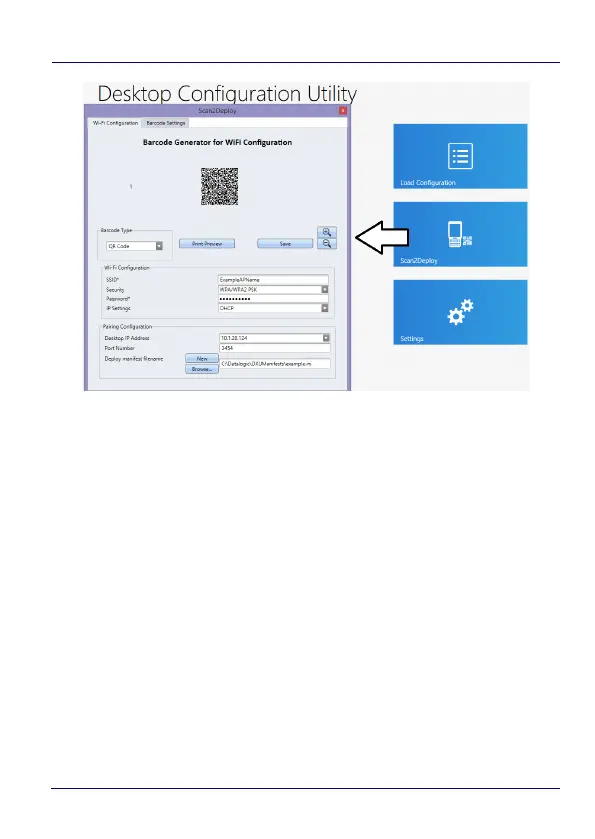Datalogic Applications
100 Skorpio™ X4
2. Enter the Wi-Fi Configuration information so that the device can
connect to the network, including SSID and password.
3. Enter the Pairing Configuration, including the IP Address of the
PC which has DXU desktop installed, and the name of the
manifest file to be used. You can also create a New manifest file
as a template for either DXU configuration file or a firmware
update file. You could then edit the Manifest File .ini file in a text
editor, like Word Pad, to add applications to install.
4. Click the Print Preview button, enlarging the barcode view as
needed. And then print by clicking the upper left hand printer
button.
