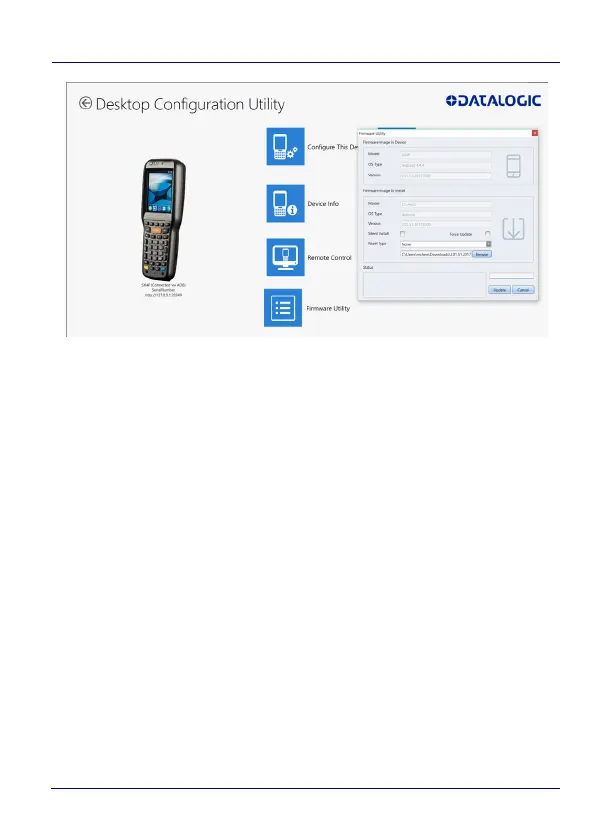Datalogic Applications
108 Skorpio™ X4
Scan2Deploy Button
Clicking this button opens the Scan2Deploy dialog box (see see
“Printing Custom Configuration Barcodes” on page -101). Use it to
create Scan2Deploy barcode sets that can fully configure a device
without network access to DXU on your PC, containing all
configuration settings in one set of barcodes and applying them by
scanning the labels - all without the need to use Simplified Deploy.
