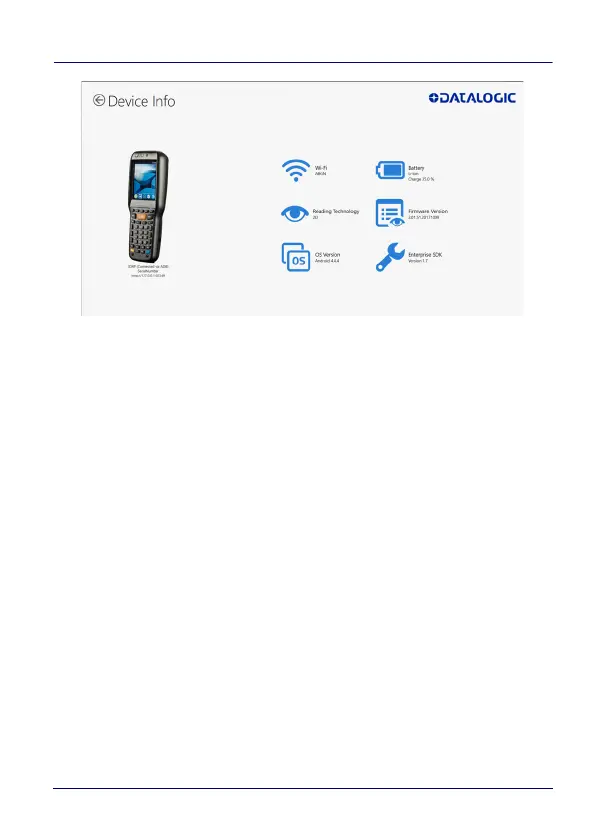Datalogic Applications
User’s Manual 107
Remote Control Button
Clicking this button opens a Remote Control window that displays
what is visible on the screen of the device you are currently
connected to. This window also includes buttons to remotely
activate the devices external buttons, and to capture a screen shot
of what is visible on its screen.
Firmware Update Utility Button
Clicking this button opens the Firmware Utility dialog box, which you
can use to update the firmware on your device.
