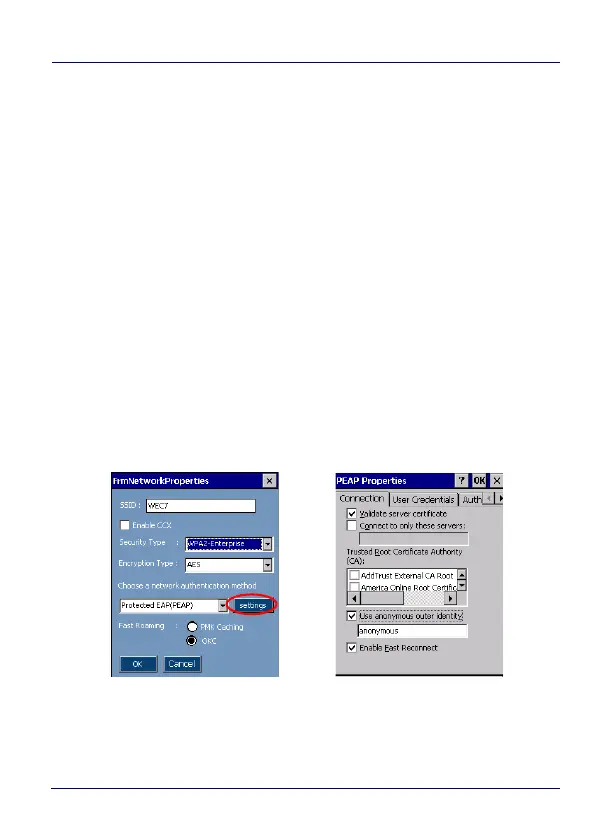Settings
64 Skorpio™ X4
Security Type: WPA2-Enterprise
This authentication type provides the highest level of security for
your wireless network. By using the Extensible Authentication
Protocol (EAP) to interact with an EAP-compatible RADIUS server, the
access point helps a wireless client device and the RADIUS server to
perform mutual authentication and derive a dynamic unicast WEP
key. The RADIUS server sends the WEP key to the access point, which
uses the key for all unicast data signals that the server sends to or
receives from the client. The access point also encrypts its broadcast
WEP key (which is entered in the access point's WEP key slot 1) with
the client's unicast key and sends it to the client.
To create a profile with EAP authentication, follow the steps below:
1. Select the Security Type as WPA2-Enterprise
2. Select the Encryption Type
3. Tap settings. The PEAP Properties screen appears, where you can
configure connection properties, source of user credentials and
authentication properties (inner method) to be used:
