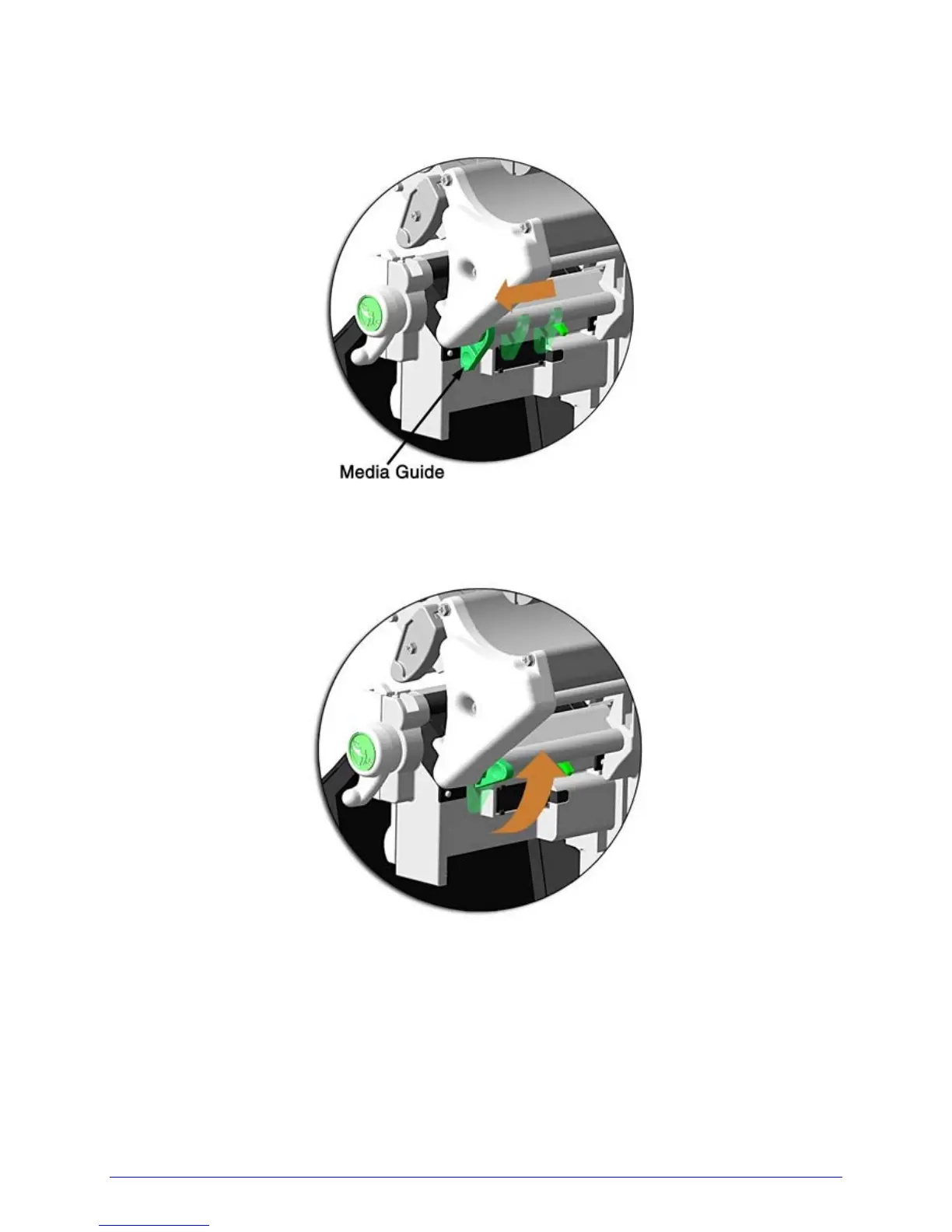14 H-Class
C. Slide the Media Guide outward.
D. Rotate the Media Guide upward.
E. Proceed according to the source of the media being installed:
• If using internally supplied (roll media) sources, see Section 3.1.1; or,
• If using externally supplied sources (e.g., boxed fanfold stock), see Section 3.1.2.
