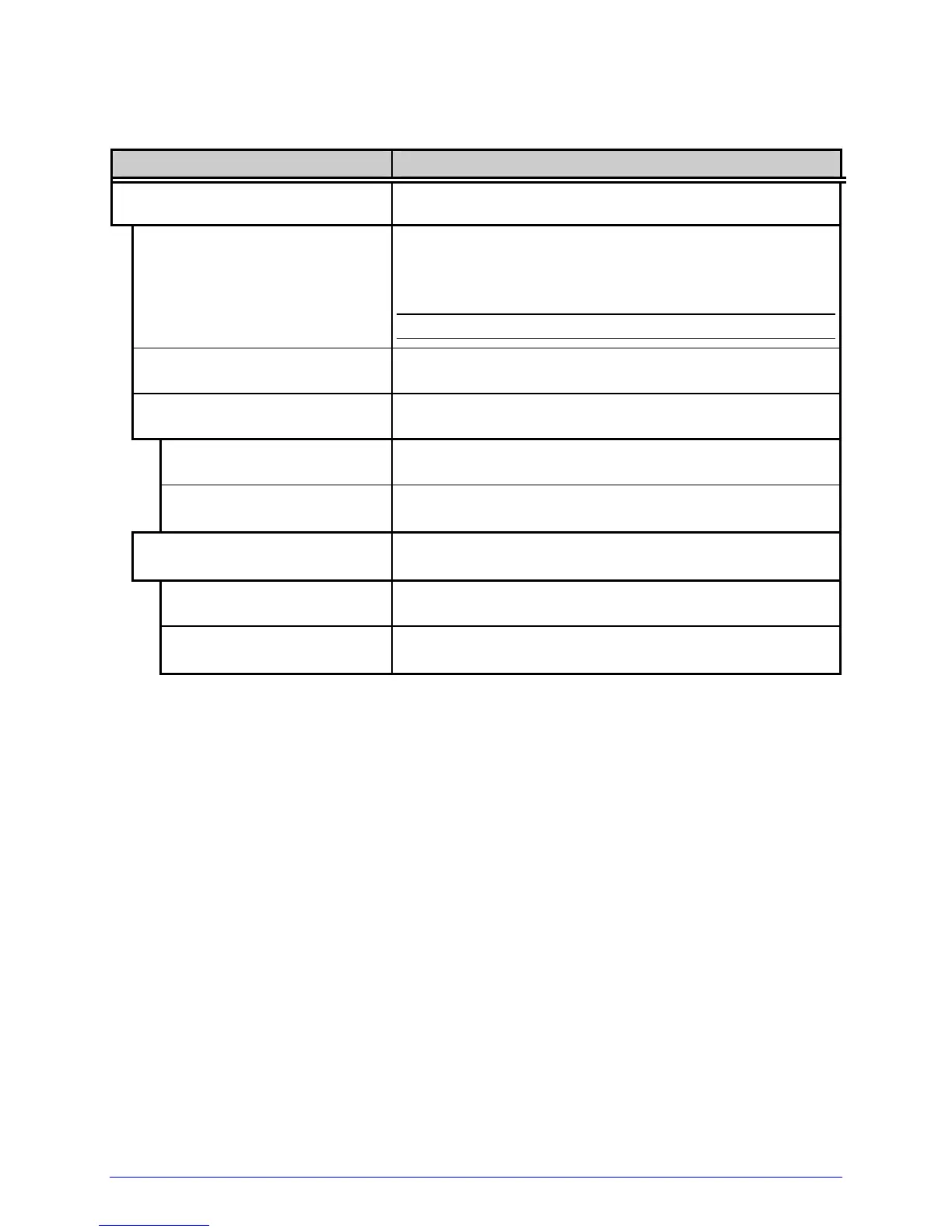H-Class 37
Media Settings (continued)
Menu Item Details
PRINTHEAD CLEANING
Controls printhead cleaning alerts and functions,
where:
CLEAN HEAD SCHEDULE
000 0 – 200 in. (* 1000)
Specifies the inch (or centimeter) count (multiplied by
one thousand) at which to clean the printhead. If this
count is exceeded three times, a Head Cleaning Fault
will occur.
; Zero (000) disables this function.
CLEAN HEAD COUNTER
Indicates the number of inches (or centimeters) since
a cleaning was last initiated.
RESET COUNTER
Allows the Clean Head Schedule to restart the count,
where:
YES
Resets the CLEAN HEAD COUNTER.
NO
Exits the menu item without changing the current
setting.
CLEAN HEAD NOW
Allows cleaning to begin, where:
YES
Initiates the cleaning process and resets the Clean
Head Counter (see Section 5.6.6).
NO
Exits the menu item without cleaning.
